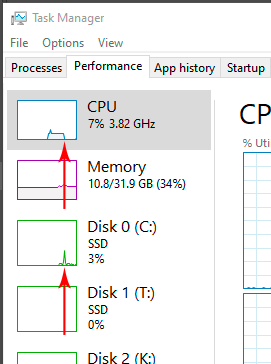Adobe Community
Adobe Community
- Home
- Photoshop ecosystem
- Discussions
- Re: Photoshop not using all CPU, RAM nor Graphic C...
- Re: Photoshop not using all CPU, RAM nor Graphic C...
Photoshop not using all CPU, RAM nor Graphic Card during rendering - low performance
Copy link to clipboard
Copied
Hi there,
maybe I can find some help here.
When I google this problem I cannot find any suitable solution.
I am rendering 1 min. long videos with the newest Photoshop and each video takes 3-6 minutes to render.
CPU utilization of Adobe Photoshop is at around 10% (in total) and not more than 30% highest utilization for the highest logical processor. The affinity is set to all processors.
RAM is around 10GB used and the graphics card is below 5% usage.
How can I make that Photoshop utilizes all the ressources available? I wouldn't mind 100% CPU utilization 🙂
I already tried to downgrade Photoshop to the oldest available version now available: 21.1.9
I already tried different settings within the performance tab: the memory usage, the cache levels, cache tile size. The file is already set up in pixels and no other unit.
I am using the following system:
CPU: i9-10900X
RAM: 128GB 3000MHz
3D: GeForce RTX 2080 TI
SSD: TS2TMTE220S
Thanks a lot for any suggestions.
Explore related tutorials & articles
Copy link to clipboard
Copied
There is no such thing, plain and simple. It's inherent in how PS relies on its standard functions and most of them aren#t parallelized, either. That and of course the video functions are kind of plugged on after the fact, anyway, so there is additional overhead or bottlenecks. That aside, on a more general level even more optimized video apps take time for encoding and processing plus there are other factors to consider such as file I/O. In light of that 3 minutes rendering for 1 minute of video is already pretty fast, all things considered. You know, 20 years ago this could take half an hour and we spent days rendering out the simplest stuff. I really think you need to manage your expectations here to a realistic level. Beefy hardware isn't everything...
Mylenium
Copy link to clipboard
Copied
You know, 20 years ago this could take half an hour and we spent days rendering out the simplest stuff. I really think you need to manage your expectations here to a realistic level. Beefy hardware isn't everything...
This comment is a bit infuriating. Photoshop 2018 and to some degree, 2019 worked 5x faster than any of its replacements. The newer software is slower, plain and simple, but we are just supposed to be okay with it because back in the day things took longer? Here, let me replace your smart phone with a nice Nokia 5310 and see if you're happy still paying the price of the new and improved phone you had. When you experience near real-time response for over a year, you tend to actually learn to work faster. Now I find myself waiting just to hide and unhide color lookup layers, or jumping all over the curves because it just lags so unreasonably terribly. When you have ADHD you tend to process things faster, so waiting that extra 4 seconds every hide unhide becomes boiling lava on your last nerve. So it's my sincere hope that you guys are actually working on a way to better utilize what our systems can do. We can wait for those gimmick plugins that don't really do great half the time. I'll take the speed of just using the basic tools back please...
Ps. This comes from someone who spent over 6 hours with customer support trying to figure out why, with my verrrry good specs, Photoshop was so laggy. We did everything and nothing helped. Which resulted in the tech saying that he would send the info to a team to look into and improve. ....Fingers crossed then since it's been about a year now.
Copy link to clipboard
Copied
I totally agree with you. I also use lots of older software/hardware, when I see that the performance or user interaction is better than the new one. New does not actually mean it has to be better. I tried older software from the creative cloud like already in my my initial post written but with no better results.
Then I tried a different approach: If one instance uses so less ressources, then why not start several more.
Photoshop alone does not allow that, but with a little freeware called Sandboxie I can start several Photoshop instances and the workflow is suddenly 5-8x faster. Depending on the hardware used and how many instances you start. Instead of 8 hours computing time, I am now to around 1 to 1,5 hrs. No thank to Adobe updates or really arrogant support members wich one should choose to ignore, but thanks to another solution.
Answers like the one from Mylenium are just showing that support or people like Mylenium spending their time writing here should better do something else. All I was looking for here was a solution. But all I was given was everything else than a solution. Maybe Mylenium should change his way of thinking or approach.
Since the 80s and also before, people were happy when a new computer came out with new hardware so their software could run faster. And so it still is in a lot of areas. New andvanced hardware let us work with software faster. We own several softwares in our bussiness that run faster with faster hardware. It is sad that one of the biggest, or the biggest photohsop software creators are not able to provide simmilar.
Well, in the end, like I wrote, I found a solution and I can reccomend this for people who struggle with the same, having or not having beefy hardware.
Copy link to clipboard
Copied
I believe the correct expectation should be that a $400B company should be able to update their codebase to take advantage of modern hardware. Given the other apps which Adobe owns, (Pr, Ae), it's not unreasonable to expect that a much faster video rendering engine should be available for Ps to use.
BTW, in the past 20 years, the speed of saving .psd files has not changed even though we now have access to drives that are capable of 7GB/s. Sadly, Ps is still only able to save at 300MB/s!
Copy link to clipboard
Copied
100%
I did do one setting change that seemed to help show/hide with layers. It doesn't really help with live response of curves or anything, but if you disable compression of psb/PSD files I think it must actually need less cpu, therefore Photoshop's bottleneck doesn't seem to slow it down as much. Larger cache files, I'm sure, but to me, it's a good trade off. Still not good enough when it comes to live changes in adjustment layers, but at least me toggling most things is a bit faster now. And I had no idea that the write speed was limited! I tried for hours to mess with my SSDs to figure out why they were saving slow or the cache seemed slow. Now it all makes sense.
Copy link to clipboard
Copied
Yes, i was incredibly upset when i learned about this limitation a few years ago. I invested about $5,000 in a new Win10 machine with these super-fast drives, only to learn that none of that matters to Ps. My job is creating and working on huge .psd files and Ps is no faster saving them now than it was 20 years ago.
Copy link to clipboard
Copied
Earth Oliver, when I save a large PSB, I see a lot of CPU activity, followed by a brief sharp spike of disk activity.
So how do you know that disk speed is the limiting factor?
(I have compression disabled, as I assume you also have).
Copy link to clipboard
Copied
That's what i'm saying... disk speed isn't the problem, the code is. And it doesn't matter what drives you use (unless they're slow 5200rpm) or which CPU/OS you're running. In the end, no config can save faster than 300MB/s.
Copy link to clipboard
Copied
OK, but we don't know what Photoshop is actually doing during that first interval. How can you tell that the code is "bad"? Packaging a large file for saving is apparently a lot of math, a lot of numbers to process.
For all I know you could be right, but you can't know that. I'm just not in favor of easy conclusions based on zero evidence, that's all.
Copy link to clipboard
Copied
I was experiencing a similar issue recently and unchecking "use openCL" in the gpu settings seemed to fix the issue.
its in edit> prefs>performance> gpu advanced settings
it also brings back scrubby zoom