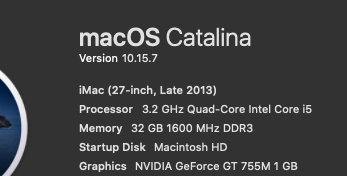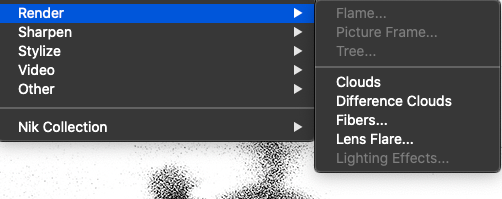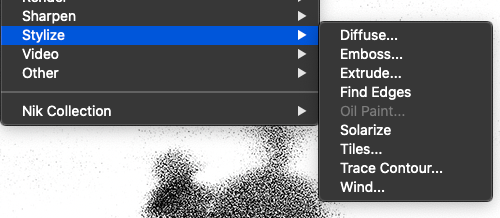Adobe Community
Adobe Community
- Home
- Photoshop ecosystem
- Discussions
- Photoshop on macOS Catalina: Does not detect GPU
- Photoshop on macOS Catalina: Does not detect GPU
Copy link to clipboard
Copied
Hi
My com. is
And in preferences Photoshop tell me
It does not allow me to tick the section for my graphics card and this does not work in Photoshop.
And the resultant is
And I do not know how to reinstall the display drivers.
But I use Illustrator, Lightroom, InDesign, Bridge, and Acrobat, and every program working perfectly.
Only Photoshop. Photoshop not working properly.
Please Help me.
Best regards
Cvetanka
 1 Correct answer
1 Correct answer
This card is from a late 2013 imac. Given that https://helpx.adobe.com/photoshop/kb/photoshop-cc-gpu-card-faq.html requires a passmark of 2000 op/sec, the 755M is at 733.
I'd suggest roll back Photoshop to v22.3 or v22.2 if Deactivate Native Canvas does not work.
Explore related tutorials & articles
Copy link to clipboard
Copied
Hi Cvetanka,
Sorry that Photoshop does not detect the GPU unit on your Mac running the OS Catalina.
Which exact version of Photoshop are you using?
We are aware of an issue where Photoshop 22.3.1 is not properly detecting the GPU, please ensure that you are using Photoshop version 22.4.1(latest). See: https://helpx.adobe.com/photoshop/kb/uptodate.html
In Photoshop 22.4 or 22.4.1 (May 2021), use of 3D features (Text extrusion, Lighting Effects, Normal Map and Bump Map filters) may not update the screen properly or render the correct results.
We recommend using the Tech Preview option for overriding Photoshop’s native canvas mode to continue to use the 3D features.
Go to Preferences > Technology Previews, and check the item Deactivate Native Canvas, then restart Photoshop.
Let us know if that helps.
Thanks,
Akash
Copy link to clipboard
Copied
Hi Akash Sharma
Deactivate Native Canvas does not work but thanks for your help.
Have a good day.
Best regards
Cvetanka.
Copy link to clipboard
Copied
This card is from a late 2013 imac. Given that https://helpx.adobe.com/photoshop/kb/photoshop-cc-gpu-card-faq.html requires a passmark of 2000 op/sec, the 755M is at 733.
I'd suggest roll back Photoshop to v22.3 or v22.2 if Deactivate Native Canvas does not work.
Copy link to clipboard
Copied
Hi gener7
Thanks for your help.
I switch on v22.2 and now everything working.
Have a good day.
Best regards
Cvetanka