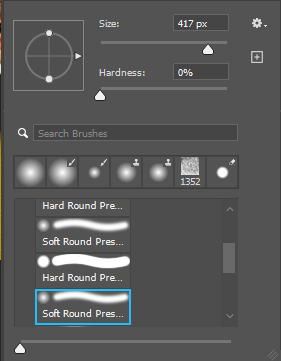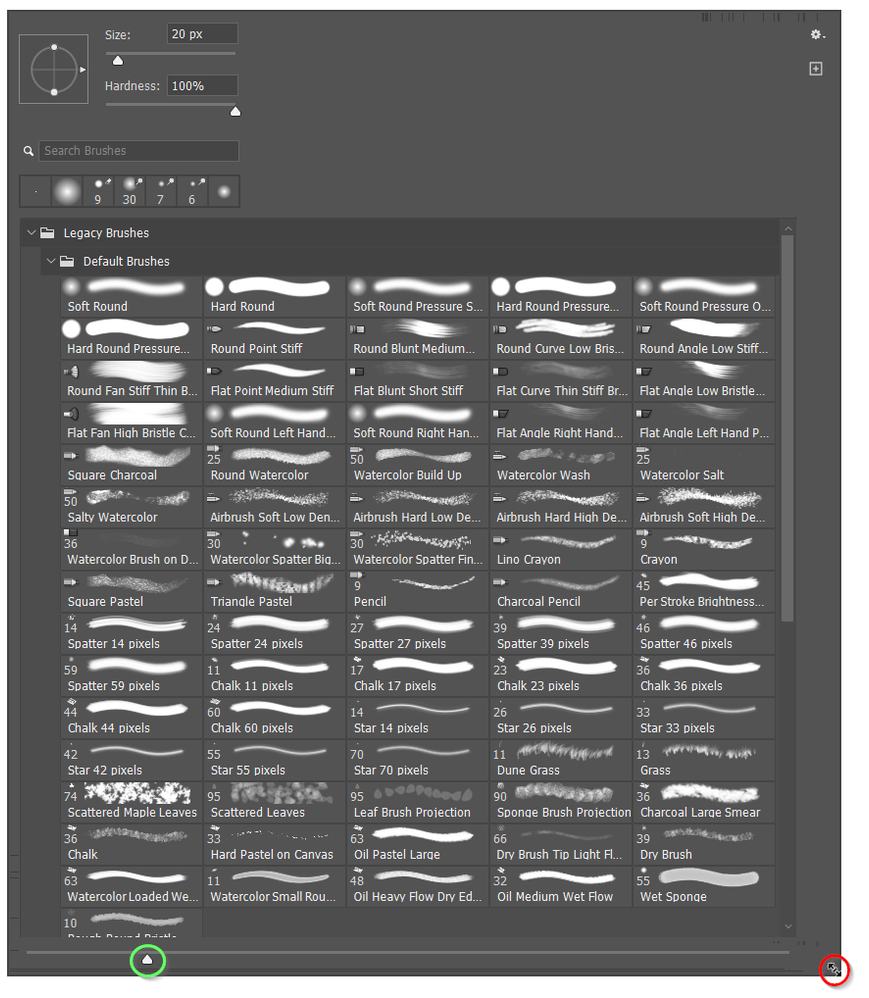Adobe Community
Adobe Community
- Home
- Photoshop ecosystem
- Discussions
- Photoshop on Windows brush presets options bars lo...
- Photoshop on Windows brush presets options bars lo...
Copy link to clipboard
Copied
{Screenshot removed containing personal information & thread title updated by moderator}
 2 Correct answers
2 Correct answers
Hi Priyanshu,
Thanks for reaching out. We're sorry for the trouble with Photoshop. We're here to help.
You can expand the Brush Preset panel from the bottom edges of the floating window using the arrows that'll appear.
You can also increase the size of the brush previews by moving the slider to the right.
Let us know if this helps,
Thanks!
Sameer K
I'm only repeating what Sameer has told you, but it looks like you have the panel set to its smallest size.
You need to hover the cursor over the bottom right corner of the panel until you see the double arrow (my red highlight) and drag to expand the panel. You might need to right click at the top of the screen to give you room to expand into.
You also have the icon size control set to its smallest setting (my green highlight lower left). Drag that slider to the right to make the icons larg
...Explore related tutorials & articles
Copy link to clipboard
Copied
Hi Priyanshu,
Thanks for reaching out. We're sorry for the trouble with Photoshop. We're here to help.
You can expand the Brush Preset panel from the bottom edges of the floating window using the arrows that'll appear.
You can also increase the size of the brush previews by moving the slider to the right.
Let us know if this helps,
Thanks!
Sameer K
Copy link to clipboard
Copied
Copy link to clipboard
Copied
I'm only repeating what Sameer has told you, but it looks like you have the panel set to its smallest size.
You need to hover the cursor over the bottom right corner of the panel until you see the double arrow (my red highlight) and drag to expand the panel. You might need to right click at the top of the screen to give you room to expand into.
You also have the icon size control set to its smallest setting (my green highlight lower left). Drag that slider to the right to make the icons larger.
If we are still not understanding your issue, it will help enormously if you give us a much more detailed description of your issue. Screen shots definitely help, so thank you for providing one, but you need to explain what your issue is with the screenshot.
Good luck.
Copy link to clipboard
Copied
thank u so much