- Home
- Photoshop ecosystem
- Discussions
- Re: Photoshop only opening in background process
- Re: Photoshop only opening in background process
Photoshop only opening in background process
Copy link to clipboard
Copied
I click on Photoshop CC and all it does is open as a background process, It's not the first time it's done this and i don't know why it's happening.
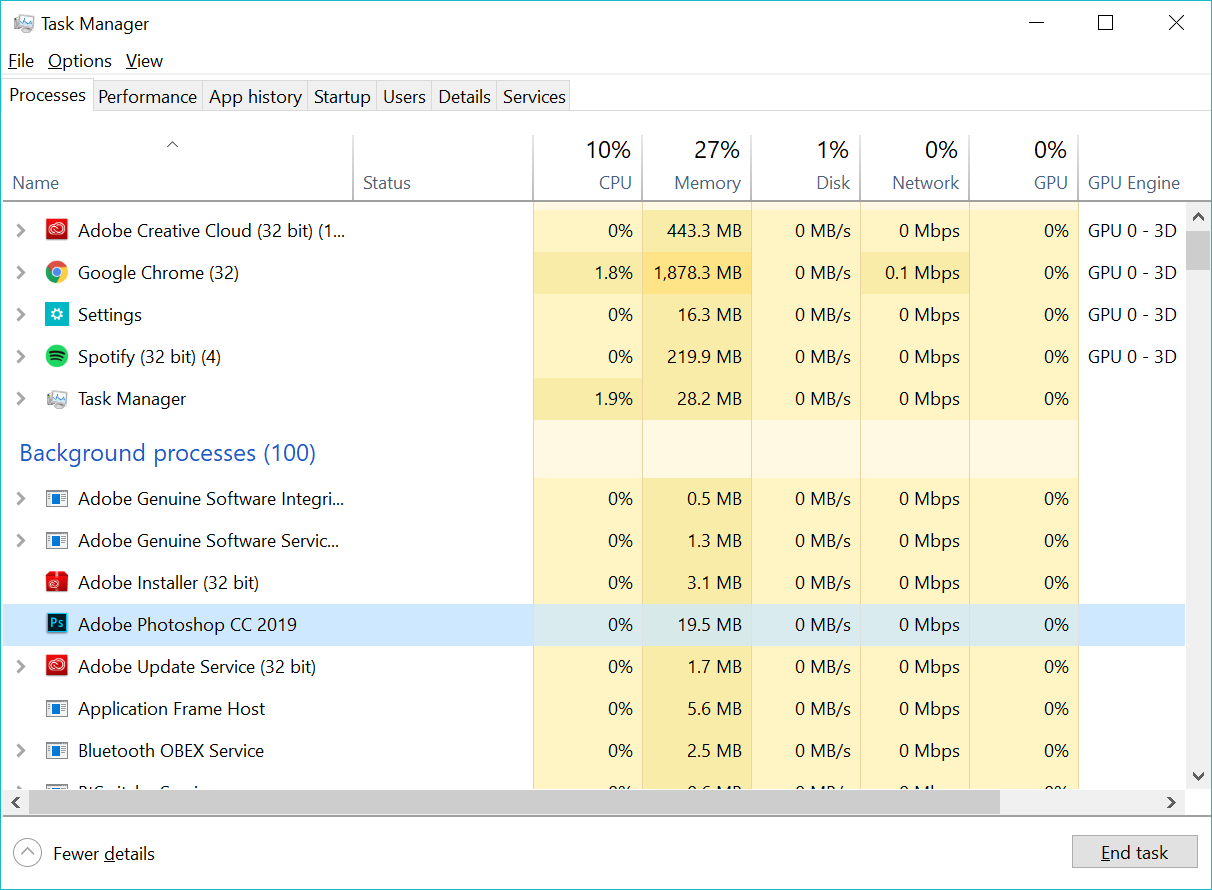
Any help would be appreciated.
Explore related tutorials & articles
Copy link to clipboard
Copied
Please try to update your graphics card driver first, then try running Photoshop with administrator rights
Copy link to clipboard
Copied
That seems to work most of the time, but my drivers are up to date at the moment and it's still not opening.
Copy link to clipboard
Copied
Did you try to "End Task" to force quit Photoshop and then run it again? Does it happen all the time? I've seen this happen before (with different Adobe applications) and typically force quitting and starting again helped.
Adobe Certified Professional
Copy link to clipboard
Copied
Nope, I've tried that. It doesn't help. It seems that updating the graphics driver normally helps but i have my drivers up to date at the moment and it's doing the same thing.
