 Adobe Community
Adobe Community
- Home
- Photoshop ecosystem
- Discussions
- Re: Photoshop open blank page when I import PDF fi...
- Re: Photoshop open blank page when I import PDF fi...
Photoshop open blank page when I import PDF file
Copy link to clipboard
Copied
Hello there 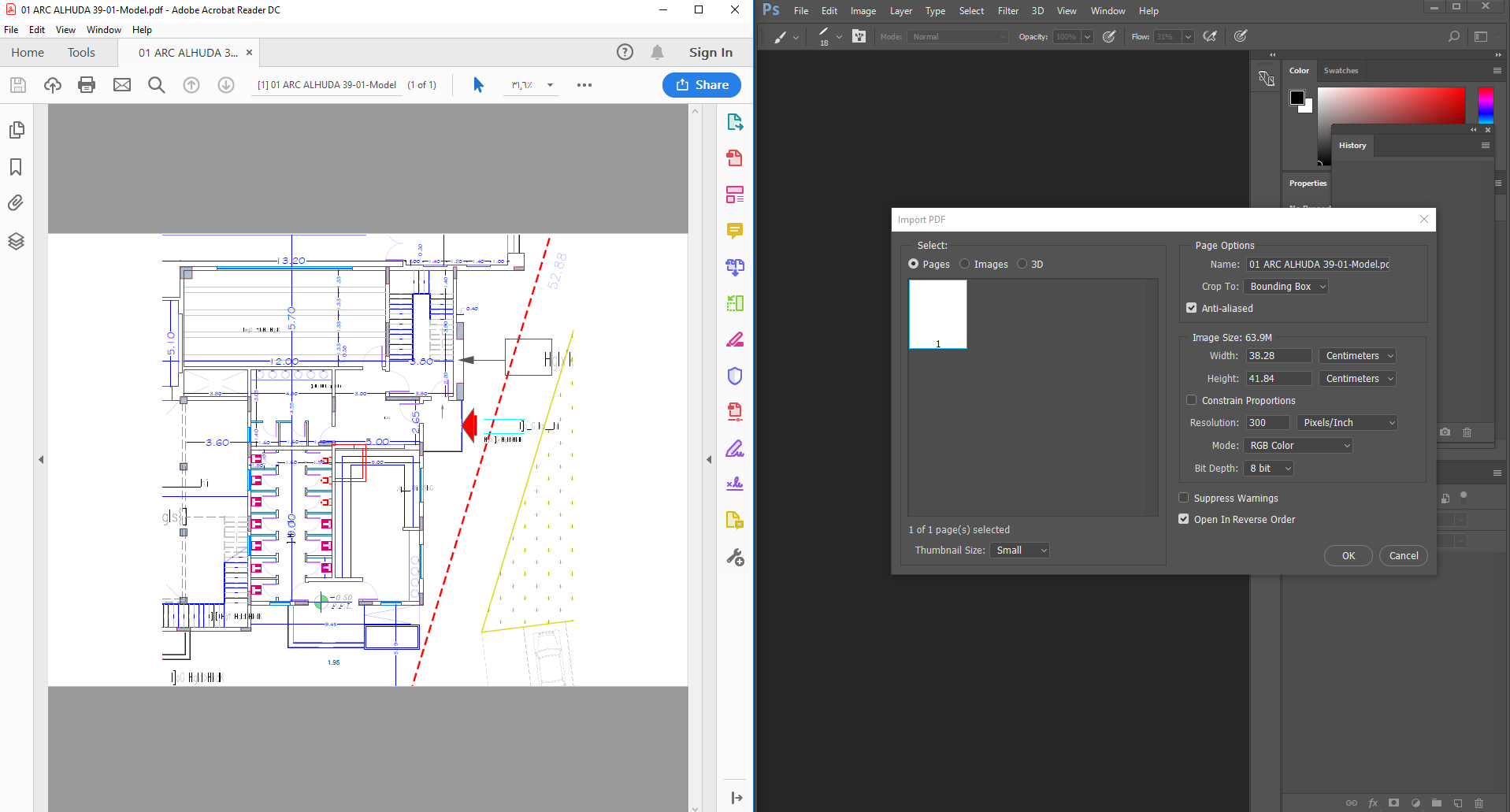
I am an architect, and I am using CAD to draw my drawings. I used to convert CAD file to PDF and import it into photoshop to color it and edit it. I have a new computer and when I want to open PDF files in photoshop they appear to me as a blank page, but when I print it or open it in adobe reader it shows clearly without any problems. I am looking for a solution to this problem and I found nothing
Explore related tutorials & articles
Copy link to clipboard
Copied
Please read this (in particular the section titled "Supply pertinent information for quicker answers"):
https://forums.adobe.com/docs/DOC-7044
Could you provide one of the pdfs?
When you place (File > Place …) the pdf is it also »empty«?
What have you done for general trouble-shooting so far?
Restoring Preferences after making sure all customized presets like Actions, Patterns, Brushes etc. have been saved might be a good starting point:
https://helpx.adobe.com/photoshop/kb/basic-trouble-shooting-steps.html
Copy link to clipboard
Copied
Sorry for my poor language.
but I didn't something in photoshop. I try to open my PDF file on another computer and its open it without any problem.
maybe the reason is the update I will update the programme.
I upload the file on Mediafire in the link below
https://www.mediafire.com/file/kpeqndk5tm7do47/01_ARC_ALHUDA_39-01-Model.pdf/file
Copy link to clipboard
Copied
Photoshop converts the pdf as expected here.
Please try resetting the Preferences.
Does turning off »Use Graphics Processor« in the Performance Preferences (Photoshop > Preferences > Performance > Graphic Processor Settings) and restarting Photoshop have any bearing on the issue?
Copy link to clipboard
Copied
I have the same issue, and it still happens when I try placing the file. I opened many pdfs without this issue, then suddenly it happens to all pdfs.
Copy link to clipboard
Copied
Please provide one of the affected pdfs and meaningful screenshots.
Copy link to clipboard
Copied
Copy link to clipboard
Copied
Seems to open fine here. What Color Mode and resolution did you choose?
What have you done for all-purpose trouble-shooting so far? Have you restarted Photoshop yet?
Restoring Preferences after making sure all customized presets like Actions, Patterns, Brushes etc. have been saved might be a good starting point:
https://helpx.adobe.com/photoshop/using/preferences.html
https://helpx.adobe.com/photoshop/kb/basic-trouble-shooting-steps.html

