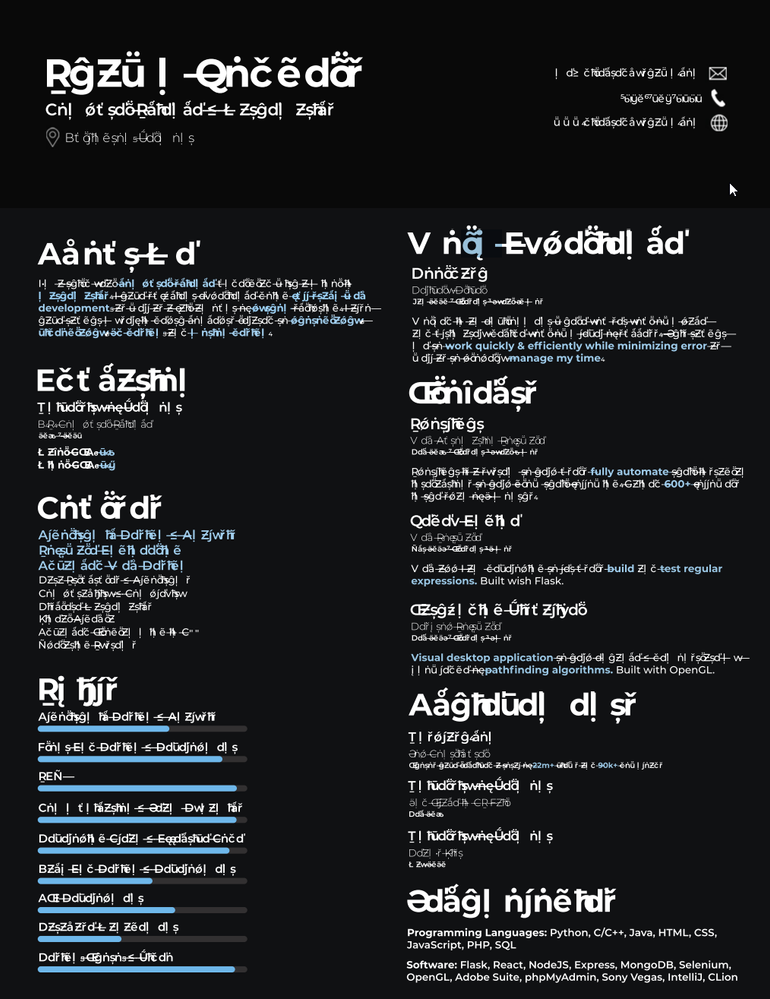Adobe Community
Adobe Community
- Home
- Photoshop ecosystem
- Discussions
- Re: Photoshop PDF corrupted text
- Re: Photoshop PDF corrupted text
Photoshop PDF corrupted text
Copy link to clipboard
Copied
I made a resume for myself in photoshop and I'm trying to render it as a PDF. When I render it, all the text is corrupted. I'm using PS 2022. I've tried lots of different settings, can't seem to figure it out. I attached the file below if you'd like to see. I think its definitely something with the render beccause it still looks bad when I reopen the pdf in photoshop.
Explore related tutorials & articles
Copy link to clipboard
Copied
Can you be more specific about what in particular is corrupted? I ask because as far as I can tell, the English content looks OK, and I don't know the other content so can't tell if it looks OK.
What is that language?
Does your Photoshop UI use English or that other language?
I'm going to tag @jane-e because she teaches Acrobat and will have a better idea on the PDF aspect
Copy link to clipboard
Copied
What format is the font format?
Did you employ faux styles?
Could you please post screenshots with the pertinent Panels (Toolbar, Layers, Options Bar, …) visible?
Copy link to clipboard
Copied
PS. Recommend you use Word to make a PDF for your resume. And certainly not Photoshop. Most big companies throw away what you deliver, and the boss never sees it. The words are copied into their standard system. Text extraction from a Photoshop PDF is a big problem, you may be blocking yourself from opportunities.
Copy link to clipboard
Copied
ooh good to know, thanks for the heads up. I had no idea.
Copy link to clipboard
Copied
Can you share the Photoshop version so we can see what it is supposed to look like? I'd be happy to try saving your file to a PS PDF here to see if I get the same results (or not).
- What settings did you use in the joboptions dialog when you did a Save As > Photoshop PDF?
- What typeface are you using?
At its core Photoshop is an image editor with some support for text. I agree that it is not the best application for a résumé. InDesign, Illustrator, and Microsoft Word are all far better choices.
~ Jane
Copy link to clipboard
Copied
One of the previous replies said that text extraction is bad with photoshop PDFs, is it better with indesign?