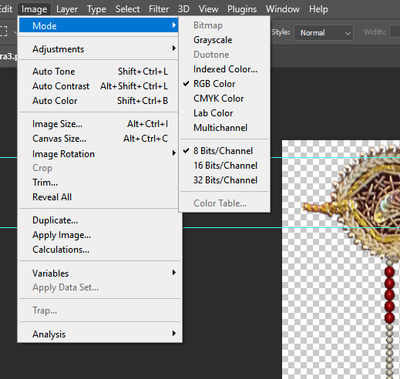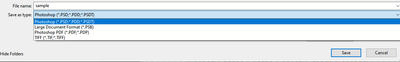Adobe Community
Adobe Community
Turn on suggestions
Auto-suggest helps you quickly narrow down your search results by suggesting possible matches as you type.
Exit
0
photoshop PNG missing
New Here
,
/t5/photoshop-ecosystem-discussions/photoshop-png-missing/td-p/12509501
Nov 08, 2021
Nov 08, 2021
Copy link to clipboard
Copied
I am unable to save out a file as a png.
settings are set to
When I want to save as a png. I only get these file formats instead of the entire menu
png, tga.jpeg..... etc formats are missing. Does anyone know how to get those options?
TOPICS
Windows
Community guidelines
Be kind and respectful, give credit to the original source of content, and search for duplicates before posting.
Learn more
Explore related tutorials & articles
Community Expert
,
/t5/photoshop-ecosystem-discussions/photoshop-png-missing/m-p/12509508#M596852
Nov 08, 2021
Nov 08, 2021
Copy link to clipboard
Copied
Choose File > Save a Copy. This change was due to changes in the Operating System.
— Adobe Certified Expert & Instructor at Noble Desktop | Web Developer, Designer, InDesign Scriptor
Community guidelines
Be kind and respectful, give credit to the original source of content, and search for duplicates before posting.
Learn more
Community Expert
,
LATEST
/t5/photoshop-ecosystem-discussions/photoshop-png-missing/m-p/12509696#M596868
Nov 08, 2021
Nov 08, 2021
Copy link to clipboard
Copied
Here are official instructions for latest version https://helpx.adobe.com/photoshop/using/saving-images.html
Community guidelines
Be kind and respectful, give credit to the original source of content, and search for duplicates before posting.
Learn more
Resources
Quick links - Photoshop
Quick links - Photoshop Mobile
Troubleshoot & Learn new things
Copyright © 2024 Adobe. All rights reserved.