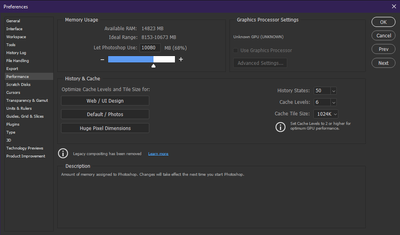Adobe Community
Adobe Community
Copy link to clipboard
Copied
Drivers are all updated and every setting I can find that pretty much says "USE THE GPU" are all set.
I've tried majority, if not all, ways but I just couldn't fix it.
What now?
NumGLGPUs=1
glgpu[0].GLVersion="2.1"
glgpu[0].IsIntegratedGLGPU=1
glgpu[0].GLMemoryMB= 6,270
glgpu[0].GLName="NVIDIA GeForce RTX 2060/PCIe/SSE2"
glgpu[0].GLVendor="NVIDIA"
glgpu[0].GLDriverVersion="27.21.14.6627"
glgpu[0].GLDriver="C:\WINDOWS\System32\DriverStore\FileRepository\nvmii.inf_amd64_84aacc51d349bef7\nvldumdx.dll,C:\WINDOWS\System32\DriverStore\FileRepository\nvmii.inf_amd64_84aacc51d349bef7\nvldumdx.dll,C:\WINDOWS\System32\DriverStore\FileRepository\nvmii.inf_amd64_84aacc51d349bef7\nvldumdx.dll,C:\WINDOWS\System32\DriverStore\FileRepository\nvmii.inf_amd64_84aacc51d349bef7\nvldumdx.dll"
glgpu[0].GLDriverDate="20210423000000.000000-000"
glgpu[0].GLRenderer="NVIDIA GeForce RTX 2060/PCIe/SSE2"
glgpu[0].HasGLNPOTSupport=1
glgpu[0].CanCompileProgramGLSL=1
glgpu[0].GLFrameBufferOK=1
glgpu[0].GLIsPreferred=1
NumCLGPUs=2
clgpu[0].CLPlatformVersion="OpenCL 3.0 CUDA"
clgpu[0].CLDeviceVersion="3.0"
clgpu[0].IsIntegratedCLGPU=0
clgpu[0].CLMemoryMB= 6,442
clgpu[0].CLName="NVIDIA GeForce RTX 2060"
clgpu[0].CLVendor="NVIDIA"
clgpu[0].CUDASupported=0
clgpu[0].CLIsPreferred=1
clgpu[0].CLBandwidth=2.320000e+11
clgpu[0].CLCompute=1117.668097
clgpu[0].CLRawDeviceName=NVIDIA GeForce RTX 2060
clgpu[0].CLRawDeviceVendor=NVIDIA Corporation
clgpu[0].CLRawPlatformName=NVIDIA CUDA
clgpu[0].CLRawPlatformVendor=NVIDIA Corporation
clgpu[1].CLPlatformVersion="OpenCL 2.1 "
clgpu[1].CLDeviceVersion="2.1"
clgpu[1].IsIntegratedCLGPU=1
clgpu[1].CLMemoryMB= 6,796
clgpu[1].CLName="Intel(R) UHD Graphics"
clgpu[1].CLVendor="INTEL"
clgpu[1].CUDASupported=0
clgpu[1].CLIsPreferred=0
clgpu[1].CLBandwidth=2.800000e+10
clgpu[1].CLCompute=190.727847
clgpu[1].CLRawDeviceName=Intel(R) UHD Graphics
clgpu[1].CLRawDeviceVendor=Intel(R) Corporation
clgpu[1].CLRawPlatformName=Intel(R) OpenCL
clgpu[1].CLRawPlatformVendor=Intel(R) Corporation
NumNativeGPUs=2
nativegpu[0].NativeName="NVIDIA GeForce RTX 2060"
nativegpu[0].NativeGPUAccessibleRAMInMB= 6,270
nativegpu[0].NativeVRAMInMB= 6,270
nativegpu[0].NativeDedicatedSystemRAMInMB= 0
nativegpu[0].NativeSharedSystemRAMInMB= 8,495
nativegpu[0].NativeVendor="NVIDIA"
nativegpu[0].NativeDriver="C:\WINDOWS\System32\DriverStore\FileRepository\nvmii.inf_amd64_84aacc51d349bef7\nvldumdx.dll,C:\WINDOWS\System32\DriverStore\FileRepository\nvmii.inf_amd64_84aacc51d349bef7\nvldumdx.dll,C:\WINDOWS\System32\DriverStore\FileRepository\nvmii.inf_amd64_84aacc51d349bef7\nvldumdx.dll,C:\WINDOWS\System32\DriverStore\FileRepository\nvmii.inf_amd64_84aacc51d349bef7\nvldumdx.dll"
nativegpu[0].NativeDriverVersion="27.21.14.6627"
nativegpu[0].NativeDriverDate="20210423000000.000000-000"
nativegpu[0].NativePowerEnvelope="UNKNOWN"
nativegpu[0].NativeDeviceAttachment="UNKNOWN"
nativegpu[0].NativeAPIVersion="12.0 (12.0)"
nativegpu[0].NativeIsPreferred=1
nativegpu[1].NativeName="Intel(R) UHD Graphics"
nativegpu[1].NativeGPUAccessibleRAMInMB= 8,629
nativegpu[1].NativeVRAMInMB= 134
nativegpu[1].NativeDedicatedSystemRAMInMB= 0
nativegpu[1].NativeSharedSystemRAMInMB= 8,495
nativegpu[1].NativeVendor="INTEL"
nativegpu[1].NativeDriver="C:\WINDOWS\System32\DriverStore\FileRepository\iigd_dch.inf_amd64_3e62be9c39fb0007\igdumdim64.dll,C:\WINDOWS\System32\DriverStore\FileRepository\iigd_dch.inf_amd64_3e62be9c39fb0007\igd10iumd64.dll,C:\WINDOWS\System32\DriverStore\FileRepository\iigd_dch.inf_amd64_3e62be9c39fb0007\igd10iumd64.dll,C:\WINDOWS\System32\DriverStore\FileRepository\iigd_dch.inf_amd64_3e62be9c39fb0007\igd12umd64.dll"
nativegpu[1].NativeDriverVersion="26.20.100.7642"
nativegpu[1].NativeDriverDate="20200122000000.000000-000"
nativegpu[1].NativePowerEnvelope="UNKNOWN"
nativegpu[1].NativeDeviceAttachment="UNKNOWN"
nativegpu[1].NativeAPIVersion="12.0 (12.0)"
nativegpu[1].NativeIsPreferred=0
snifferEnd="2021-05-11_15:34:12"
 1 Correct answer
1 Correct answer
Good morning,
I also tried with updates and so on. Finally I went back to Version 21.2.7 and it worked again. Seems to be a problem which is within Photoshop CC Version 22..... Maybe Adobe can solve it quickly then.
Explore related tutorials & articles
Copy link to clipboard
Copied
Good morning,
I also tried with updates and so on. Finally I went back to Version 21.2.7 and it worked again. Seems to be a problem which is within Photoshop CC Version 22..... Maybe Adobe can solve it quickly then.
Copy link to clipboard
Copied
Hi,
Thank you for that. I tried going back to Version 21.2.7 and it did work. It's a shame that it doesn't work with Version 22 and sparked confussion.
Copy link to clipboard
Copied
Just to update you all, GPU detection issue is still not resolve in photoshop latest verion 22.5.