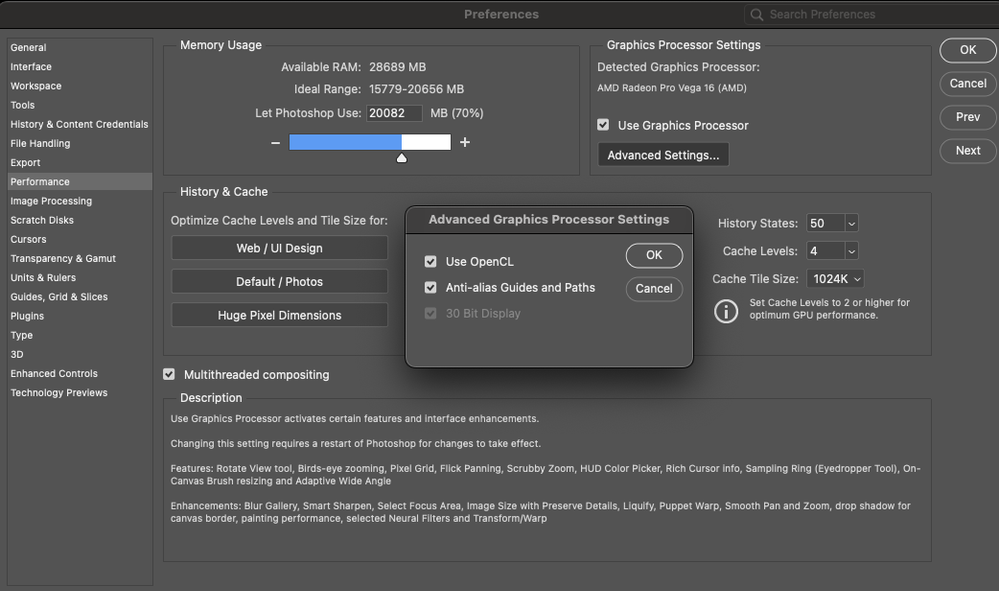Adobe Community
Adobe Community
Photoshop redraw problem
Copy link to clipboard
Copied
Okay, this is starting to get ridiculous... first InDesign redraw problems (like zooming in to a certain percentage and seeing strange polygons coming up all over the screen)... and now Photoshop is having redraw problems... constantly!
The best way to show what is happening with about half of the Photoshop files I open, here's a Loom video demonstrating the problem.
https://www.loom.com/share/2efd4aac50de438582280f4e34982cc2
I'm double-clicking smart objects and when they open, it's usually showing a piece of a previous image I was working on. To fix it, I have to turn the front layer on and off again.
VERY ANNOYING ADOBE... these sorts of issues shouldn't be happening but have been for some time now... when are you going to fix this?!?!?!?!?!
Can't believe I'm paying $45 a month for these BUGGY apps... so many problems... so many crashes, bugs, failures... it's getting to the point where it's taking so much longer to use InDesign, Photoshop and Illustrator than it used to, and there are now SO MANY BUGS I'm considering canceling my subscription and just going over to Serif and the Affinity Suite... which doesn't have any bugs like this whatsoever.
Apps paid for already, no ongoing expensive subscription... and far superior quality in my opinion. At least their apps don't crash constantly!
Explore related tutorials & articles
Copy link to clipboard
Copied
Hi @ZEN AGENCY sorry to hear this. A couple things to try:
Go to Preferences > Technology Previews... and check "Disable Native Canvas" - then restart Photoshop. Does the problem still occur?
Go to Preferences > Performance... click Advanced Settings... and uncheck "GPU Compositing" - then restart Photoshop. Does the problem still occur?
Thank you,
Copy link to clipboard
Copied
Hi; if I go into Advanced Settings, these are the options I see, no "GPU Compositing".
I have been having the same issue as ZEN Agency for at least 6 months, and today it has reached new heights. I make a new doc, and the background layer is black. I can't make it white, I can't create a new layer and make it white, is just solid black. I opened an image, zoomed out and it all went black. Unusable Photoshop has become.
Copy link to clipboard
Copied
And here are my settings in "Technology Previews".
Copy link to clipboard
Copied
Does turning off »Use Graphics Processor« in the Performance Preferences (Photoshop > Preferences > Performance > Graphic Processor Settings) and restarting Photoshop have any bearing on the issue?