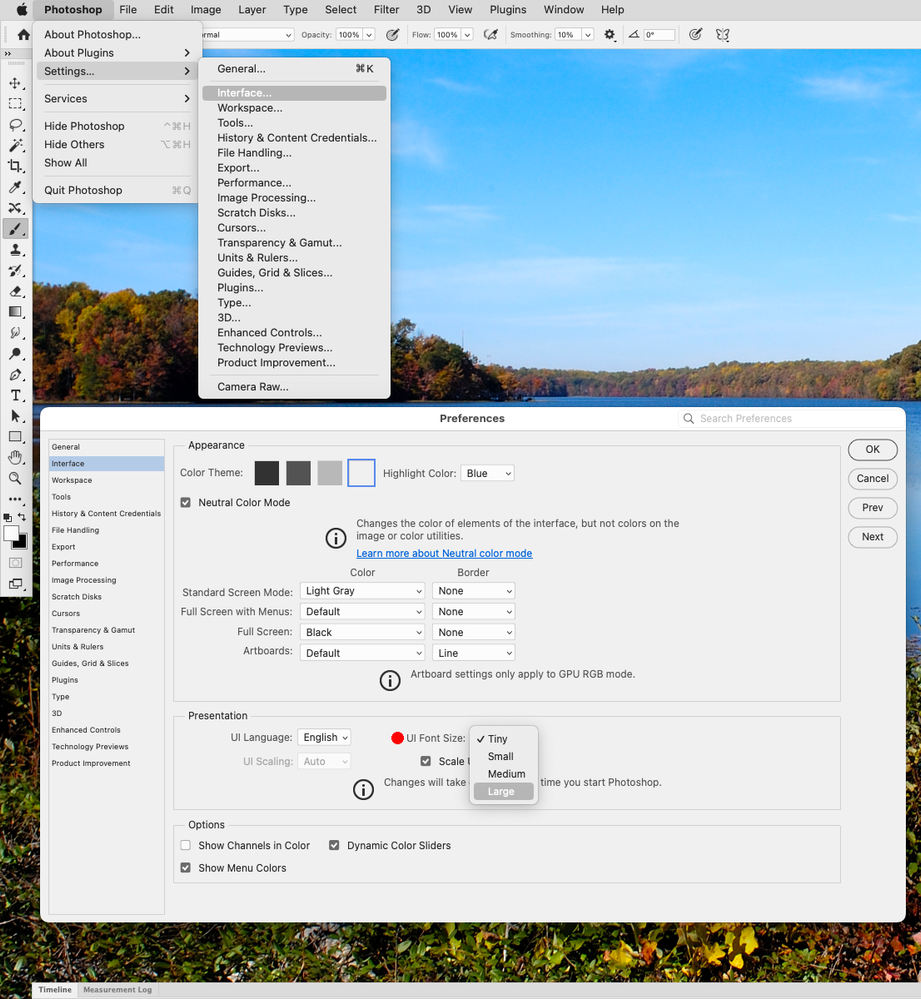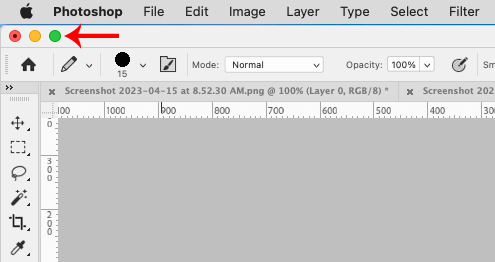Adobe Community
Adobe Community
- Home
- Photoshop ecosystem
- Discussions
- Photoshop resolution stuck on a brand-new Mac
- Photoshop resolution stuck on a brand-new Mac
Copy link to clipboard
Copied
I'm just starting to use Photoshop on a brand-new MacBook Pro 14 M2, only to realize the combination of the two is anything, but good. The workplace characters are tiny. So, I'm told to change the MacOS resolution for larger characters. Big mistake! Photoshop truncates part of itself to the right. Now, I have no more opened tool windows to work with. No more layers to see.
I had no problems on my OLD Lenovo 14' Yoga computer. The characters on the display were readable.
Would a MacBook Pro 16 M2 be better, or still have similar issues?
Thank you for your quick response as I'm returning the computer tomorrow at the store, and need to make a decision on whether to get a 16" MacBook Pro 16.
Regards,
-Ronald
 1 Correct answer
1 Correct answer
In phoptoshop you can go to Photoshop>Settings>Interface, change UI Font Settings to Large, and
restart photoshop to see the changes.
I don't think the 16 " will make that much difference.
If you change the Display Settings to Scaled in System Settings that affects the whole OS not just photoshop.
Explore related tutorials & articles
Copy link to clipboard
Copied
I was able to reset Photoshop. It's back to normal now. But, even with a 16" MacBook Pro, I think the characters will still be too small. Is there.a way to change that within the Photoshop settings?? I know I was able to do so on Windows 10.
Copy link to clipboard
Copied
In phoptoshop you can go to Photoshop>Settings>Interface, change UI Font Settings to Large, and
restart photoshop to see the changes.
I don't think the 16 " will make that much difference.
If you change the Display Settings to Scaled in System Settings that affects the whole OS not just photoshop.
Copy link to clipboard
Copied
To fit the photoshop interface to your screen, press the Green Maximize button on the top left of photoshop.
Copy link to clipboard
Copied
Thanks Jeff, I've set it to Medium and it is perfect for me now. I did scale the Mac-Display size already to 1352 x 878 from the default setting. There's just a handful of apps that need some more help past that change, including Photoshop. The other remaining apps have no idea to scale them individually. So, I think a 16" might be the only solution.
Copy link to clipboard
Copied
A warning to reboot Photoshop upon change the UI Font Setting would be helpful, IMO.