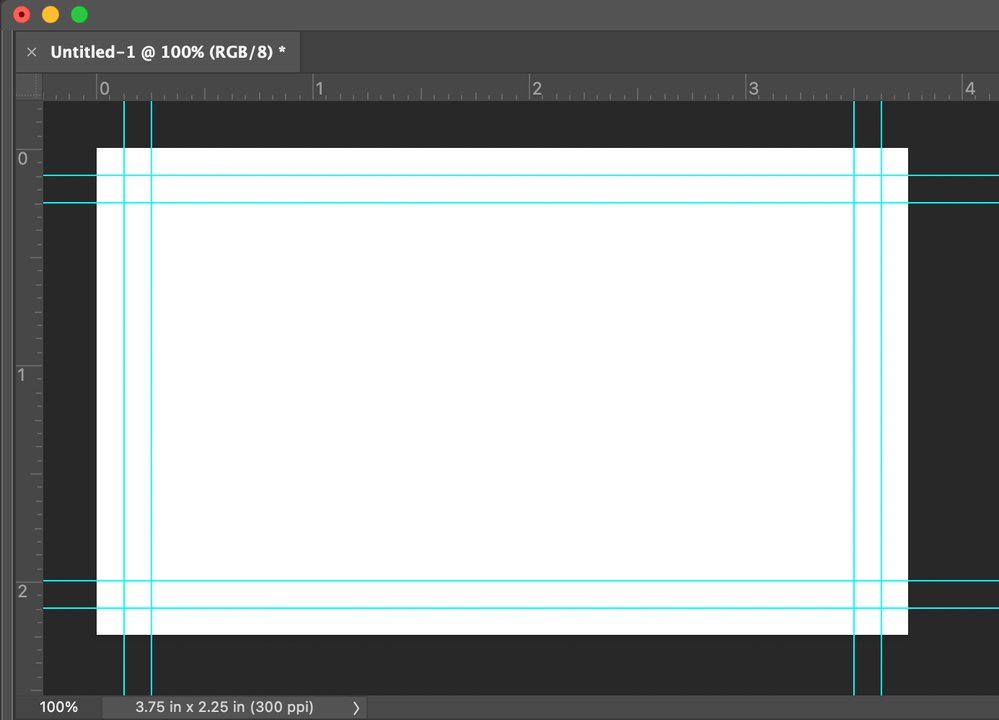Adobe Community
Adobe Community
- Home
- Photoshop ecosystem
- Discussions
- Photoshop rounding 0.125 inches to 0.13 inches - h...
- Photoshop rounding 0.125 inches to 0.13 inches - h...
Photoshop rounding 0.125 inches to 0.13 inches - how to stop that?
Copy link to clipboard
Copied
hello,
i'm trying to setup a file to make a 3.5"x2" business card. the print company says to add a 1/8" bleed & again for safe area. every time i try to create either a new guide or a square shape or even a square marquee, it rounds my 0.125 (1/8)" to 0.13".
my resolution is at 300 ppi.
i have my rulers set to inches.
i have my preferences > grid set at 0.125".
i don't seem to recall ever having this issue in the past, so could this be some glitch/bug in the newer version of PS? which, btw, i'm running the macOS version 23.3.1 creative cloud on a brand new Macbook Pro M1 Max.
thanks.
Explore related tutorials & articles
Copy link to clipboard
Copied
Try View > New Guide Layout
Copy link to clipboard
Copied
thanks for the tip @Stephen_A_Marsh
i 'can' do as you suggested with the guides that way. but i still can't create a box that's 0.125" square. nor a box that's 3.5"x2". it's so odd! i've done precise measurements like this in the past (tho it's been a while). what am i missing?
Copy link to clipboard
Copied
Nitpicky, but the difference at that resolution is maybe two pixels at most. You can't even divide 300 by 8 into whole pixels, so PS may just be rounding up from 37.5 to 38 pixels (0.126666…″) or 39 (0.13″).
I'd probably just round up to 40px.
Copy link to clipboard
Copied
This is why you don't use Photoshop to make business cards. Its pixel-based, NOT measurement-based, so Photoshop will always round to whole pixel sizes. You simply cannot have a shape that is measured in partial pixels.