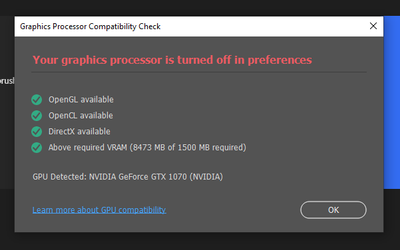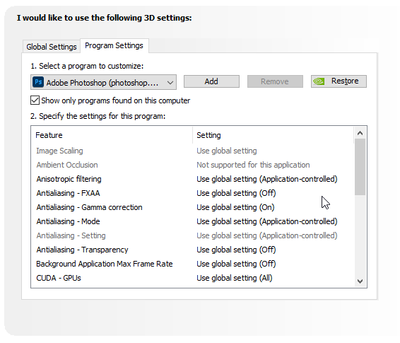Adobe Community
Adobe Community
- Home
- Photoshop ecosystem
- Discussions
- Re: Photoshop Running out of Ram
- Re: Photoshop Running out of Ram
Photoshop Running out of Ram
Copy link to clipboard
Copied
Hello, I have been experiencing a problem that suddenly appeared.
Before: I used to be able to work with large files with no real problems. Brushes worked at large sizes, copy-merge worked, and all the rest. After: If I use brushes at a large size, I experience a memory spike and I get error messages like "Could not use the brush tool because there is not enough memory (RAM)." The same thing happens when I attempt to copy-merge and paste.
The only variables that have changed are a new secondary monitor, and I updated my Nvidia drivers. I have already reset my preferences, turned off GPU processing, and did a workaround using the OverridePhysicalMemoryMB. None of them work.
Is anyone else experiencing this issue? How can I fix this?
Photoshop Version: v 23.31
Intel(R) Core(TM) i7-6700HQ CPU @ 2.60GHz 2.60 GHz
16.0 GB
64-bit operating system, x64-based processor
NVIDIA GeForce GTX 1070, Driver Version 512.59, DCH
Windows 10, Home Edition
Explore related tutorials & articles
Copy link to clipboard
Copied
Is there an integrated GPU in addition to the NVidia GTX 1070? That will (among other problems) eat into system memory. Dual GPUs will generally not work well with Photoshop and you should completely disable one of them. See section 7 and 8 here:
https://helpx.adobe.com/photoshop/kb/troubleshoot-gpu-graphics-card.html
What's the memory allocation in PS preferences? If you set it too high, you'll be choking the rest of the system. 70% should be about right in your case with 16GB.
How much scratch disk space? There is no such thing as "enough RAM", which is why you have a scratch disk. Photoshop will normally not have any problems with low RAM - it just goes to disk, which is a bit slower, but everything should keep working. Think of RAM as a cache to the scratch disk's main memory.
Copy link to clipboard
Copied
Hello! And thank you for the reply.
I tried disabling the GPU processor and raising the amount of memory Photoshop uses from 70% to 75% in an attempt to fix the problem, since I was also having issues with Photoshop actually loading a project altogether. I have also run WIndow's memory diagnostics program but no problems were detected, so I suspect it's a software or driver issue (but I have the latest of all of them.)
Here is what I have from the GPU check, and here is my scratch disk information:
I attempted to do the method described in the link but the option to change graphics processors does not appear.