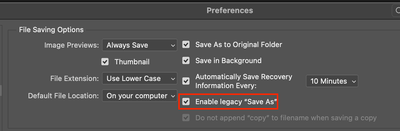Adobe Community
Adobe Community
Photoshop 'Save As'
Copy link to clipboard
Copied
After the 2023 PS update I have been unable to 'save as' a jpeg, the option isn't there in the drop down menu.
I found that the only way I could save as jpeg was to save as a copy. This was working ok byut tedious as it adds 'copy' to teh filename. This way now defaults to Photoshop file format, rather than staying on teh last saved type.
Any help ot suggestions gladly received as it is very frustrating!
I can't find anywhere to report to Adobe direct (the contact buttons do nothing!) but assume they see this forum?
Explore related tutorials & articles
Copy link to clipboard
Copied
Hi
Take a look at the below link and scroll down to this bit "Revert to legacy Save As options"
Copy link to clipboard
Copied
Perfect, thank you!
Copy link to clipboard
Copied
Go to Preferences/File Handling and enable "Legacy Save As".
Copy link to clipboard
Copied
Thank you.
Is there a way to keep it on the last file type saved or specify the default file type? Every time I go to 'Save As' it has reverted to PSD. It always used to stay on the last type saved (Jpeg).
I've ;ppled through and can'tfind anything obvious in preferences.
Copy link to clipboard
Copied
A few underlying facts that need to be clear:
- jpeg can never, under any circumstances, be a default in Photoshop. Jpeg is a very limited file format that does not support layers, 16 bit depth, alpha channels or transparency. In other words, almost anything you can do to a file in Photoshop will render jpeg off-limits.
- the ability to save directly to jpeg was a hack, introduced in Photoshop CS5 in 2010. Before that, it was not possible at all to save to a format that didn't support the full current state of the file. You had to flatten, convert to 8 bits etc first. Nobody seems to remember back to 2010.
- recent versions of MacOS removed the APIs that Photoshop used to save. These APIs were what allowed this direct save hack. Without them, it's not possible.
- the "legacy save as" option doesn't really revert to the old way. It's a workaround that Adobe eventually came up with, that mimics the old behavior through workarounds. An important difference is that this time, there is a real risk of unintentional overwriting of original data. For this reason it can't be a default setting.
Copy link to clipboard
Copied
F Fosse, as usual, comes up with a brilliant answer.
Copy link to clipboard
Copied
Thank you, Derek. I'm constantly surprised at how little known these facts are, so this time I made a macro. Expect to see this post again 😉
Copy link to clipboard
Copied
Yep, checking "Enable Legacy save as" in prefs should fix it
I hope this helps
neil barstow, colourmanagement net :: adobe forum volunteer:: co-author: 'getting colour right'
google me "neil barstow colourmanagement" for lots of free articles on colour management