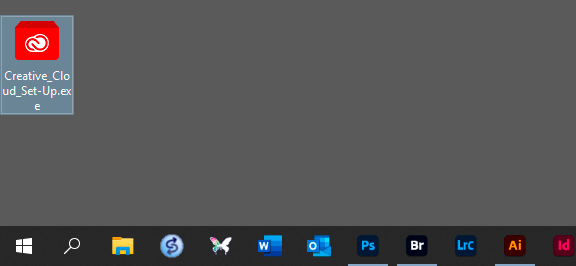- Home
- Photoshop ecosystem
- Discussions
- Re: Photoshop_Set-up.exe won't run
- Re: Photoshop_Set-up.exe won't run
Copy link to clipboard
Copied
My computer recently had a major failure and I had to reformat and install a new C drive. I'm trying to reinstall photoshop after redownloading it from the site, but it refuses to run at all. I click on it, it thinks for a split second, then does nothing. I've tried turning my firewall off, still the same result. I try run as administrator, it gives me a yes or no prompt if I want to install, then nothing. I am struggling and I don't see anything on the forums with the exact same problem, it's usually that it runs, but it won't install, not that it won't run at all like this.
 1 Correct answer
1 Correct answer
Not sure what kind of file you downloaded, but what you need to do is download the CC desktop application. Once that is installed, log in with your username and password, and install Photoshop from there. The CC desktop app is your installer/uninstaller/updater/general application manager.
https://helpx.adobe.com/download-install/kb/creative-cloud-desktop-app-download.html
Put it on your desktop. Once downloaded, it looks like this:
Explore related tutorials & articles
Copy link to clipboard
Copied
Which version of Photoshop is in question? What is source of installation files? Can you install other apps?
Copy link to clipboard
Copied
Hi @NecrochildK a couple things to try:
https://helpx.adobe.com/creative-cloud/kb/troubleshoot-install-logs-cc.html
https://helpx.adobe.com/creative-cloud/kb/cc-cleaner-tool-installation-problems.html
Let us know if any of these get you back up and running, if so, then as @Bojan Živković said, it would be good to see your Ps sysinfo:
It may help if we could see your Photoshop System Info. Launch Photoshop, and select Help >System Info...and copy/paste the text in a reply.
Copy link to clipboard
Copied
Version is 24.3, install file is coming directly from the one in my Adobe account on the official website. I can install other apps, I haven't tried other Adobe apps though.
Copy link to clipboard
Copied
There is no error message to check the error code on. There is no log even. It just simply doesn't do anything when clicked. There is no Photoshop installed, it's the install file that refuses to run.
Copy link to clipboard
Copied
Understood @NecrochildK please try the steps in the link below to see if you are able to install and open Ps.
https://helpx.adobe.com/creative-cloud/kb/cc-cleaner-tool-installation-problems.html
Copy link to clipboard
Copied
Not sure what kind of file you downloaded, but what you need to do is download the CC desktop application. Once that is installed, log in with your username and password, and install Photoshop from there. The CC desktop app is your installer/uninstaller/updater/general application manager.
https://helpx.adobe.com/download-install/kb/creative-cloud-desktop-app-download.html
Put it on your desktop. Once downloaded, it looks like this:
Copy link to clipboard
Copied
Thanks. I didn't know I needed to install Creative Cloud to do it. I was just getting the setup file straight from my purchased products page on the website. 😕 Feels a little annoying to have to install a program to install another program, especially when I don't use any other Adobe tools. But it is what it is.
Copy link to clipboard
Copied
Hi, I have the same problem as you. but I cant even install the Creative Cloud when im clicking on it literally NOTHING happens. What did u do? Did it just work?
Copy link to clipboard
Copied
I have the same issue as well, not sure what the problem is.
Copy link to clipboard
Copied
did you guys end up solving it? if so please let me know
Find more inspiration, events, and resources on the new Adobe Community
Explore Now