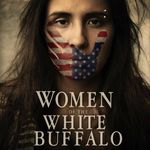Adobe Community
Adobe Community
Copy link to clipboard
Copied
How do I reset photoshop to it's ori
 1 Correct answer
1 Correct answer
reset your preferences - https://forums.adobe.com/thread/375776
[moved from Adobe Creative Cloud to Photoshop]
Explore related tutorials & articles
Copy link to clipboard
Copied
reset your preferences - https://forums.adobe.com/thread/375776
[moved from Adobe Creative Cloud to Photoshop]
Copy link to clipboard
Copied
I have the same question, and unfortunately, the link provided takes me back to the main Community page. I know there is a sequence of keys that have to be held down while PS restarts, but can't remember which ones.
Copy link to clipboard
Copied
Hi
To reset by key presses, press and hold Alt+Control+Shift (Windows) or Option+Command+Shift (Mac OS) as you start Photoshop.
To reset from the Preference menu , go to Preferences >General>Reset Preferences on Quit. Click OK then close and restart Photoshop
Dave
Copy link to clipboard
Copied
Thank you. This is exactly what I was looking for.
Copy link to clipboard
Copied
Thank you because you answer it. It help me a lot now. 🙂