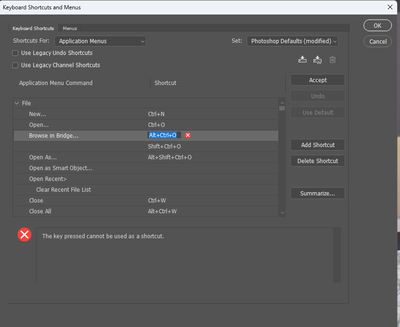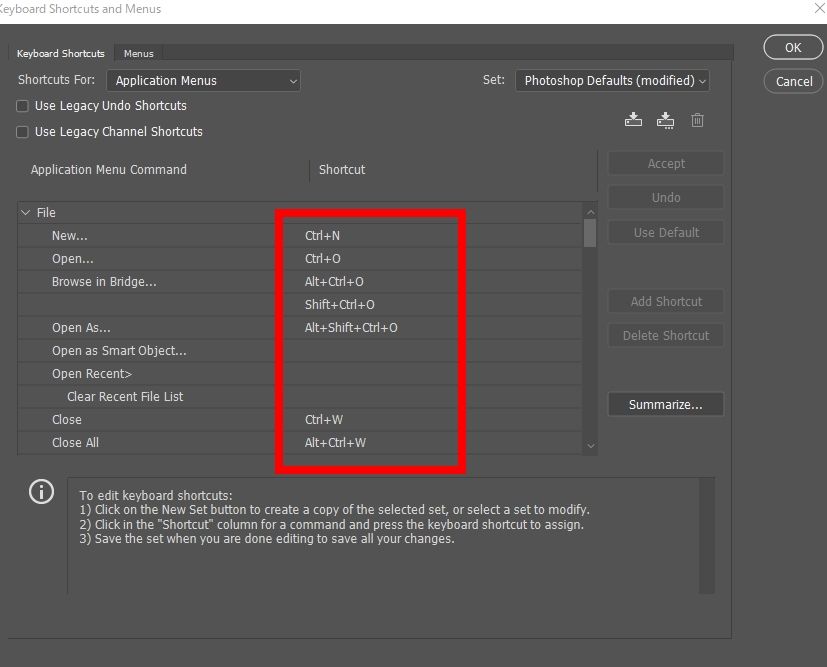Adobe Community
Adobe Community
- Home
- Photoshop ecosystem
- Discussions
- Re: Photoshop shortcut doesn't work.
- Re: Photoshop shortcut doesn't work.
Copy link to clipboard
Copied
I am having trouble with Photoshop shortcuts.
I am using a Japanese laptop with the English version.
As you can see in the screenshot, the shortcut keys are not shown.
Sorry for my poor English. From Japan.
 1 Correct answer
1 Correct answer
On my computer, the file location of the keyboard shortcuts is here:
C:\Program Files\Adobe\Adobe Photoshop 2023\Locales\en_GB\Support Files\Shortcuts\Win
If you have a former version of Photoshop still installed somewhere (or if a friend of yours have) you can try to copy it, and paste in the relevant folder in your actual system... (I have en_GB on mine, because that's the version I have, but you may find that yours is different)
If you manage to make it work, you fill be able to save it as a ba
...Explore related tutorials & articles
Copy link to clipboard
Copied
I cannot answer really as I cannot test on a japanese laptop/keyboard, but just a question: When you click on each row, are you able to modify the shortcuts? (or at least access to the individual row)
I am asking because it may just be a case of uploading a shortcut set from a japanese version into the english version.
If it makes sense
Ignore the red warning (the screenshot button cannot be used as a shortcut apparently 😁)
PS: The english is perfect!
Copy link to clipboard
Copied
Thank you very much!
When I select a row I get a warning like the image.
I had this problem after reinstalling Photoshop once.
I can't feel like using Photoshop if I can't use shortcuts!
Copy link to clipboard
Copied
On my computer, the file location of the keyboard shortcuts is here:
C:\Program Files\Adobe\Adobe Photoshop 2023\Locales\en_GB\Support Files\Shortcuts\Win
If you have a former version of Photoshop still installed somewhere (or if a friend of yours have) you can try to copy it, and paste in the relevant folder in your actual system... (I have en_GB on mine, because that's the version I have, but you may find that yours is different)
If you manage to make it work, you fill be able to save it as a back-up somewhere, so you can upload it again if it happens (upload, download and save options are visible in the keyboard shortcuts panel)
Copy link to clipboard
Copied
I just touched the file location you showed me, and somehow the shortcut was restored!
It is strange because I did not upload the file.
You really helped me out!
Take care of yourself now that it's getting colder.
I wish you the best of luck.
Copy link to clipboard
Copied
Doitashimashite! 😁