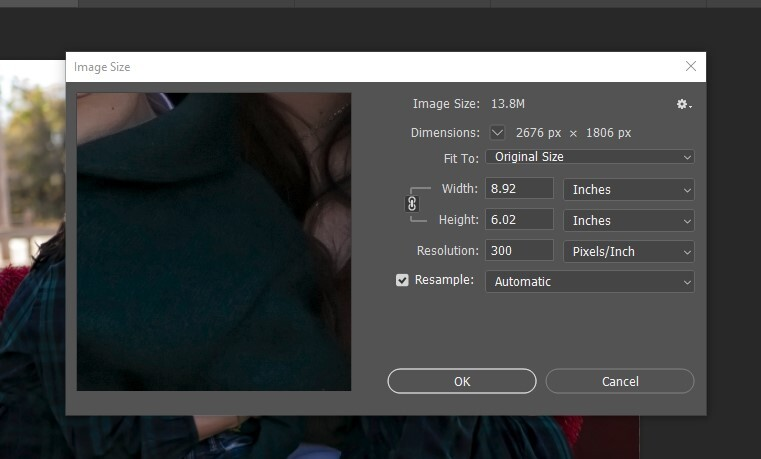Adobe Community
Adobe Community
- Home
- Photoshop ecosystem
- Discussions
- Photoshop shrinking images when I save
- Photoshop shrinking images when I save
Photoshop shrinking images when I save
Copy link to clipboard
Copied
When I view the file size of my image in photo shop its 9M for example. After i save the image it shrinks it down to 1000kb or so. The images are all 300 dpi . Any idea why this is happening?
Explore related tutorials & articles
Copy link to clipboard
Copied
Hi, which file type you are using to save the file...regards
Copy link to clipboard
Copied
Im saving in JPG
Copy link to clipboard
Copied
JPG is a file format that includes varying degrees of compression. That's probably your answer.
If those files may ever be resized or cropped JPG is not a good choice anyway, its definitely not an image archiving format. To preserve image detail etc you'd be better saving as tif or psd.
I hope this helps
neil barstow, colourmanagement net :: adobe forum volunteer:: co-author: 'getting colour right'
google me "neil barstow colourmanagement" for lots of free articles on colour management
Copy link to clipboard
Copied
It's normal and fully expected.
Jpeg uses very aggressive data compression to reduce file size. When you reopen a jpeg it is decompressed back to its full native size, and that's what Photoshop shows you.
A file format is a package container for storage. An open file doesn't have a file format.
Jpeg compression is destructive, non-reversible and cumulative. Every time you resave a jpeg it deteriorates a little. For this reason jpeg should never be used as a working archive format, only as a one-off final end product for sending out.
Copy link to clipboard
Copied
Thank you for the reply. Im trying to print a16X20 and its telling me its to small. that has never happend before. I looked at some of my old images and they did shrink but not this much and not so that you cant print. can it be a setting? This might not be the way to do it but its the only way i know how. They go from about a 16M CR2 file then i change it to a JPG in adobe bridge. From there i open it in photoshop and i can see its like a (m image then i edit it in photoshop then save as jpg. I looked at the files i just did and they shrunk to like 400-500kb. They cant print that small. its says they are blurry when you try and upload the image to a website to print.
I just pulled an image over to photoshop that is a CR2 file and edited it thenk saved as a jpg like you sugested and it still saved it very small.
Copy link to clipboard
Copied
It's not the file size that matters here, it's the pixel dimensions.
Your screenshot shows that the image is 2676 x 1806 pixels, which will print at 8.92 x 6.02 inches at 300 ppi.
If you want to print 16 x 20 at 300 ppi, you need 4800 x 6000 pixels.
At 150 ppi, you'll need 2400 x 3000 pixels.
Pixel dimensions divided by ppi (Pixels per inch) = printed dimensions in inches.
What are the pixel dimensions of your CR2 file? It seems that you're reducing the pixel dimensions somewhere in the process.
To post screenshots, please use the Insert Photos icon in the toolbar.
Copy link to clipboard
Copied
Hello, the file size in the Status bar is the uncompressed size in memory. Many formats can apply a compression, more or less stringent.
Copy link to clipboard
Copied
Most file formats have some sort of compression including jpg and PSD. That is normal.