 Adobe Community
Adobe Community
- Home
- Photoshop ecosystem
- Discussions
- Photoshop stuck on hand tool [2019]
- Photoshop stuck on hand tool [2019]
Copy link to clipboard
Copied
Hi,
My photoshop stuck on hand tool and I can't use any other tool
Thanks
 2 Correct answers
2 Correct answers
Hi HusseinEddeb,
Sorry that Photoshop is not working as expected as the Hand tool is getting stuck. Which version of Photoshop are you using?
Could you please reset the Hand tool and let us know if that helps the cause? Check out the steps below:
- Right-click (Windows) or Control-click (Mac OS) the Tool Preset Picker in the Tool options bar and choose Reset Tool to reset the active tool, or choose Reset All Tools to reset all tools to their factory default settings.
Reset Tool option in Photoshop CC
...Did you try Shift + spacebar ? I had same problem and it worked for me on MacBook.
Explore related tutorials & articles
Copy link to clipboard
Copied
Restart your computer and test.
Reset the PS Preferences. Preferences in Photoshop
Copy link to clipboard
Copied
Hi HusseinEddeb,
Sorry that Photoshop is not working as expected as the Hand tool is getting stuck. Which version of Photoshop are you using?
Could you please reset the Hand tool and let us know if that helps the cause? Check out the steps below:
- Right-click (Windows) or Control-click (Mac OS) the Tool Preset Picker in the Tool options bar and choose Reset Tool to reset the active tool, or choose Reset All Tools to reset all tools to their factory default settings.
Reset Tool option in Photoshop CC 18.0 and earlier:
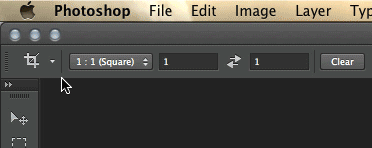
Reset Tool in Photoshop CC 19.0 and later:
Thanks,
Akash
Copy link to clipboard
Copied
After almost three years of this comment, it was so helpful for me. I had the same problem. I never had it before. My photoshop app got stuck in the Hand Tool and i wasn't able to select other. I tried what you said, selected the Hand Tool and went to it's preferences and selected the "reset tool" option and evrything is working just fine now. I appreciate your comment.
Copy link to clipboard
Copied
I Hey mate, just helped another one! Thank you for this comment! I just didn't know what to do anymore!
Copy link to clipboard
Copied
I did all that a number of times to no avail. The problem started a couple of day ago. I reinstalled photoshop, blahblah. Please help
Copy link to clipboard
Copied
Did you try Shift + spacebar ? I had same problem and it worked for me on MacBook.
Copy link to clipboard
Copied
It worked!!Thank YOU SO MUCH!
Copy link to clipboard
Copied
Happened to me too and this fixed it for me.
thank you!
Copy link to clipboard
Copied
Thank you! It worked!
Copy link to clipboard
Copied
Thank you thank you thank you
Copy link to clipboard
Copied
I did all that a number of times to no avail. The problem started a couple of day ago. I reinstalled photoshop, blahblah. Please help
By @searlaid
You need to start a new thread with your issue. Your post is getting lost in this thread, and as we are several versions of Photoshop later, it is likely that the cause of your issue is not related to this one.
So start a new thread.
Give us your Photoshop and operating system versions.
Tell us a bit about your system spec. Describe in detail what is happening and when it happens, and what actions you have so far tried in order to fix it.
Thanks.
Copy link to clipboard
Copied
NO! This is not solved! I have a new Photoshop install (25.0) and have reset the hand tool several times but it still gets stuck in the hand tool.
Copy link to clipboard
Copied
Hi, 1st try to Restart your photoshop.
or try to reset photoshop preferences.
Go to Edit>Preferences>General>Reset preferences on Quit.
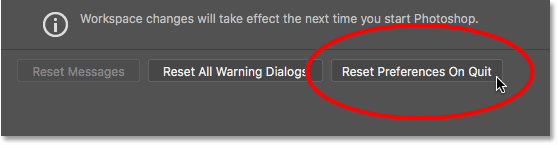
Copy link to clipboard
Copied
It would also be helpful if you explained exactly what you are seeing and what tool you are trying to select that makes you think PS is stuck on the Hand Tool.
Try selecting the Crop tool or the Text tool.
Copy link to clipboard
Copied
I'm finding this is constantly happening and resetting does nothing whatsoever. Quitting Photoshop and rebooting usually works for a brief while but then all tools become the hand. I’m using the latest Mac OS & latest Photoshop on a Mac Studio computer.
Copy link to clipboard
Copied
Same problem here! Let me know if you find a solution, please.
Copy link to clipboard
Copied
Yes, exact same situation here. Updated Photoshop, restarted it, no change. Hand tool for everything. Resetting tools does nothing.
Copy link to clipboard
Copied
Same! 😞
Copy link to clipboard
Copied
@tom gore wrote:
I’m using the latest Mac OS & latest Photoshop on a Mac Studio computer.
Can you check Apple menu > System Preferences > Accessibility > Full Keyboard Access? One user reported that enabling this changed the behavior of the Spacebar in all applications. In Photoshop the Spacebar is the shortcut for the Hand tool.
Jane
Copy link to clipboard
Copied
For me, full keyboard access was not activated. I opened Illustrator and had the same problem, all tools were the hand tool. But I opened After Effects and the tools are working normally and the hand tool engages only when I press the space bar.
The problem started suddenly while I was working in Photoshop. I hadn't done anything notable to activate the problem that I can remember.
I am on a brand new Mac Studio with Monterey and a fresh Photoshop update. I've disconnected peripherals and disabled shortcut and input apps.
When I click on a tool, the options for that tool light up. For example when I click brushes, the palette of brushes activates. But I've got nothing but hand tool. Pressing ctrl gives me the magnifying glass menu, option gives me a zoom out magnifying glass, command gives me a zoom in magnifying glass. I checked peripherals for a stuck button or key.
I haven't rebooted the computer because I'm working on other things, but I've restarted Photoshop several times.
Copy link to clipboard
Copied
Same exact issue for me. Happened suddenly without warning. Nothing fixes it.
Working on a deadline here. Any help would be appreciated.
Copy link to clipboard
Copied
The update to Monterey 12.4 required a reboot. Afterwards I opened Photoshop just to see and it seems (for now) the issue is resolved. I don't know if it was the update or the reboot.
Copy link to clipboard
Copied
I have the same problem..I am a photographer and CANNOT WORK!!~!!!
Copy link to clipboard
Copied
Try shift+spacebar ... it works .
-
- 1
- 2




