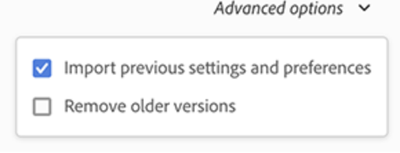Adobe Community
Adobe Community
- Home
- Photoshop ecosystem
- Discussions
- Photoshop text editing and 'Open Recent' option.
- Photoshop text editing and 'Open Recent' option.
Photoshop text editing and 'Open Recent' option.
Copy link to clipboard
Copied
Hi Everyone - hope you are all safe n well out there.
I have the Photoshop and Lightroom package setup on both my desk-top and lap-top.
I keep up to date with all updates available on both computers.
Bugs I have are as follows -
1 - On my lap-top the 'Open Recent' option from the FILE drop down menu works fine, on my desk-top the 'Open Recent' option is there but not available. Help please.
2 - Text editing. On my lap-top text editing is as supposed to be. On my desk-top however text editing starts as normal although when actualling editing the text the cursor does not move and the edit does not show. The edit to text will only show when I clik off the text edit tool. Help please.
I would be most greatful for any help and advice you can give. I much prefer to work on my desk-top saving my lap-top for not when in office.
Thank you all in advance for your help and advice.
Take care, stay safe n well everyone.
Cheers.
Jeff.
Explore related tutorials & articles
Copy link to clipboard
Copied
It sounds like you didn't choose to import your previous settings and preference when you updated on your desktop: https://helpx.adobe.com/creative-cloud/help/creative-cloud-updates.html That would keep your recent files between updates.
Also sounds like your desktop machine has an outdated graphics processor and you need to disable it using the solution from this thread: https://community.adobe.com/t5/photoshop-ecosystem-discussions/p-text-changes-do-not-update-windows/...
Copy link to clipboard
Copied
Hi Jeffrey
Hope you are well.
Sorry for delay in answering you.
I have tried both the things you advised, unfortunatly neither made any difference. I noticed from some further that your suggestion about the text file has worked for others.
You are correct when I checked my preferances I had clicked the "Do not inport settings".
I have reset that now.
I am about to uninstall photoshop and then re-boot my computer then re-install photoshop. Hopefully that will sort the problem out.
I have both my lap and deck-top computers re-loaded at least once a year, next time I take tyhe desk-top in I will ask for the graphics card to be updated to the lastest version.
I am just hoping all this works, if not, it's back to the drawing board for me.
Take care, thank you for your help.
Jeff.
Copy link to clipboard
Copied
Hi Jeffrey
Have uniinstalled photshop, re-started computer, re-downloaded photoshop and still no difference. Really d onot know what to do now. At a loss for the moment. Will sleep on this and see if I can come up with something else.
Do you think getting the graphics card upgraded will help?
I can get it done next week if necessary. Luckily I can continue working on my lap-top.
Cheers.
Jeff.
Copy link to clipboard
Copied
Hi Jeffrey
I am so sorry, I have downloaded the PSUSERCONFIG text file. Having checked right through my computer and there is no library address [Installation Drive]:\Users\[User Name]\AppData\Roaming\Adobe\[Photoshop_version]\[Photoshop_version]Settings\on my computer. I must be being real dumb, I just cannot find where to put the text file? Please can you advise me.
Thank you for your time and help.
Cheers.
Jeff.