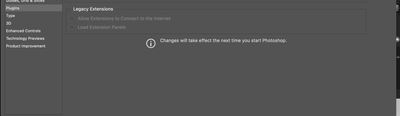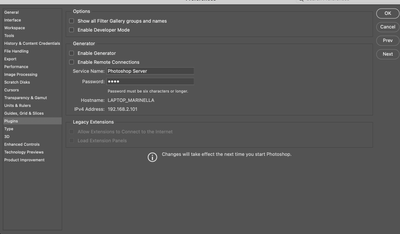Adobe Community
Adobe Community
- Home
- Photoshop ecosystem
- Discussions
- PhotoShop v24.2 Not Showing Legacy Extensions
- PhotoShop v24.2 Not Showing Legacy Extensions
Copy link to clipboard
Copied
Hey Guys,
I'm having issues enabling my legacy extensions panel on my Macbook Pro M1. It currently greyed even after I enabled all the legacy extension settings in my preferences and running photoshop in Rosetta.
Is anyone else encountering the same issue as me? or do you know a workaround for the time being?
 1 Correct answer
1 Correct answer
I would reset the Photoshop preferences by going to Photoshop>Preferences>General, clicking on Reset Preferences On Quit and restarting Photoshop.
https://helpx.adobe.com/photoshop/using/preferences.html
Works here on a M1 2022 Mac Studio running macOS Ventura 13.2.1 and Photoshop 2023 (ps ver 24.2) under Rosetta.
Explore related tutorials & articles
Copy link to clipboard
Copied
What if you actually open a document into photoshop proper?
Copy link to clipboard
Copied
Thanks, @Jeff Arola , same thing doesn't make a difference unfortunately
Copy link to clipboard
Copied
I would reset the Photoshop preferences by going to Photoshop>Preferences>General, clicking on Reset Preferences On Quit and restarting Photoshop.
https://helpx.adobe.com/photoshop/using/preferences.html
Works here on a M1 2022 Mac Studio running macOS Ventura 13.2.1 and Photoshop 2023 (ps ver 24.2) under Rosetta.
Copy link to clipboard
Copied
Thanks for that. I will try this out and see how I go!
Copy link to clipboard
Copied
@Jeff Arola it is working now; thanks for your help
Copy link to clipboard
Copied
did you fix it
Copy link to clipboard
Copied
Please help. I purchased some presets to do photo editing in PSD. I have the latest PSD. version and Apple M2 Pro macbook with the Sonoma OS. Now, I am supposed to find these plugins at the extention panel or something but EXENTIONS is not even showing on my WINDOW tab or under my preferences it is greyed out. Why? Help please.
Copy link to clipboard
Copied
MariNella,
Maybe the presets are for Camera Raw?
Where did you get the presets from?
Copy link to clipboard
Copied
i have the exact same issue
Copy link to clipboard
Copied
ninjabi,
What version of photoshop and operating system are you using?
The Legacy Extensions under Window>Extensions (legacy) is not there, greyed out or nothing is on the list?
Copy link to clipboard
Copied
I have the same issue here, the Extensions (legacy) panel is not there, greyed out.