 Adobe Community
Adobe Community
Copy link to clipboard
Copied
So, photoshop cc 2017s video render seems to be broken
i make a simple slide show, go to render it just loads forever. the render box never shows up.
i have a very good computer that can run anything. im using graphics processor and let it use 100% of my cpu.
i dont know what else to do, please help.
 1 Correct answer
1 Correct answer
Tell us about your timeline properties? What resolution and FPS? What do you intend rendering out to?
Explore related tutorials & articles
Copy link to clipboard
Copied
Tell us about your timeline properties? What resolution and FPS? What do you intend rendering out to?
Copy link to clipboard
Copied
Exactly how far are you getting? Do you get the Render Video dialogue box or is it the rendering itself that fails?
Can you share some system details "very good computer" does not tell us a lot ![]()
Dave
Copy link to clipboard
Copied
after waiting 16 minutes the render box has showed up.
but it still loads and wont let me type
Copy link to clipboard
Copied
There is something amiss here. I just tried a simple video with your settings and Render Video showed up instantly.
You may need to reset preferences, but first can you show a snapshot of your timeline.
Dave
Copy link to clipboard
Copied
my preferences are reset.
timeline:
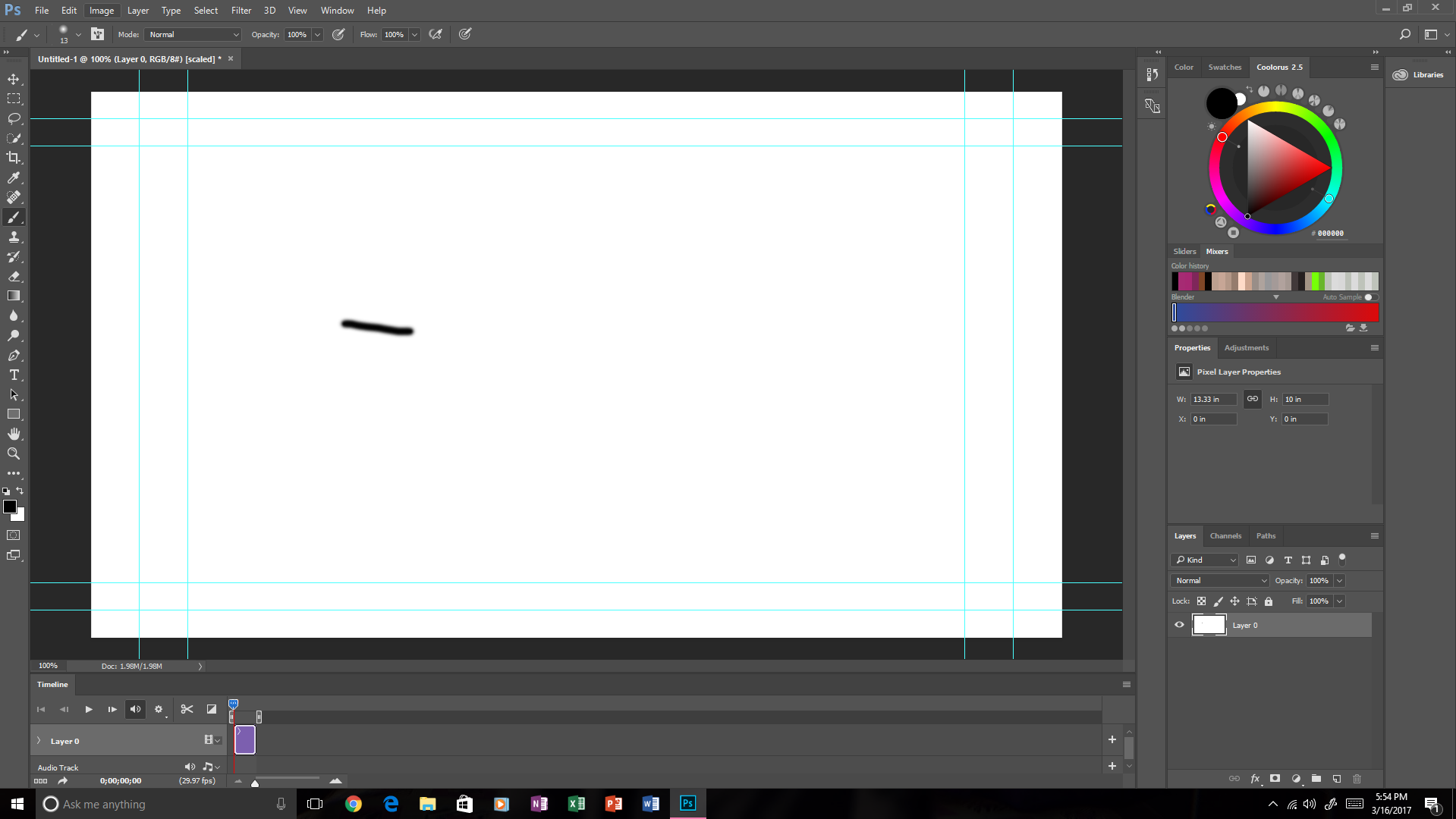
and what happens when i try to render.

Copy link to clipboard
Copied
Hi
I can't see anything wrong with your timeline (apart from wondering why you are not using square pixels - but that would not cause this issue). I have just used the same settings here without a problem.
Unless someone comes along with better advice - I would be tempted to uninstall & re-install (which with the CC desktop app is more straightforward than it sounds) as 16 minutes to load that dialogue box is definitely not normal.
Dave
Copy link to clipboard
Copied
I had rendered videos from multiple jpegs in CC2017 successfully. I have upgraded to CC2018 and now get the infinite Iniializing Video Export Progress bar. I have gone back to CS6 and that works fine on the same files.
I have browsed around and not found an answer to this problem.
I am mid preparing a lecture and to say this is not good is an understatement. To say that Adobe don't seem to care is also an understatement.
Copy link to clipboard
Copied
I have been trying to render videos for ever! I have been on phone with Adobe more time than I care to think about. One person told me to turn off graphics processor and make sure ram was up to 70% in Performance part of preferences, and then it worked. Stopped working again. Got on phone again and specialist told me to uninstall new Photoshop and get older version (22.2) and it worked... now today it doesn't work. This is total crap! If photoshop can't render then Photoshop should admit it! Really annoyed. Another day wasted. Is this how Adobe gets you to subscribe to another app?
Copy link to clipboard
Copied
...continued....So I subscribed to Rush for $10 a month because I was basically forced to because photoshop will not render. Got tons of "help" first from Adobe experts. I don't make that many videos and I can manipulate MP4's in photoshop with the skills I have already acquired... but Photoshop will not render my videos. With Rush you have little, no really, NO control over graphic quality (no levels, all the features of photoshop are missing). It's useless so now Adobe is going to squeeze $20 a month out of me so I can rent Premiere Pro? When I don't even need it much? I am so frustrated and angry. Render works in Rush and render works in Premiere Pro but somehow Adobe, who creates all the programs, can't get it to work in Photoshop? Yah right. Going to look for alternative programs.
