 Adobe Community
Adobe Community
Copy link to clipboard
Copied
hello, I am painting with my brush while drawing and white areas appear on the screen from the moment and they continue to form and sometimes disappear as I paint. When I turn the layer's visibility off and on, it goes away, but when I start painting, the same thing happens again. I can't find the re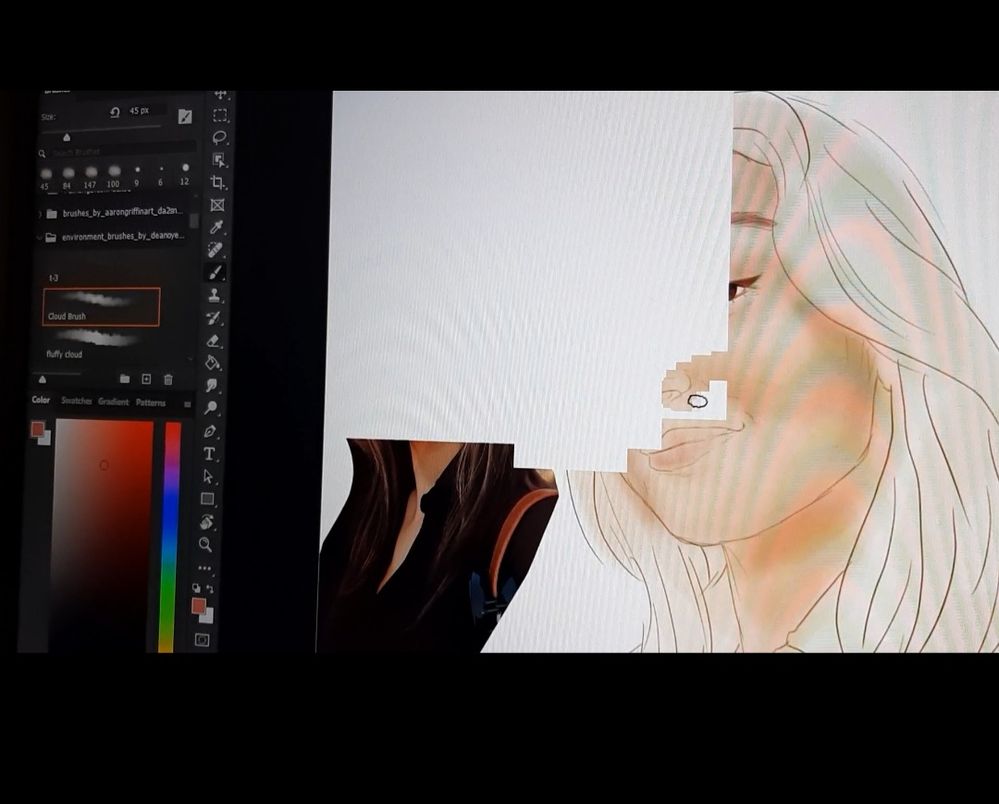
 1 Correct answer
1 Correct answer
Hi @Ayşegül29619669b7wl first check for updated graphics card drivers and install them.
Next, go to Photoshop Preferences/Technology Preview and check “Disable Native Canvas”. Then check “Use Older GPU Mode (2016)”. Quit and relaunch PS.
Explore related tutorials & articles
Copy link to clipboard
Copied
Hi @Ayşegül29619669b7wl first check for updated graphics card drivers and install them.
Next, go to Photoshop Preferences/Technology Preview and check “Disable Native Canvas”. Then check “Use Older GPU Mode (2016)”. Quit and relaunch PS.
