 Adobe Community
Adobe Community
- Home
- Photoshop ecosystem
- Discussions
- Re: Photoshop win10 freezing, only alt+tab makes i...
- Re: Photoshop win10 freezing, only alt+tab makes i...
Photoshop win10 freezing, only alt+tab makes it work back
Copy link to clipboard
Copied
Hello I recently bought an annual subscription for PS (i had a student version on an other pc before that).
Like said in the title, photoshop ofter freezes when I do some repeated actions (like ctrl+z, brush, color picker, etc...). The only way to make it unfreeze in this case is to switch window and come back on PS. The actions I did when it's freezing are memorized and are applied (with some latency) when I come back on PS.
That issue was firstly occasional and gradually got more and more frequent. It's worse and worse and now it's totally getting counterproductive (every 5 actions or so).
Photoshop also indefinitely freezes in some rare cases (but i don't know if it's joined to my main issue).
I'm even thinking about buying a Mac just for work.
I checked many topics and found no solutions.
-I rebooted windows from scratch
-I checked every performance settings and optimized them
-I tried without using my graphic card (geforce 850m)
-I tried downgrading versions of PS
-I disabled "keyboard and handwriting panel service" in Administrator Tools
My PC is performant and works fine with EVERY applications exepct Photoshop.
There are my specs:
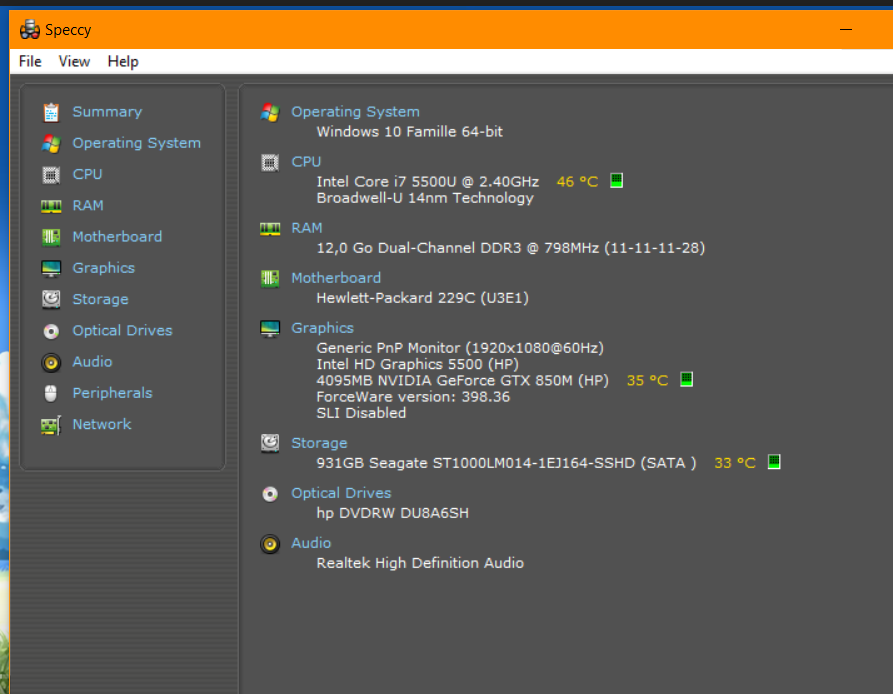
Hoping someone will help me.
Thank you very much
Explore related tutorials & articles
Copy link to clipboard
Copied
Hi there,
This definitely shouldn't be happening, could you please let us know does it happen with any other application?
Would you mind doing a clean re-installation of Photoshop using the Creative Cloud cleaner tool and see if it helps? Use the Creative Cloud Cleaner Tool to solve installation problems
If that does not help, then please try creating a new user account with admin rights and test Photoshop on it and let us know if it helps.
Regards,
Sahil
Copy link to clipboard
Copied
Hi Sahil thanks for the fast reply.
To answer your question, no it doesn't happen with any other applications, only PS.
Unfortunately the issue is not resolved even by doing what you recommanded to me.
I cleaned all CC applications with that CCCtool then reinstalled Creative Cloud and Photoshop but still had this issue.
So I created a new admin session and tried working on it but still the same problem...
It's really getting annoying any other recommandations?
Best regards
Copy link to clipboard
Copied
Same issue. Constant freezing, but an alt tab fixes the issue. Having to tab out and back every 30 seconds is a huge pain.
i7-8550
Nvidia MX150
16 gigs ramAlmost empty SSD
Using a Wacom Intous 4
Copy link to clipboard
Copied
Same issue as I am experiencing. Were you able to fix the issue?
Operating System: Windows 10 64-bit
Adobe Photoshop Version: 20.0.5
Copy link to clipboard
Copied
2022 and I just started having this problem. Did you all find a solution?
Copy link to clipboard
Copied
So the next guy that has this problem can fix the issue... I disabled my gpu in the photoshop preferences, restarted, and it fixed it. However this disables some features. So then the issue becomes why it having an issue with my gpu all of a sudden.