 Adobe Community
Adobe Community
- Home
- Photoshop ecosystem
- Discussions
- Re: photoshop window jumps to the front
- Re: photoshop window jumps to the front
photoshop window jumps to the front
Copy link to clipboard
Copied
hello, I am using PS version 20161012.r.53 x64 Lately the open photoshop window will jump in front of any other application that I may be working in. It was not doing this behaviour when I first started using it, I'd say the last 2 weeks. I'm not sure if there have been any updates that may have triggered this. If anyone has a solution by all means share as it is disruptive to work. thanks
Explore related tutorials & articles
Copy link to clipboard
Copied
That's photoshop cc 2017?
What operating system are you using?
Copy link to clipboard
Copied
Yes it is 2017, with the latest updates, Mac OS 10.11.6
Copy link to clipboard
Copied
I'd try a preference reset
Go to Photoshop CC>Preferences>General, click on Reset Preferences on Quit and then restart photoshop.
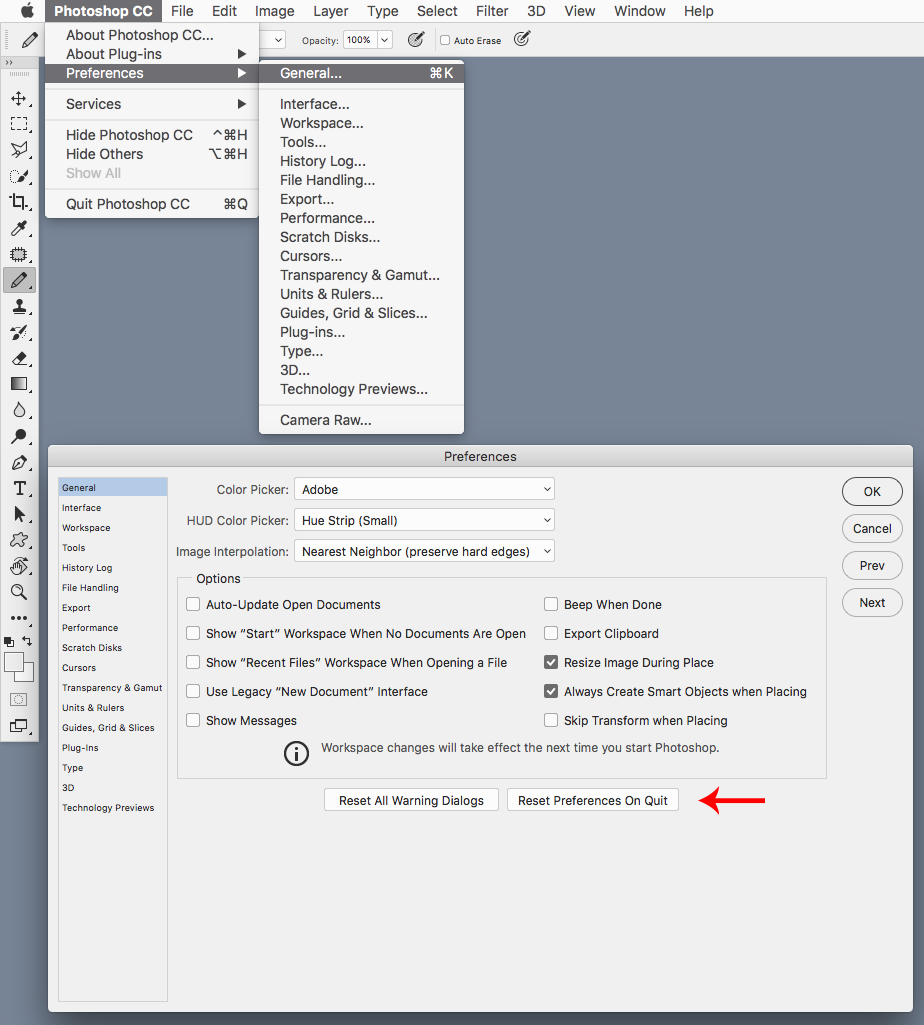
Copy link to clipboard
Copied
Thank you R, I just reset the preferences. I will follow up in a few days to report if that worked
Copy link to clipboard
Copied
roobzlat wrote:
Thank you R, I just reset the preferences. I will follow up in a few days to report if that worked
Have you got the latest update? It was only just released and has a bunch of bug fixes.
Copy link to clipboard
Copied
Hi. Same problem here.
When I open photoshop and I'm in other(s) window(s), the photoshop window comes in front of everything and it is annoying because photoshop is not even ready for use and it does repeatedly until finished loading.
How I can solve this issue?
Thanks
PS CC 2017
Copy link to clipboard
Copied
gabrielab27796285 wrote
Hi. Same problem here.
When I open photoshop and I'm in other(s) window(s), the photoshop window comes in front of everything and it is annoying because photoshop is not even ready for use and it does repeatedly until finished loading.
How I can solve this issue?
Thanks
PS CC 2017
That behaviour is known and is 'apparently' being looked into. Hopefully it will be fixed with the next update, because it is certainly annoying. Search this forum for 'Photoshop steals focus' for lots more posts on the issue.
Copy link to clipboard
Copied
More than five years later, still a problem it seems, or I couldn't find an option. This is a terrible UX choice from Adobe for some of us who work on batch images or have a process where you like to keep control.
Does anyone know of a preference to stop Photoshop taking the hand whenever it deems so? Same problem when using Lightroom.
Definitely something that will make me consider alternatives simply because it is a continuous source of time loss and errors (e.g. you're typing something in Lightroom and it pops up with a menu where the letter you're typing - if you type fast - corresponds to one of the menu shortcuts...).
Thanks.

