- Home
- Photoshop ecosystem
- Discussions
- Re: Photoshop won't create a new file
- Re: Photoshop won't create a new file
Photoshop won't create a new file
Copy link to clipboard
Copied
Hello,
So I recently got creative cloud and have only used photoshop a handful of times to create an animated gif. When I recently tried to open up photoshop this is all I
could see -
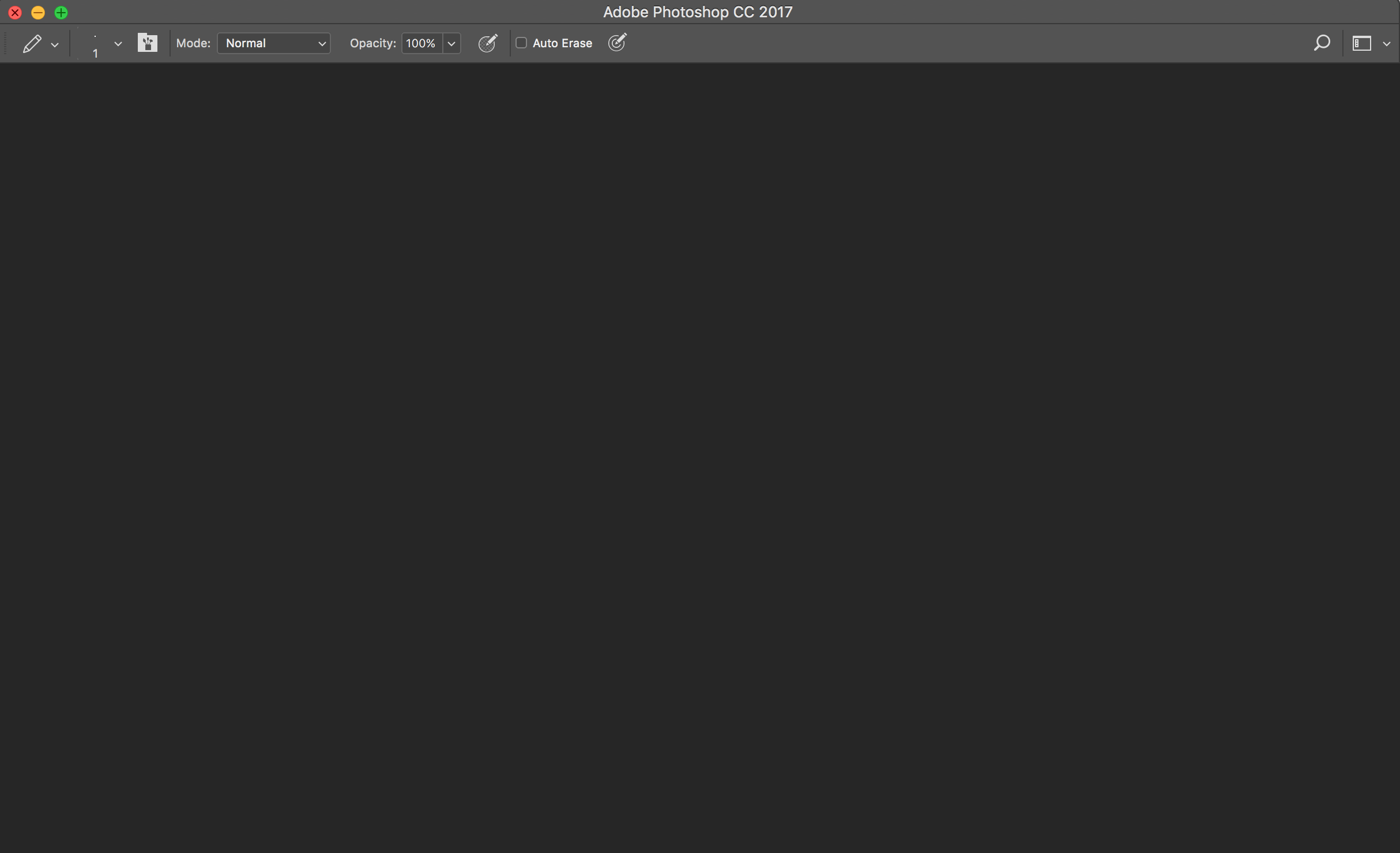
When I went file -> New ->
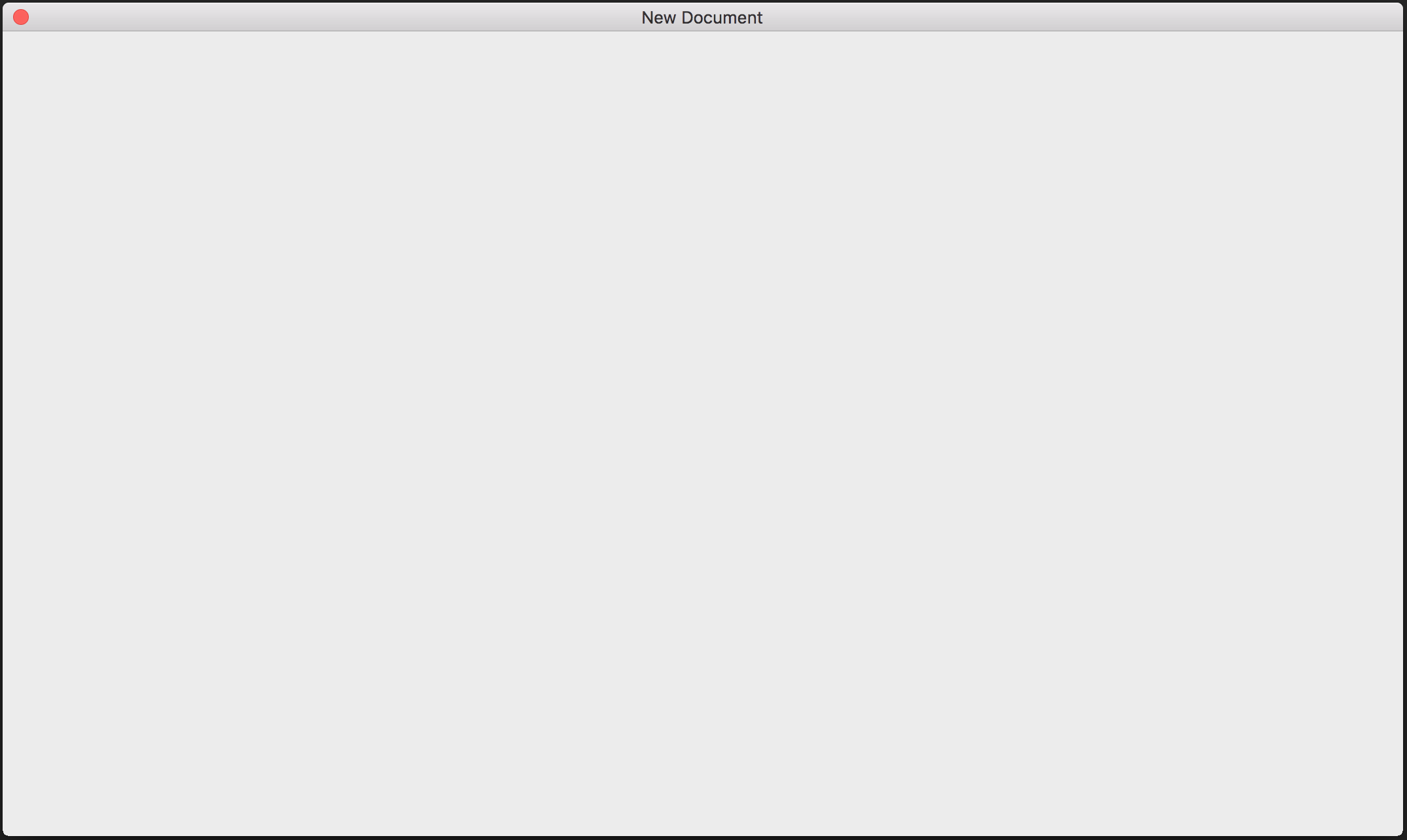
I'm scared to mess around and I have tried restarting it entirely.
(Also, can open previously saved projects).
If it helps I'm on a MacBook Pro, running OS X 10.11.6
Much appreciated if anyone could help me here, I'm an adobe n00b.
Explore related tutorials & articles
Copy link to clipboard
Copied
I uninstalled and reinstalled photoshop, after opening it I got this message
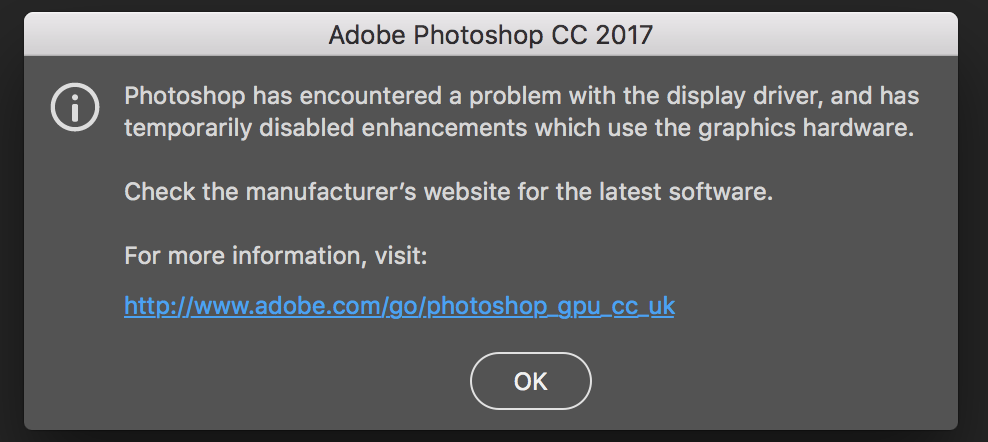
Copy link to clipboard
Copied
I'm not sure what's happening but no doubt someone will chime in with a suggestion.
In the meantime, I suggest you get some training, it will pay off in the long run. There are lots of books and online video training such as:
Photoshop CC 2017 Essential Training: The Basics
(You can get a 10-day free trial.)
Copy link to clipboard
Copied
Ah thanks, I will give that ago when its working normally again.
Copy link to clipboard
Copied
Looks like you are having display issues. Try resetting your preferences. In your application preferences, turn off use graphics processor and see if it helps.
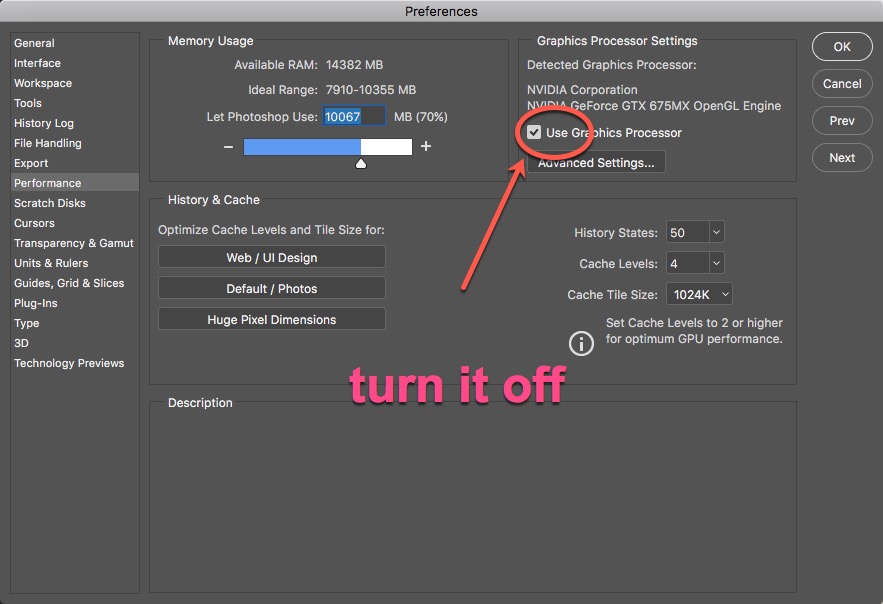
Copy link to clipboard
Copied
I checked my preferences and Use graphics processor was already unticked, and the description box said it detected a problem with the display driver again.
Copy link to clipboard
Copied
That is all I got for ya, maybe someone else knows more. I'm having issues with a second monitor, but luckily, not effecting my Adobe apps.
