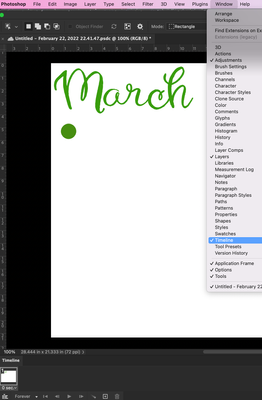Adobe Community
Adobe Community
- Home
- Photoshop ecosystem
- Discussions
- Photoshop won't export edited images of a gif file...
- Photoshop won't export edited images of a gif file...
Photoshop won't export edited images of a gif file?
Copy link to clipboard
Copied
Hi there!
So I had to edit some files of a gif I've got in Photoshop, I had to erase some specific parts of some frames of the gif. However, if I want to export the gif file now, the images of the gif that I edited just won't appear in the gif and instead there's just a blank space... Has anyone got a clue how to fix this? 🙂
Thanks in advance,
Alex
Explore related tutorials & articles
Copy link to clipboard
Copied
Step through each frame in the timeline and make sure that the appropriate layers are visible in each. If not use the eye icons in the layers panel to correct them.
Also ensure the frame timings are still correct.
Dave
Copy link to clipboard
Copied
Hi Dave!
First of all, thanks for the answer! I'm sorry but I don't quite get it... maybe because I'm using the german version of Photoshop... :'D Could you provide me a video of how to do what you just told me?
Thanks,
Alex
Copy link to clipboard
Copied
Copy link to clipboard
Copied
You need to open your animation timeline - go to the window menu.