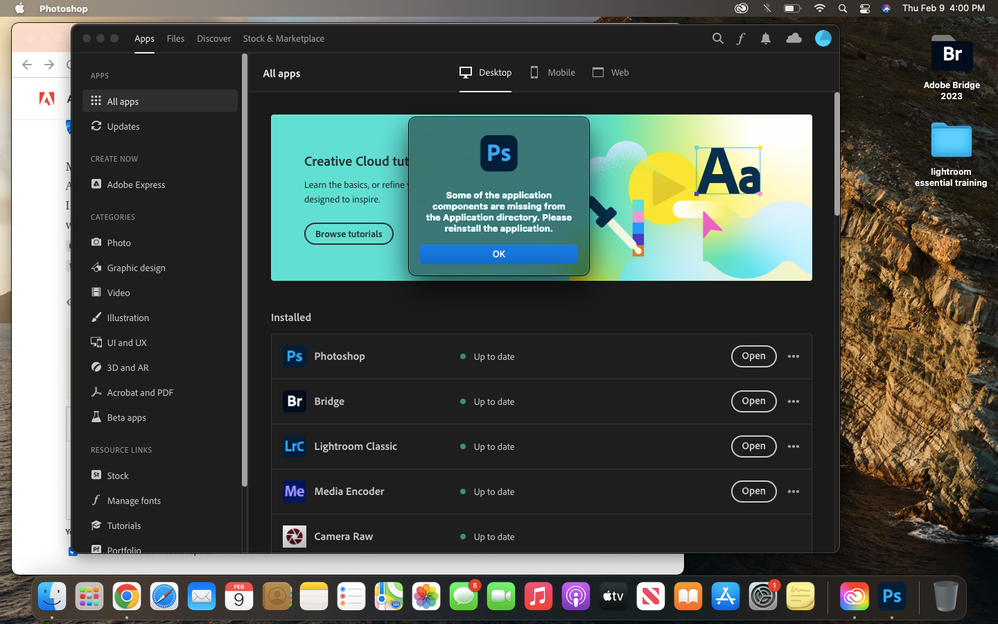Adobe Community
Adobe Community
Photoshop won't open
Copy link to clipboard
Copied
My photoshop won't open ! It keeps saying " Some of the application components are missing from the Application Directory. Please reinstall the application."
I reinstalled it and turned my computer completely off but it still won't open.
what can i do ?
Explore related tutorials & articles
Copy link to clipboard
Copied
Hi @Valeria28307348cpt7 sorry to hear this. What version of Ps were you on before this happened? Have you updated the OS as well or anything else?
Let's make sure we're in a default state and there are no stale settings somewhere:
Restore your preferences using this manual method:
https://helpx.adobe.com/photoshop/using/preferences.html#Manually
Does it work correctly?
If that doesn't solve it, you can quit Photoshop and put the Settings folder back.
It may help if we could see your Photoshop System Info. Launch Photoshop, and select Help >System Info...and copy/paste the text in a reply.
Thank you,
Cory
Copy link to clipboard
Copied
I actually have a mac OS Big Sur - early 2015 and i cant do any of that because it wont let me open the app. it just shows a pop-up icon that shows this...
Copy link to clipboard
Copied
Hi @Valeria28307348cpt7 thank you for the update. It is possibile your system no long supports the current version of Ps and you would need to install an older version. Please check out this doc to make sure you computer is capeable of running Ps:
https://helpx.adobe.com/photoshop/system-requirements.html
Thank you,
Cory
Copy link to clipboard
Copied
@Valeria28307348cpt7 note that verison 10.15.x blocks installs/fails.
Copy link to clipboard
Copied
@Valeria28307348cpt7 if your system does meet requirements, you can do an uninstall, then run the CC Cleaner tool to remove any remnants from previous builds that may be interefering and do a clean reinstall.
https://helpx.adobe.com/creative-cloud/kb/cc-cleaner-tool-installation-problems.html
Copy link to clipboard
Copied
Copy link to clipboard
Copied
Hi @Valeria28307348cpt7 using the link that @kevin stohlmeyer shared, download the Mac app and follow the directions
Thank you,
Cory