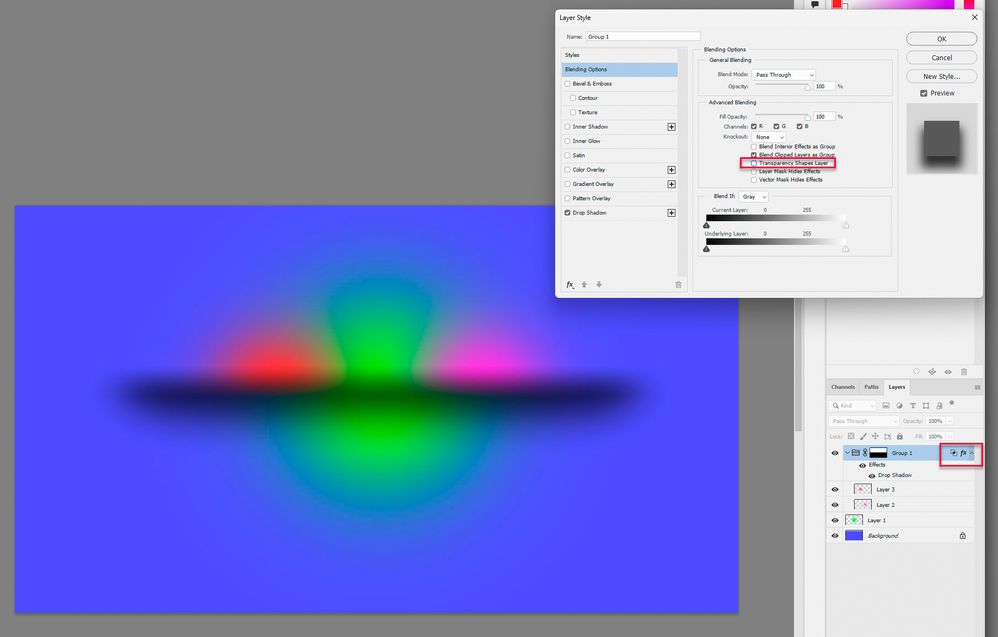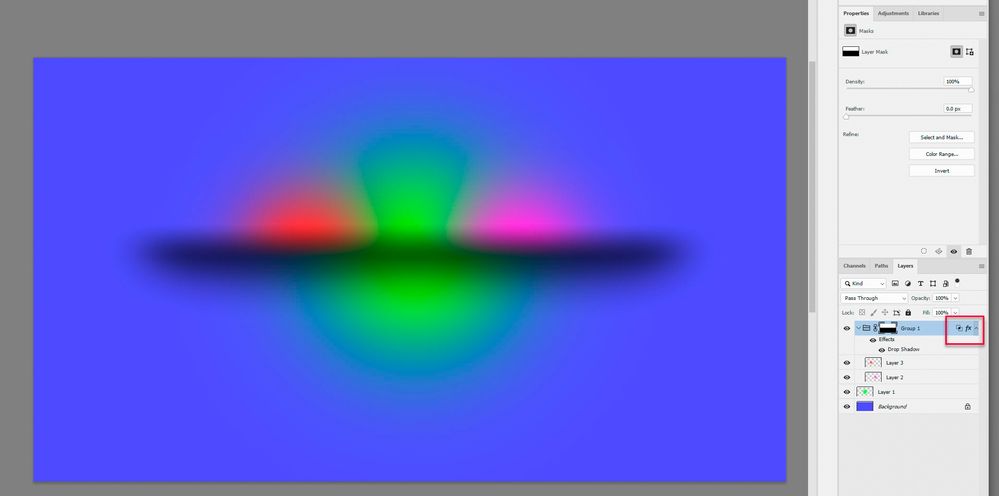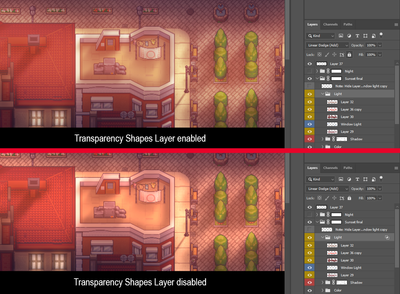Adobe Community
Adobe Community
- Home
- Photoshop ecosystem
- Discussions
- Photoshop won't save changes made to the Knockout ...
- Photoshop won't save changes made to the Knockout ...
Photoshop won't save changes made to the Knockout options when doing it to a Group.
Copy link to clipboard
Copied
Not 100% sure if this is a Photoshop bug or a problem on my end or an intended feature, but from my own testing and with some other people in the Photoshop Discord server this issue can be replicated very easily.
Issue: When making changes to the options with tickboxes in Layer Style>Blending> Advanced Blending to a Group, Photoshop will not save those options, and they will instead be reset back to default the next time you reopen the document.
- Photoshop version: 24.4.1
- OS: Windows 10
Steps to reproduce:
- Create a Photoshop Document or use your existing one
- In the Photoshop Document, create a Group (You can put in some layers in it if you want, but I was able to replicate this without any layer)
- Select the Group, then open Layer Styles.
- Then go to Blending Options > Advanced Blending > Knockout
- Make any changes to the 5 options that have a tickbox next to it. Hit Ok. (You will know if it works or not if you see a double square icon on the right of the Group name)
- Save the Document, Close it, and then Reopen
Expected result:
Photoshop will save the Options you have made in Step 5
Actual result:
The options got reset back to the Default option.
This will not occur if you do it to a Layer, so I think it could be a bug.
Also, it can be partially fixed by setting the Fill Opacity to any number under 100% during step 5.
I attached a video of me reproducing the issue.
Explore related tutorials & articles
Copy link to clipboard
Copied
I can replicate as per your demo in the current and previous versions. But - Can you try it with some content such that those options have a visual effect. When I do that the layer effect settings are retained on Save
Dave
Copy link to clipboard
Copied
Hi Dave,
I have tried adding some layers inside it that would change their appearance depending on whether or not the "Transparency Shapes Layer" was unticked. I also tried adding other Layer Styles to it, such as Stroke and Color Overlay. I even attempted to add a layer mask to the group. However, Photoshop still refuses to save those specific settings. The only method I've found so far to get it to save was to reduce the Fill Opacity to under 100%. Could you please share a bit more about what you did to make Photoshop save those changes?
Thank you!
Copy link to clipboard
Copied
Here is an example where it does save, as long as there is a visible on screen impact
A drop shadow on the group
Then Transparency Shapes layer is unchecked to create a visible effect
File Saved, closed and re-opened. The effect remains exactly as saved.
I did not use knockout as that would require the fill to be reduced in order to have a visible effect, and therefore be saved.
Dave
Copy link to clipboard
Copied
I just tried following your example and you are correct, it does seem like it will save for as long as there is a visible effect then Photoshop would save those options, and it can be applied across all of the other layer styles, not just Drop Shadow and if you turn the opacity down to 0% for any of them then Photoshop will not save the options.
But this is still very inconsistent for me.
For example with this layer group named Light, with no Layer Styles, using Linear Dodge (Add) blend mode and you can see a visible visual difference here, with the one where Transparency Shapes Layer disabled will make the Add blend mode work the same as it would across different graphic programs like a game engine, but having it enabled will cause Photoshop to blend it differently, and if you were to export it to use in another program then you would get a different color result from what you have in Photoshop, causes inconsistencies in my workflow.
In this case, there is a visible effect on display, yet Photoshop still refuse to save those option for whatever reason.
Copy link to clipboard
Copied
I can replicate in both the current ps 2023 (ps ver 24.4.1) and ps CS6 (ps ver 13.0.6) on the Mac side.