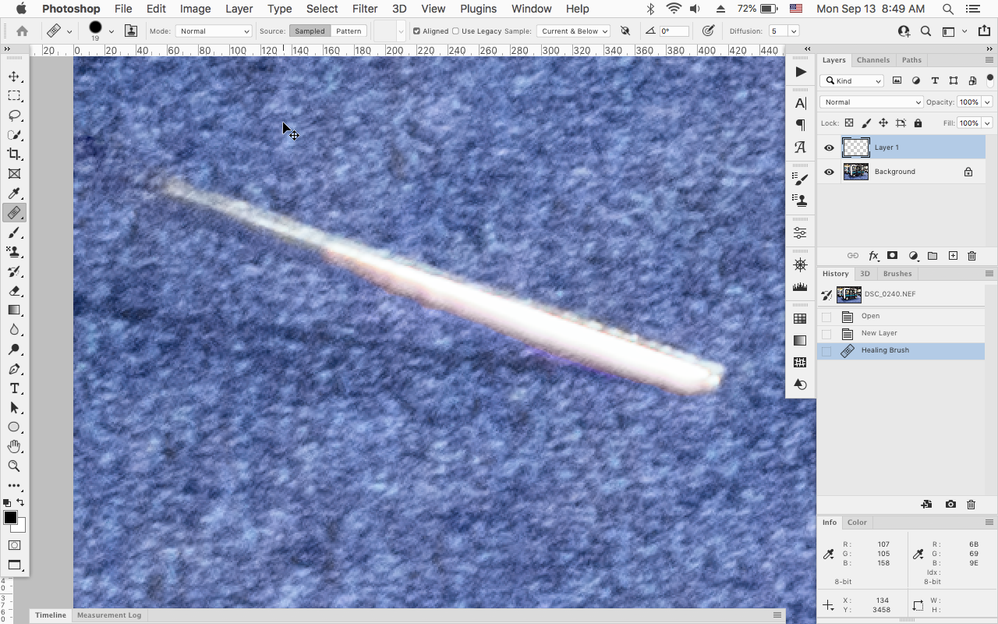Adobe Community
Adobe Community
Phtoshop cc 2021 scrolling
Copy link to clipboard
Copied
I still have photoshop cs 5 on my older computer, wish it would work on OS catalina, I have an image that I want to enlarge to a big size to work on a small detail at the bottom of the image, with cs5 no problem but with cc 2021 I am not able to do this, I have tried different methods with no luck, I'm sure it is a simple fix but for the life of me, can't figure out how to do this. Another problem is for no reason at all the image seems to have a mind of it's own and will without me doing anything , all of a sudden get smaller or larger. I hope someone has an idea how to overcome this
thanks in advance
John
Explore related tutorials & articles
Copy link to clipboard
Copied
Do you have a MacBook or MacBook Pro or are using a Magic Mouse?
Do you have the Application Frame on or off in photoshop 2021?
(Window>Application Frame)
You can press F key once to go to Full Screen Mode With Menu Bar where you can move the image around, zoom in and easily get the corners.
(View>Mode>Full Screen Mode With Menu Bar)
Copy link to clipboard
Copied
Hi Jeff
That worked. thank you very much
John