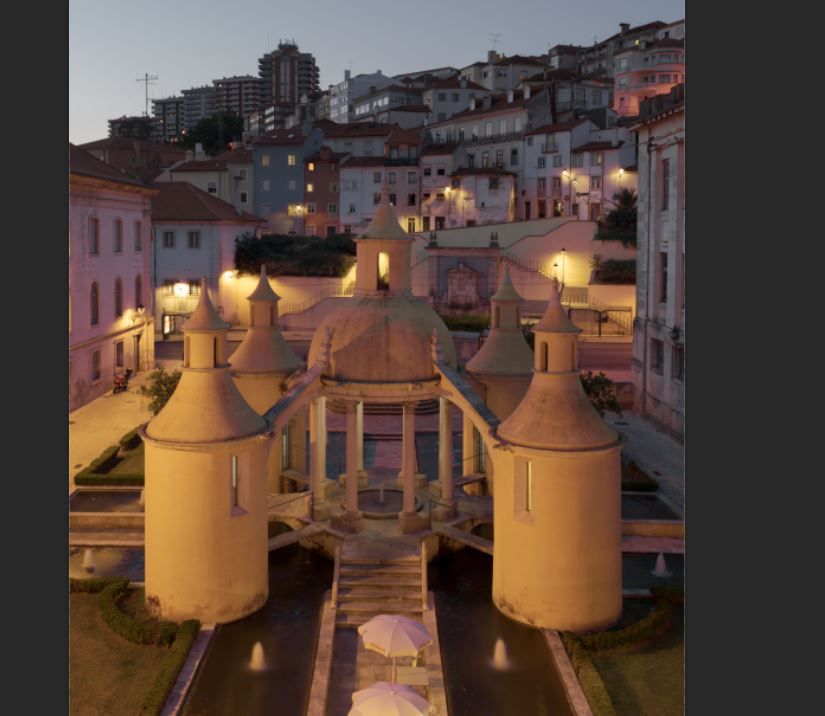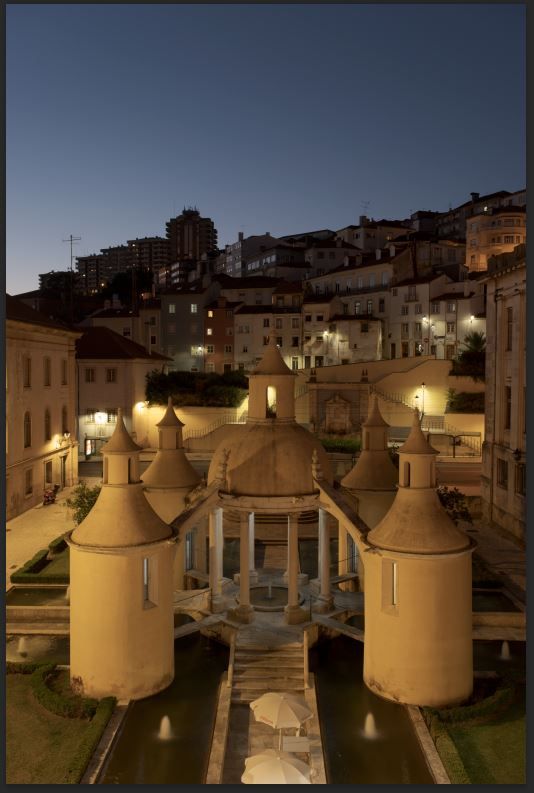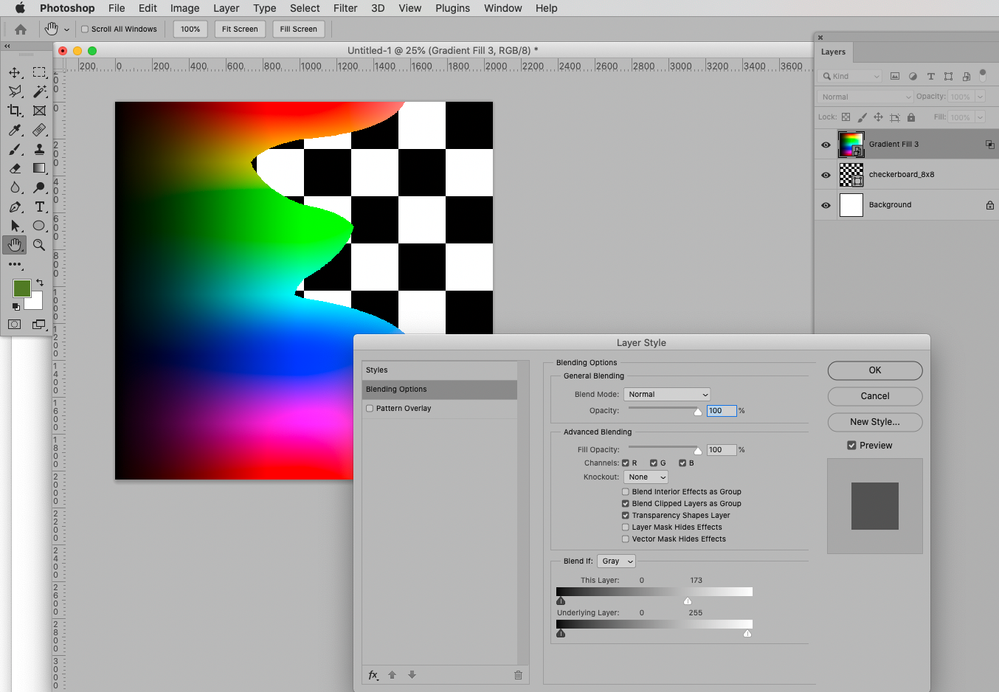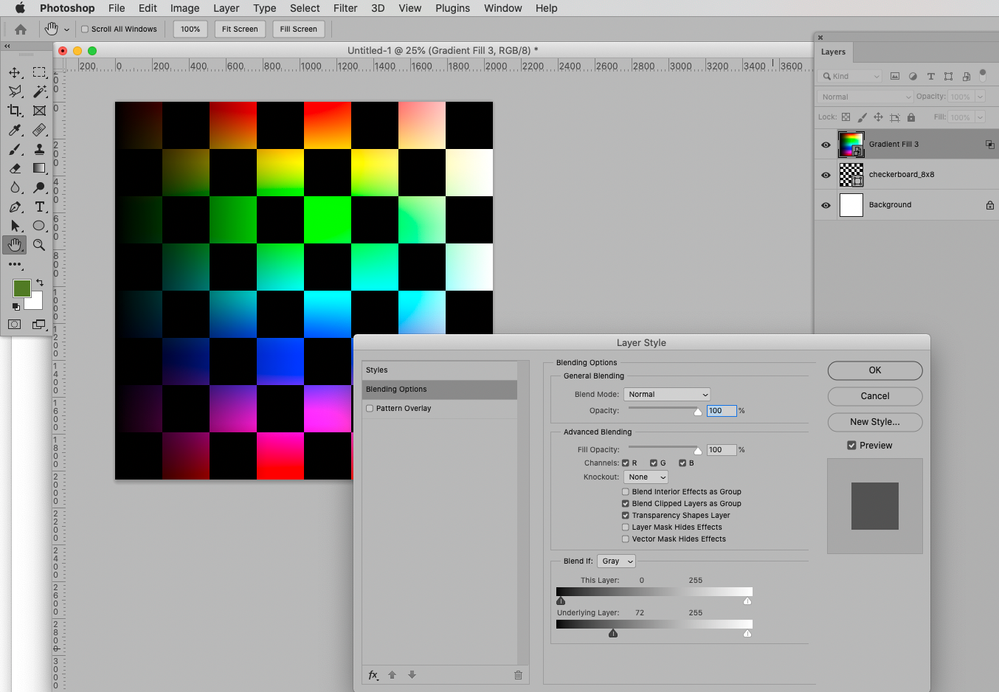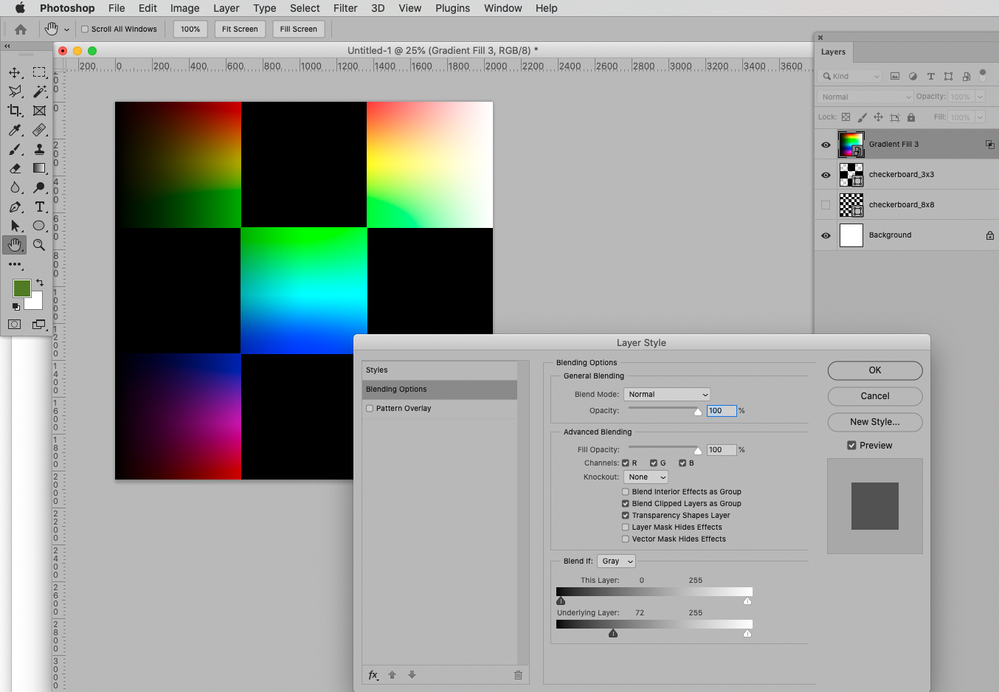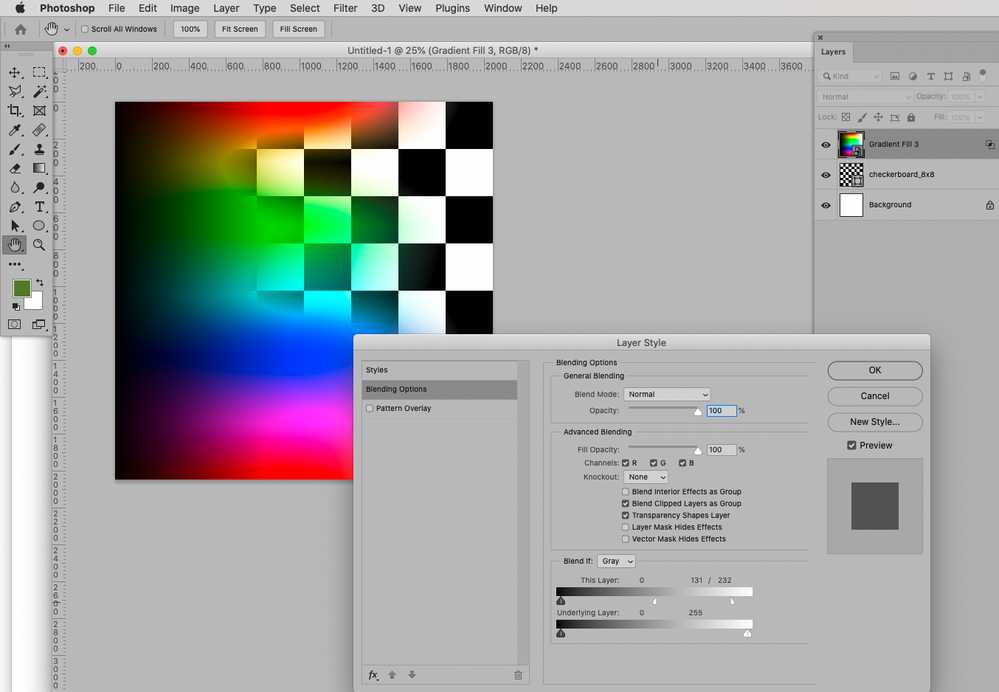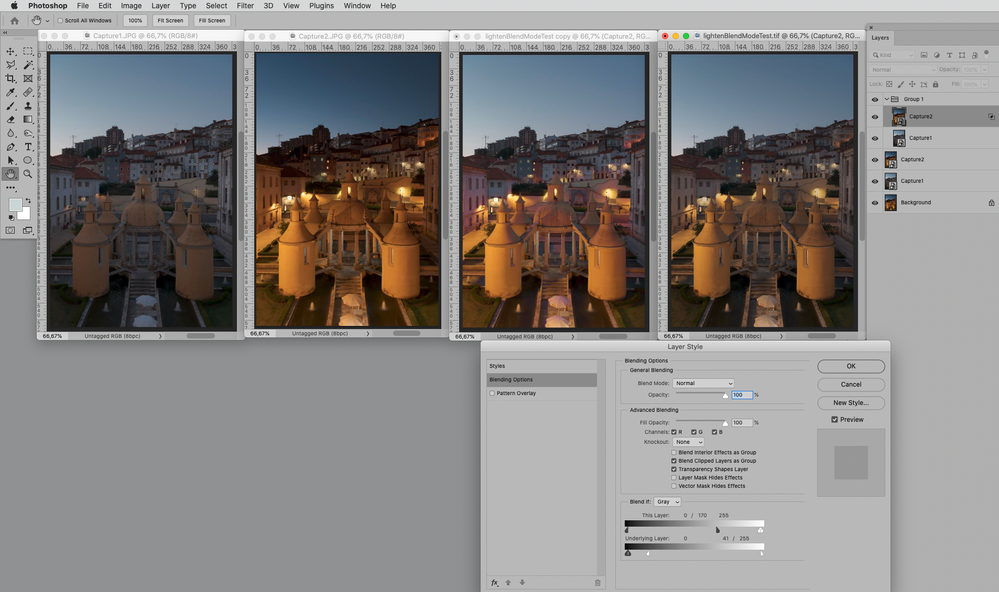Adobe Community
Adobe Community
- Home
- Photoshop ecosystem
- Discussions
- Re: Pink hue when using lighten blend
- Re: Pink hue when using lighten blend
Pink hue when using lighten blend
Copy link to clipboard
Copied
Hi all,
I love shooting at sunset and then blue hour and merge it on photoshop, but lately I am getting a pink/mangenta hue when using the lighten blend.
Anyonw knows why this is hapening and how to avoid it?
Thank you.
Explore related tutorials & articles
Copy link to clipboard
Copied
Without seeing the two constituting images it seems impossible to judge whether the result is unexpected.
Copy link to clipboard
Copied
Hi,
The hue can be clearly seen on the image I've posted, but here is the base photo:
And here is the top layer:
Thank you for your help.
Copy link to clipboard
Copied
The Blend Mode works per Channel so the result does not seem exactly surprising.
What do you want to achieve instead?
Copy link to clipboard
Copied
I am trying to do a sunset/blue hour blend, so I have the lights on the cloister only.
That blend if is news to me. Thank you for the screenshot but I am not udnertanding how you managed to make it work correctly.
Thank you.
Copy link to clipboard
Copied
One can »Blend if« both based on the Composite Channel and on the individual Channels.
• »This Layer« means that the values in the active Layer determine the visibility – that means the effect is as is, no matter what lies underneath.
• »Underlying Layer« means the underlying Layer determines the visibility – that means the effect would change with a different background.
• But one can use both settings.
• By alt-click-dragging one can split the handles to create softer transitions (provided the Layer itself contains soft contrasts).
Copy link to clipboard
Copied
Maybe you want to look into Blend If-settings? (the left two are the originals, the second from the right the Lighten-version, the rightmost a Blend If-version)