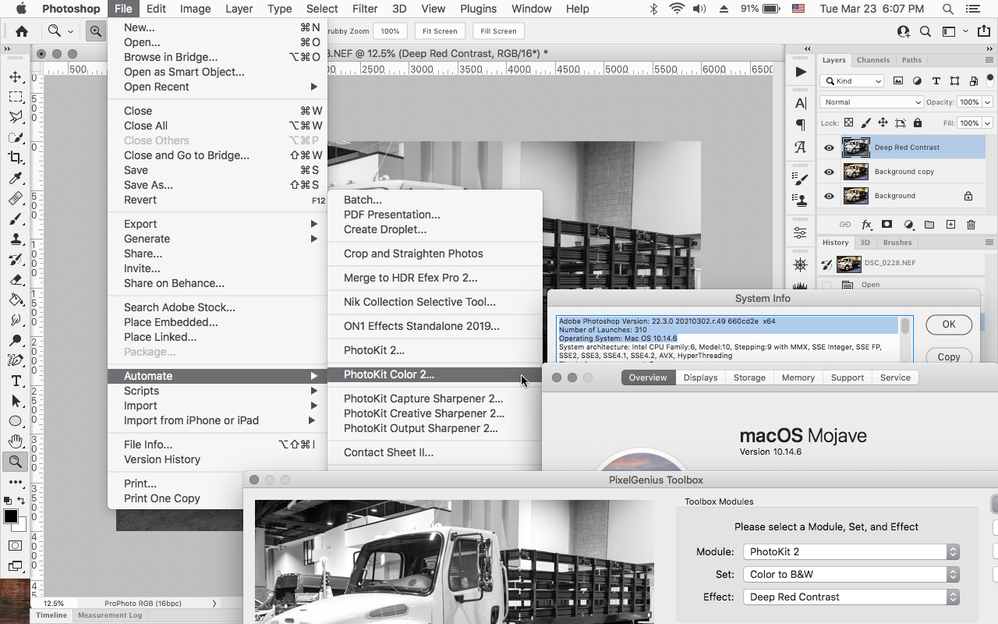- Home
- Photoshop ecosystem
- Discussions
- Re: Pixel Genius PhotoKit & Ps CC 22.3.0 on Mac OS...
- Re: Pixel Genius PhotoKit & Ps CC 22.3.0 on Mac OS...
Pixel Genius PhotoKit & Ps CC 22.3.0 on Mac OS Mojave
Copy link to clipboard
Copied
Does anyone know how to get the free version of PG Toolbox Plugin to function in Ps 22.3.0?
I've dragged the main PK Toolkit folder to the 22.3.0 plugins folder and restarted Ps, but it still doesn't show up under automate.
Many Thanks
Explore related tutorials & articles
Copy link to clipboard
Copied
Seems to work here with photoshop 2021 (photoshop version 22.3) running on macOS Mojave 10.14.6.
You have macOS Mojave 10.14.6?
(Apple>About This Mac)
Copy link to clipboard
Copied
Copy link to clipboard
Copied
I have the same problem under Windows 10 with PS 22.0
Fred
Copy link to clipboard
Copied
Where are you installing the plug-ins? See https://helpx.adobe.com/photoshop/kb/plug-ins-photoshop-troubleshooting.html for troubleshooting instructions.
Copy link to clipboard
Copied
On mac if you're on 10.15.x or later, you'll need to unquarantine the plug ins: https://helpx.adobe.com/photoshop/kb/plug-ins-photoshop-troubleshooting.html See the section Plug-ins not found or cannot be verified
Copy link to clipboard
Copied
Those (now free) plugin's are unsupported and haven't been updated in a few years so you may not be able to get them to work as Adobe updates PS and the plug-in archatecture.
You can try the following, no guarantees:
Use Terminal and copy/paste this:
sudo xattr -dr com.apple.quarantine
Be sure to add a space after the e of ‘quarantine’
Then drag & drop the plug-in onto Terminal…the first plug-in requires you enter your password. The other plug-ins don’t.
Repeat the copy paste and drag & drop for each of the 7 plug-ins-even the oddball plug-ins like Toolbox & Previewer
You’ll have to quit and relaunch Photoshop…
This seems to allow the older PhotoKit Plug-ins to run like they used to on Mac. Pretty sure there’s no issue on Windows.
Copy link to clipboard
Copied
What about getting it to work on Photoshop 2022 undert OS Monterey (12.1) ???
Copy link to clipboard
Copied
If you have an M1 Processor Mac then they might work if you run photoshop under Rosseta 2.
https://helpx.adobe.com/photoshop/kb/photoshop-for-apple-silicon.html
Copy link to clipboard
Copied
Sent from my iPhone
Copy link to clipboard
Copied
I have an M1 Mac mini running Monterey 12.1 and Photoshop 2022. The plugins show up in the Automate menu for me too but fail to load...
Find more inspiration, events, and resources on the new Adobe Community
Explore Now