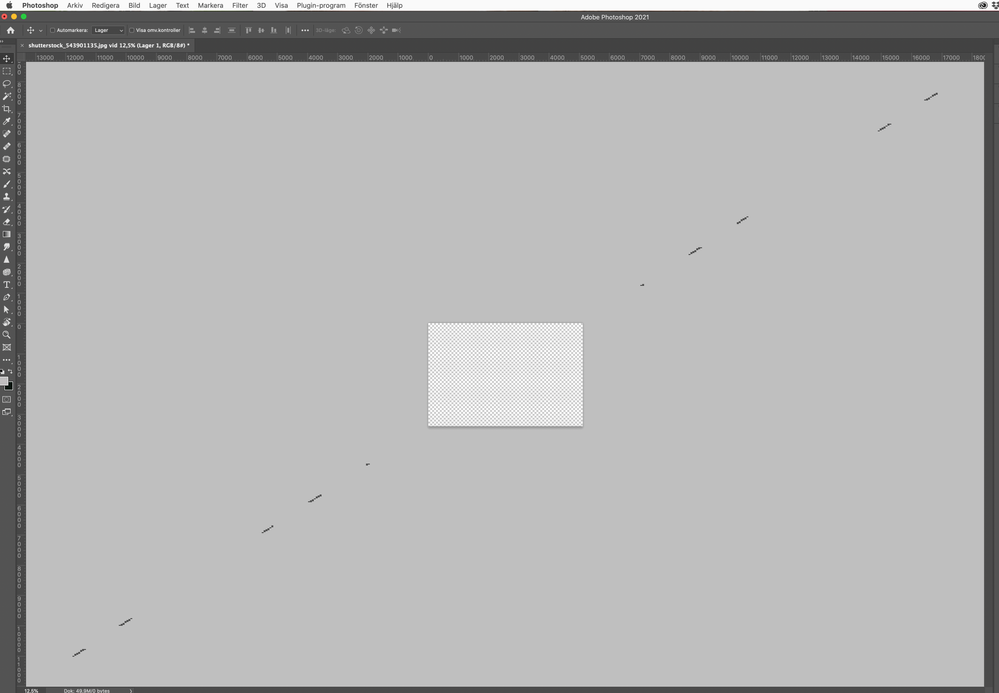Adobe Community
Adobe Community
Turn on suggestions
Auto-suggest helps you quickly narrow down your search results by suggesting possible matches as you type.
Exit
- Home
- Photoshop ecosystem
- Discussions
- Re: Pixelated background in Photoshop 22.5.0
- Re: Pixelated background in Photoshop 22.5.0
0
Pixelated background in Photoshop 22.5.0
Community Beginner
,
/t5/photoshop-ecosystem-discussions/pixelated-background-in-photoshop-22-5-0/td-p/12343481
Aug 26, 2021
Aug 26, 2021
Copy link to clipboard
Copied
TOPICS
macOS
Community guidelines
Be kind and respectful, give credit to the original source of content, and search for duplicates before posting.
Learn more
Explore related tutorials & articles
Community Expert
,
/t5/photoshop-ecosystem-discussions/pixelated-background-in-photoshop-22-5-0/m-p/12343489#M577808
Aug 26, 2021
Aug 26, 2021
Copy link to clipboard
Copied
Does turning on »Deactivate Native Canvas« (Photoshop > Preferences > Technology Previews) and restarting Photoshop have any bearing on the issue?
Community guidelines
Be kind and respectful, give credit to the original source of content, and search for duplicates before posting.
Learn more
Community Beginner
,
LATEST
/t5/photoshop-ecosystem-discussions/pixelated-background-in-photoshop-22-5-0/m-p/12444403#M588998
Oct 11, 2021
Oct 11, 2021
Copy link to clipboard
Copied
Oh my gosh, THANK YOU!! This has been driving me crazy for months. It was only doing it on my laptop and not my desktop and I couldn't figure out why.
Community guidelines
Be kind and respectful, give credit to the original source of content, and search for duplicates before posting.
Learn more
Community Beginner
,
/t5/photoshop-ecosystem-discussions/pixelated-background-in-photoshop-22-5-0/m-p/12343516#M577816
Aug 26, 2021
Aug 26, 2021
Copy link to clipboard
Copied
It usually occurs when there is too much display area for the image but there is no sufficient data to view the image.
Community guidelines
Be kind and respectful, give credit to the original source of content, and search for duplicates before posting.
Learn more
Community Beginner
,
/t5/photoshop-ecosystem-discussions/pixelated-background-in-photoshop-22-5-0/m-p/12343518#M577817
Aug 26, 2021
Aug 26, 2021
Copy link to clipboard
Copied
Pixelation can also occur when you try to convert a low-quality image into a high-quality image.
Community guidelines
Be kind and respectful, give credit to the original source of content, and search for duplicates before posting.
Learn more
Strigge
AUTHOR
Community Beginner
,
/t5/photoshop-ecosystem-discussions/pixelated-background-in-photoshop-22-5-0/m-p/12360769#M580714
Sep 03, 2021
Sep 03, 2021
Copy link to clipboard
Copied
The error was resolved by updating mac os from 10 to 11.
Community guidelines
Be kind and respectful, give credit to the original source of content, and search for duplicates before posting.
Learn more
Resources
Quick links - Photoshop
Quick links - Photoshop Mobile
Troubleshoot & Learn new things
Copyright © 2024 Adobe. All rights reserved.