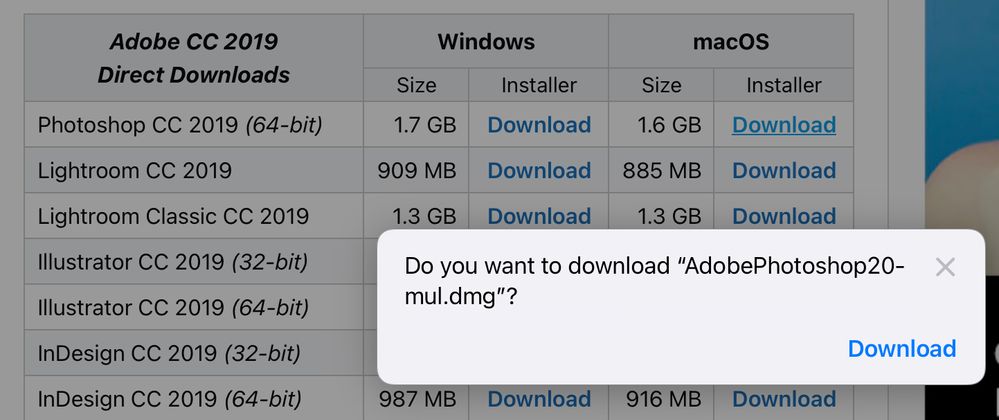Adobe Community
Adobe Community
- Home
- Photoshop ecosystem
- Discussions
- Re: PLEASE HELP URGENTLY!! PC Crash, can't instal...
- Re: PLEASE HELP URGENTLY!! PC Crash, can't instal...
PLEASE HELP URGENTLY!! PC Crash, can't install Photoshop 22, can't find earlier
Copy link to clipboard
Copied
Could somebody please help urgently?
My computer crashed a couple of days ago, I use Photoshop along with Illustrator and InDesign to publish a monthly magazine, which is my livelihood. My computer is an older model and I can't reinstall Photoshop v22, I held my installation at PS2020. I can't find it anywhere, links posted on the forum just lead back to the CC Installer and no V21 or earlier.
My deadline is looming and, if I can't get this sorted in time to complete my magazine I will go out of business. I'm at my wits end. PLEASE PLEASE PLEASE can somebody tell me how to get PS2020 back - it's only 2 years old!!!
Explore related tutorials & articles
Copy link to clipboard
Copied
ProDesign Tools has direct downloads to some earlier versions that you can use with your paid subscription:
Jane
Copy link to clipboard
Copied
Thank you, but it doesn't work. The links just open up CC and go to install v22 or above.
Copy link to clipboard
Copied
https://prodesigntools.com/adobe-cc-2019-direct-download-links.html
https://prodesigntools.com/adobe-cc-2018-direct-download-links.html
https://prodesigntools.com/adobe-cc-2017-direct-download-links.html
You and get PS 2021 and 2022 from the Creative Cloud app.
Jane
Copy link to clipboard
Copied
The same thing.
Do I have to uninstall the entire current suite to do this?
Copy link to clipboard
Copied
No, you can install more than one version.
These links appear to be working correctly, except I'm on my iPad and cannot install them.
Did you read the directions?
Jane
Copy link to clipboard
Copied
Underneath the table of installed are directions. Be sure to follow them.
"To access these installers, please first follow the download instructions here."
Jane
Copy link to clipboard
Copied
It worked this time, thank you so much for your help and patience.
Copy link to clipboard
Copied
No, it still doesn't work. I uninstalled the entire suite, all of these links just install CC first, and then the same issue arises, stating I need SSE 4.2 or later.
I think I'm going to have to leave Adobe after this month, this is terrible.
Copy link to clipboard
Copied
Copy link to clipboard
Copied
Thanks, Jane. Not sure what's going on with @PhlipperR troubles. The installers are just for the app (and version) specified, as you saw when you started downloading them... Scores of visitors use them every day and install the older releases with no problem.
@PhlipperR – Please try downloading & running the Creative Cloud Cleaner Tool below, then reboot your computer (don't skip this), and reinstall from the direct links that @jane-e linked above.
Here's the Cleaner Tool:
https://helpx.adobe.com/creative-cloud/kb/cc-cleaner-tool-installation-problems.html
Copy link to clipboard
Copied
Other things you can try are to reset Preferences on your current version of Photoshop or call Adobe Customer Care. I've heard, but can't verify, that they also have links for direct downloads.
https://helpx.adobe.com/contact.html?rghtup=autoOpen Type "Agent"
If your browser will not auto-open the Chat window, try these tips:
https://community.adobe.com/t5/creative-cloud-services/how-to-contact-adobe-support/td-p/11875703
You can also send tweet to @AdobeCare.
~ Jane