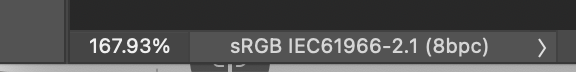Adobe Community
Adobe Community
- Home
- Photoshop ecosystem
- Discussions
- Re: PNG Color not showing up right in Photosop
- Re: PNG Color not showing up right in Photosop
PNG Color not showing up right in Photosop
Copy link to clipboard
Copied
Hi there! So i am exporting SAVE FOR WEB from a PSD file that is in RGB mode. When i export in jpg the colors the client wants are correct, but when i export in png-8 with embedded color checked and i reopen that png in photoshop again it is coming up a much brighter color. Any ideas why and how i can correct this?
Explore related tutorials & articles
Copy link to clipboard
Copied
Hi @Creative08
Thanks for reaching out. Let's try to sort this out.
Which version of the application and macOS are you using? Since when are you seeing this issue, and does it happen with all images?
You may try resetting Photoshop preferences back to defaults and check if that helps. Here's the article for the steps: https://adobe.ly/3ceal5t
Also, back up the existing Photoshop preferences if you have any custom brushes, action, and workspace: https://adobe.ly/2vNz6FG
Let us know how it goes.
Best,
Ranjisha
Copy link to clipboard
Copied
RGB can be ProPhoto, Adobe and sRGB, very different color spaces.
Looking at the status bar at the bottom left. what is the color profile you are seeing for the psd, png and jpeg?
Copy link to clipboard
Copied
Photoshop's color is correct; it is color managed.
In noncolor-managed applications, the colors could mismatch (look different and are wrong).
The client is viewing the images where?