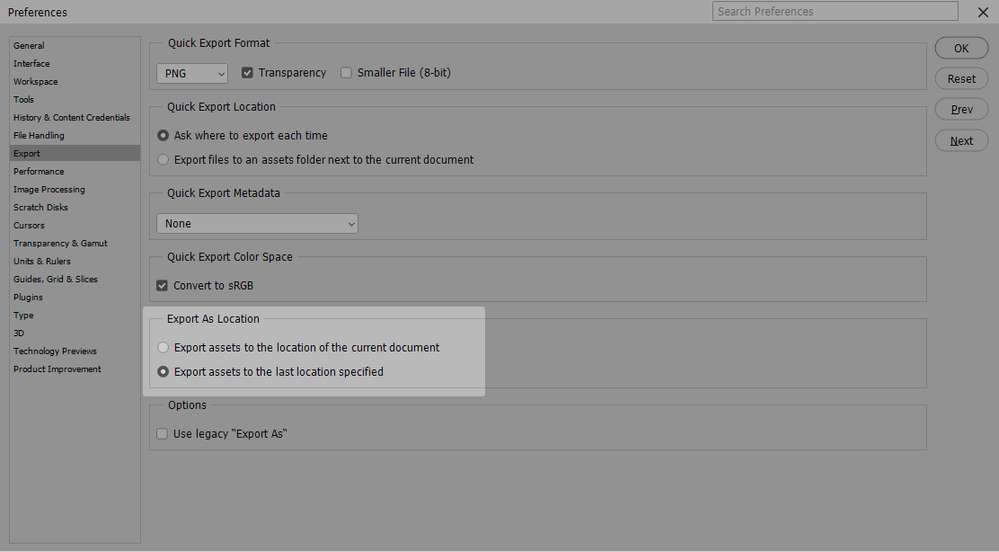Adobe Community
Adobe Community
- Home
- Photoshop ecosystem
- Discussions
- Re: PNG Files Disappearing after exporting
- Re: PNG Files Disappearing after exporting
PNG Files Disappearing after exporting
Copy link to clipboard
Copied
Hi all,
I've had a chronic issue with PNG files disappearing after exporting them. I am cautious to make sure the files are exporting to the proper file so this is not a case of misplaced files, and when I do a search of my machine there is no trace of the file. This is, as you can imagine, extremely problematic as I have had to redo several work projects due to this error.
Has anyone found a fix for this?
Explore related tutorials & articles
Copy link to clipboard
Copied
Hi there,
Thanks for reaching out.
Which version of Photoshop and Windows are you using? Does this happen only with PNG files?
How long is this affecting your workflow?
Please check if the files are getting saved on your cloud storage if you are using Creative Cloud.
We're here to help, just need some info.
Best,
Ranjisha
Copy link to clipboard
Copied
What are your settings here?
Copy link to clipboard
Copied
How are you exporting them? Photoshop has many ways, so knowing which you're using would at least narrow things down.
— Adobe Certified Expert & Instructor at Noble Desktop | Web Developer, Designer, InDesign Scriptor