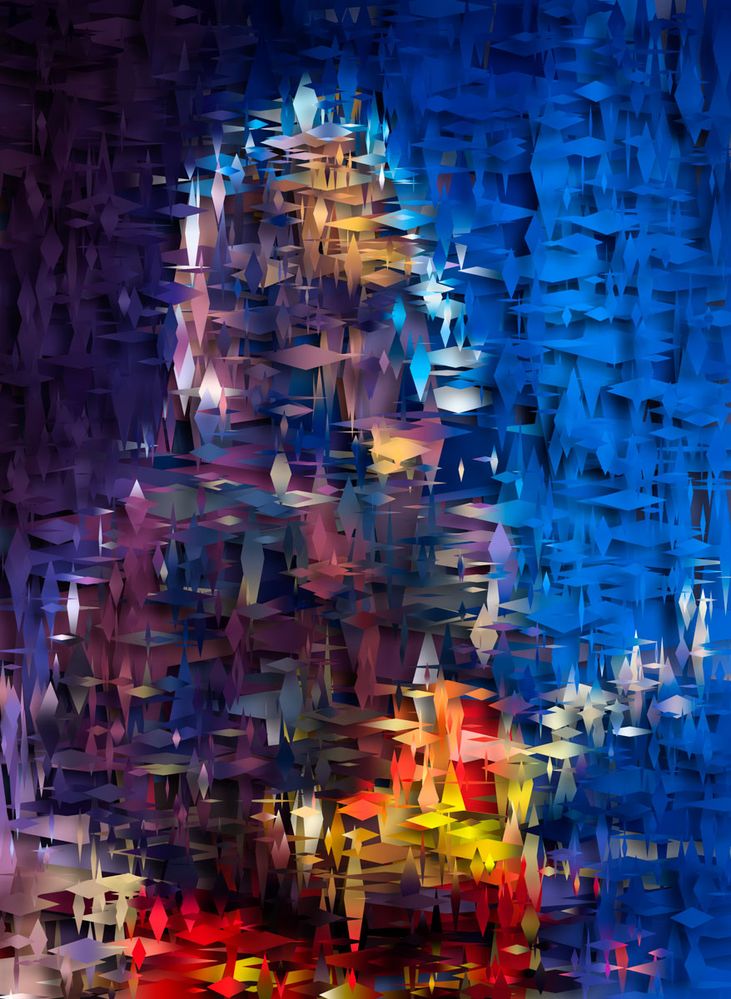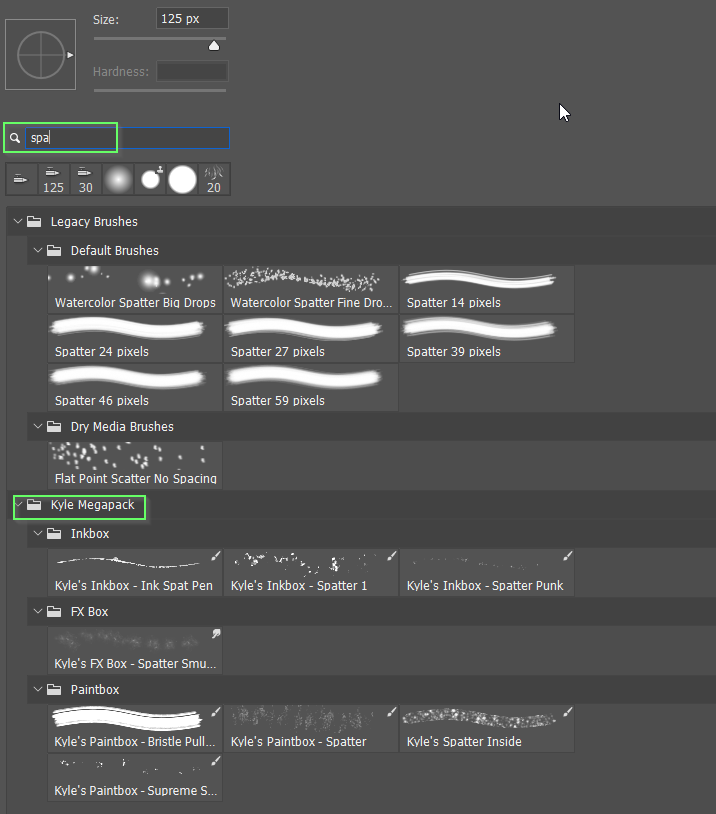Adobe Community
Adobe Community
- Home
- Photoshop ecosystem
- Discussions
- Re: Pointillize with custom shape
- Re: Pointillize with custom shape
Pointillize with custom shape
Copy link to clipboard
Copied
I like the pointillism tool on Photoshop. I was wondering if there was any way of changing the default point thats automatically used, to another shape. I want to create an a pointillist image, but using small stars or hands, instead of using the default dot, but I didnt see any way to do this
Explore related tutorials & articles
Copy link to clipboard
Copied
As far as I know the answer is No. There isn't any hidden option in preferences for such change of Pointilize filter.
Copy link to clipboard
Copied
You can spend a ton of time and write scripts that sample a reference image and place a variety of different shapes based on the color of the reference image.
Copy link to clipboard
Copied
You did a lot of work with the Scripted Fills, didn't you? I did some quick playing around with the random fill and various blending modes, but there's so many combinations, and I didn't find one that worked just right.
I had never looked at the Pointilize filter in detail before. The results sort of remind me of a Ishahara color blindness test without variation in the size of the dots.With a larger cell size, you can get a good idea of what it does:
This is from a solid gray:
Copy link to clipboard
Copied
Yes, I did a lot with the s ripted fills. Lots of possibilities there, but I'm finding just normal scripts sampling a reference image gives me more options.
Copy link to clipboard
Copied
Something you could try.
Make a new layer below your primary image layer, and clip the image layer to it (right click the image layer and chose Create clipping mask. The image will disapear
Paint a texture into the empy layer using black, and the image will start to appear wherever there is a solid tone in the Texture layer
What I did is use the Brush search tool and looked for Spatter presets.
The search tool only looks at groups that are in the main window, but the free Kyle Mega Pack is a safe bet with its 700 plus presets
This will give you the shapes you need, and you can add more effects to it. Bevel & emboss would work well giving you an impasto 3D look.
Copy link to clipboard
Copied
Depending on the time one is willing to put into it the Art History Brush Tool might also be an option.