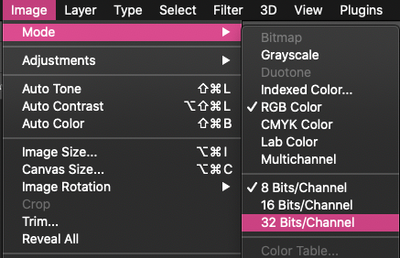Adobe Community
Adobe Community
- Home
- Photoshop ecosystem
- Discussions
- Re: Polar Coordinates - Not enough RAM
- Re: Polar Coordinates - Not enough RAM
Polar Coordinates - Not enough RAM
Copy link to clipboard
Copied
Hopefully you can help. I am running the latest Photoshop, on the latest iMac OS. My machine has 16GB of RAM.
I am attemping to use the Polar Coordinates function on PS, but the systemn keeps telling me I don't have enough RAM.
According to everything that I've read, 16GB should be more than enough for this function to work properly. I've been into Apple genius bar and they've checked that my machine is running as it should, and have suggested that it's a PS issue, so I'm hoping someone can help me.
Does anyone know any fixes that I might be able to do myself, or point me in the direction of someone at Adobe that might be able to help me.
Thanks in advance
Stuart
Explore related tutorials & articles
Copy link to clipboard
Copied
What are the image’s pixel dimensions, color mode and bit depth?
Copy link to clipboard
Copied
it's 23091px x 23091px
and I apologies, i'm not sure how to find out the rest of the info you've asked me (kinda new to PS)
Copy link to clipboard
Copied
Image > Mode > …
Copy link to clipboard
Copied
thanks... RGB 16bit
Copy link to clipboard
Copied
That is almost 2m squared (at 300ppi) in 16bit – that seems pretty steep.
I expect you may have to economize in one regard (changing to 8bit for example) or try to improve the performace.
https://helpx.adobe.com/photoshop/kb/optimize-photoshop-cc-performance.html
Copy link to clipboard
Copied
That is a lot of pixels to push... try it on a much more reasonable file. Do you have a scratch disk set up? - a hard drive with lots of free space? That might help.
Copy link to clipboard
Copied
no i don't. How do I do that?
the pixel count is purely the original size. How do I go about changing it / to what size should I do?
Copy link to clipboard
Copied
I would recommend trying, unless 16bit are absolutely necessary, to work in 8bit for this bit.
But even so you should be able to maintain the 16bit data in a Smart Object you apply the Filter to.
Copy link to clipboard
Copied
Start by changing it to 8bit. If you don't need it that large, also resize under Image Size.