 Adobe Community
Adobe Community
- Home
- Photoshop ecosystem
- Discussions
- Re: Possible to change brush & eraser cursors sepa...
- Re: Possible to change brush & eraser cursors sepa...
Copy link to clipboard
Copied
I've been messing around with the cursor preferences to comfort my drawing better and I'm comfortable with setting my brush to the 'precise/crosshair' mode but I don't like it on my eraser as it is hard to see what size my eraser is when erasing things. Is it possible at all to change the eraser to show a circle rather than a crosshair so the crosshair isnt stuck on both the brush AND eraser?
Thanks!
 1 Correct answer
1 Correct answer
If you are using Windows, then I 'think' you can do it with Lazy Nezumi Pro. It has a Hide when drawing setting associated with custom cursor, and this can be disabled on a tool by tool basis.
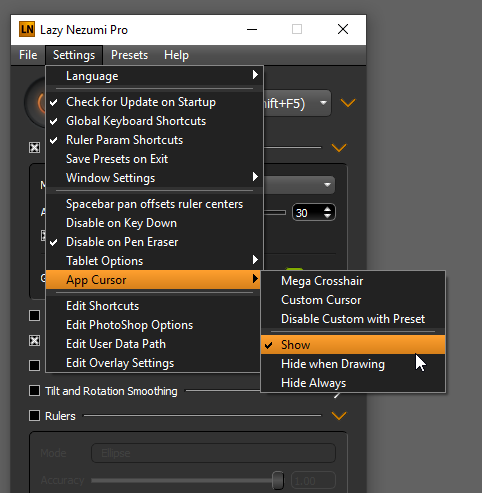
If you use one of Kyle Websters eraser presets that are free to CC users via his Mega Pack, then you see the outline. It's actually a _very_ good eraser preset.

Now while I am a big user and fan of LNP, I do not use this particular function, so you'd have to work it out, but you get a trial period, and it'
...Explore related tutorials & articles
Copy link to clipboard
Copied
Activating the Caps Lock key in Photoshop will show the cross hairs for both the Brush and the Eraser tools. Perhaps you could leave both tools showing the circle by default and just hit the Caps Lock key whenever you want the cross hairs.
Copy link to clipboard
Copied
Not necessarily trying to alternate between caps lock as thats extremely tedious especially if Im illustrating and require quick strokes between either the brush or the eraser (I use keyboard shortcuts between 'E' and 'B'). Id have to continuously keep tapping caps lock after a stroke. Im really just trying to see if its possible to change the cursors separately between brush and eraser so that my brush can be crosshair and my eraser a circle without having tapping caps lock all the time.
Copy link to clipboard
Copied
There isn't variable preference setting which will instruct Photoshop to use precise cursor with only some tool(s) if that's what are you looking for.
Copy link to clipboard
Copied
If you are using Windows, then I 'think' you can do it with Lazy Nezumi Pro. It has a Hide when drawing setting associated with custom cursor, and this can be disabled on a tool by tool basis.
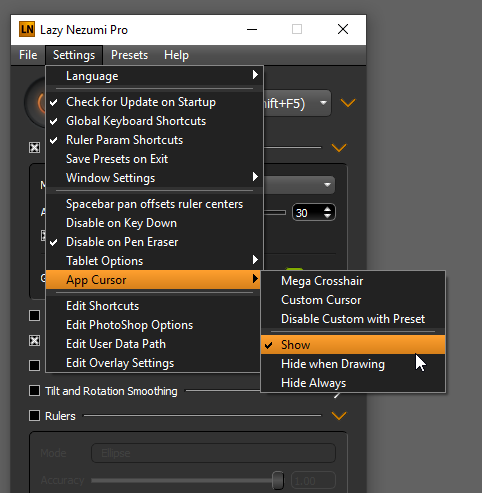
If you use one of Kyle Websters eraser presets that are free to CC users via his Mega Pack, then you see the outline. It's actually a _very_ good eraser preset.

Now while I am a big user and fan of LNP, I do not use this particular function, so you'd have to work it out, but you get a trial period, and it's only $35 last I looked. It's a must have add-on for tablet users and illustrators anyway.
The information on the custom cursor is on page 12 of the Documentation
https://lazynezumi.com/downloads/LazyNezumiProDoc.pdf
If you are a Mac user, then I just wasted five minutes as LNP does not come in a Mac flavour. ![]()
Copy link to clipboard
Copied
No worries, I have windows so you didn't waste your time trying to help out! This is as close as things can get to customization for cursors in photoshop I assume. So this does help in some way, thanks!
