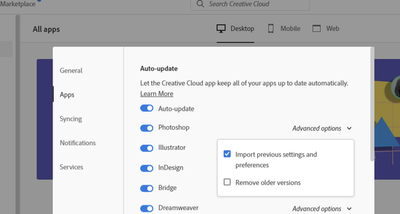Adobe Community
Adobe Community
- Home
- Photoshop ecosystem
- Discussions
- Re: PostScript Type 1 font support has come to the...
- Re: PostScript Type 1 font support has come to the...
Copy link to clipboard
Copied
As mentioned in this article posted 2019 and this article posted March 2021, PostScript Type 1 font support has come to the end of support in the Photoshop 23.0 (MAX 2021) release. In Photoshop 23.0 we have updated, modernized, and unified our text engine with the Harfbuzz script shaper to support Arabic, Hebrew, Indic, and Southeast Asian text. With the unified text engine update, PostScript Type 1 fonts are no longer supported.
Type 1 fonts (also known as PostScript, PS1, T1, Adobe Type 1, Multiple Master, or MM) are a format within the font industry, replaced by the larger glyph sets and more robust technical possibilities of OpenType format fonts. While the use of Type 1 fonts is still supported by some operating systems, it is not supported in many environments crucial to modern platforms, including web browsers and mobile OSes. The lack of support for Unicode information in Type 1 fonts also limits their ability to support extended language character sets. Adobe products will continue to support OpenType format fonts, including TrueType fonts—a flavor of OpenType. As such, any font files with a .ttf or .otf extension are supported.
Photoshop 23.0 and later will not recognize the presence of Type 1 fonts, even if you have Type 1 fonts installed in your desktop operating system:
- Type1 fonts will not appear in the Fonts menu.
- There would be no way to use previously installed Type1 fonts.
- Existing Type1 fonts will appear as “Missing fonts” in the document.
If the font you need is not already available to you in the Adobe Fonts library, supported Adobe-owned fonts are available from our partner @fontspring. Please contact them directly for more information. Customers who’ve purchased Type 1 fonts not owned by Adobe should contact the font foundry that published the font(s) to learn whether an upgrade path to the OpenType format is available. Please note, converting Type 1 fonts to the OpenType format is possible but may produce a sub-optimal result. Additionally, converting your files may be prohibited by the font foundry’s End User License Agreement. Please consult the license agreement or contact the foundry directly for more information.
 1 Correct answer
1 Correct answer
Hi @waynec4900098 , There are a number of utilities out, which will convert Type 1 to OpenType. FontLab’s TransType, makes the conversion and keeps the version number. I tested in InDesign and was able to make the conversion and InDesign automatically found the OpenType version. More here:
Explore related tutorials & articles
Copy link to clipboard
Copied
Can I revert to the earlier version of Photoshop, which supports the years of work I have archived using the Type 1 fonts which Photoshop no longer supports?
If so, how do I do that, meaning uninstall Photoshop 23.0.0 and reinstall the previous version that worked with my fonts perfectly well?
Is there a tutorial somewhere for that?
Copy link to clipboard
Copied
You can continue to have v22 installed, in addition to newer versions. In the Creative Cloud desktop app, you can set it to keep or remove older versions; set it to keep:
Copy link to clipboard
Copied
Unfortunately Creative Cloud was set to remove older versions of Photoshop.
Now I only have installed version 23.0.0.
I need version 22 as none of my work opens with working fonts on version 23.
How do I get a copy and reinstall version 22??
Is there a YouTube tutorial?
URGENT!!!
Wayne Collins
Email
[private information removed by moderator]
Copy link to clipboard
Copied
Copy link to clipboard
Copied
Hi @waynec4900098 , There are a number of utilities out, which will convert Type 1 to OpenType. FontLab’s TransType, makes the conversion and keeps the version number. I tested in InDesign and was able to make the conversion and InDesign automatically found the OpenType version. More here:
Copy link to clipboard
Copied
Wow thank you for information. I will give it a try
Copy link to clipboard
Copied
Yes thank you
Copy link to clipboard
Copied
Just to be clear, this change means that all files created prior to v23 which have type1 in them are no longer compatible with Ps? Am i reading this correctly?
Copy link to clipboard
Copied
The file is still compatible, but the fonts will show as "Missing".
Copy link to clipboard
Copied
that's kind of a big deal and even a small change in the kerning table of a replaced font can lead to hours of unnecessary work. And then imagine 2 years from now, if we're not able to reinstall a version with Type1 supported...
Copy link to clipboard
Copied
My key brand fonts are no longer working in Photoshop 2022 and I'm at a loss fo rhow to resolve. These are fonts purchased from Hoefler&Co. (Knockout) and Monotype (Trade Gothic). There were duplicate versions in Font Book on my Mac so I deleted all of them, reloaded, and restarted. It still doesn't work. I reset preferences in Photoshop and that hasn't worked. I'd love any ideas to get me back up and running.
Note: These fonts work in Illustrator just fine. It's strange.
Copy link to clipboard
Copied
Copy link to clipboard
Copied
Just to be clear, this change means that all files created prior to v23 which have type1 in them are no longer compatible with Ps?
[website link removed by moderator]
Copy link to clipboard
Copied
Photoshop files which have PostScript Type 1 fonts are still compatible. Any Text Layers that use PostScript Type 1 font will show the font as missing.
In Photoshop, the text will appear as expected unless you edit the correpsonding layer in which case you will want to have a OpenType or TrueType version to select in the Character panel. It may be helpful to make a duplicate of the Text Layer to reference while replacing the font used in the orignal Text Layer.
Copy link to clipboard
Copied
INdesign wrote "be carefull in 2023 Font type 1 won't work" so But we are in 2021 and photoshop already did this change.
It's a really big mess more than 20 years of archives for me...
And yesterday I had a really urgent job to do for a client. I open the files and can't change anything beacause of that!!!
Hours of trying to resolve the problem in first and after to create news document to do my job in time, I work all night!! for a job I was suppose to do in 15 minutes.
And I finally found this answer! OMG what have you done??!!
You will have a big wave of critics about that! And who will pay for all the hours I will have to work! And explain to my client "sorry we decided to change your graphic design of your company because of photoshop"
I'm really angry.
Copy link to clipboard
Copied
As I said earlier, you can keep the previous version installed for that contingency.
Copy link to clipboard
Copied
I am working in POD (Print-on demand) field in USA. With the new update, I see it mentioned above that old fonts cannot be used. So the designs on [link removed by moderator] in the future, if they use old fonts, they still can't be used. I don't know how I can reuse the old photoshop.
Thanks!
Copy link to clipboard
Copied
If you can't convert fonts yourself with the available tools, try Font Experts. If the EULA allows it, we can do all sorts of magic. In addition to converting old fonts to OpenType, we can also merge fonts (e.g., basic style and small caps style) or adjust the order of cuts in the font menu.
Copy link to clipboard
Copied
Back to Quark and hello Affinity Designer.
This is a bogus change.
David Deutsch/Deutsch Creative
Deutsch Creative Services
Copy link to clipboard
Copied
The publishers of Affinity Designer officially recommend phasing out the use of Postcript Type 1 fonts.
Copy link to clipboard
Copied
this is really very good post, thank you for sharing with us
Copy link to clipboard
Copied
Agree with you. I also need this.
Copy link to clipboard
Copied
Our company has thousands of licensed type one fonts, the defacto standard in the industry. it's irresponsible of Adobe, the manufactuer of most of these fonts, to no longer support them.
Epic fail
David
Deutsch Creative Services
Copy link to clipboard
Copied
or at the very least, created a utility to convert the fonts automatically...
-
- 1
- 2