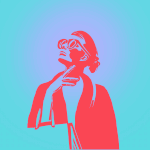Adobe Community
Adobe Community
Turn on suggestions
Auto-suggest helps you quickly narrow down your search results by suggesting possible matches as you type.
Exit
- Home
- Photoshop ecosystem
- Discussions
- Re: Printing large posters on letter size paper
- Re: Printing large posters on letter size paper
0
Printing large posters on letter size paper
New Here
,
/t5/photoshop-ecosystem-discussions/printing-large-posters-on-letter-size-paper/td-p/1514236
Mar 18, 2008
Mar 18, 2008
Copy link to clipboard
Copied
I would like print out a large 10x8 foot poster on a letter size printer from photoshop. Is there an action to break up the poster into letter size sheets or is there a program I can get to do this for me?
Thanks,
David
Thanks,
David
Community guidelines
Be kind and respectful, give credit to the original source of content, and search for duplicates before posting.
Learn more
Explore related tutorials & articles
New Here
,
/t5/photoshop-ecosystem-discussions/printing-large-posters-on-letter-size-paper/m-p/1514237#M549
Mar 18, 2008
Mar 18, 2008
Copy link to clipboard
Copied
David,
I've seen this question come up occasionally on the Web. I can't remember it coming up before on this forum.
There is not a good way to "automate" such a "tiling" process in Photoshop. You can do it manually by selecting the various sections needed for each "tile" of the printing process, copying them and pasting into a new Photoshop document for printing, one by one. Setting up rules to divide up the original large document makes this easier, but it's still a manual process.
Page layout programs such as Quark XPress and InDesign, even Illustrator have the ability to "tile" the printed output exactly in the way you need. Take the Photoshop document into one of those to do the job. They also compensate for the fact that most printers don't print to the edge of the sheet by automating the necessary overlap needed when assembling the composite poster.
Rich
I've seen this question come up occasionally on the Web. I can't remember it coming up before on this forum.
There is not a good way to "automate" such a "tiling" process in Photoshop. You can do it manually by selecting the various sections needed for each "tile" of the printing process, copying them and pasting into a new Photoshop document for printing, one by one. Setting up rules to divide up the original large document makes this easier, but it's still a manual process.
Page layout programs such as Quark XPress and InDesign, even Illustrator have the ability to "tile" the printed output exactly in the way you need. Take the Photoshop document into one of those to do the job. They also compensate for the fact that most printers don't print to the edge of the sheet by automating the necessary overlap needed when assembling the composite poster.
Rich
Community guidelines
Be kind and respectful, give credit to the original source of content, and search for duplicates before posting.
Learn more
Participant
,
/t5/photoshop-ecosystem-discussions/printing-large-posters-on-letter-size-paper/m-p/1514238#M550
Mar 19, 2008
Mar 19, 2008
Copy link to clipboard
Copied
I second that. InDesign is the way I tile. It can be done in PS but it's a lot more work.
pbc
pbc
Community guidelines
Be kind and respectful, give credit to the original source of content, and search for duplicates before posting.
Learn more
Participant
,
/t5/photoshop-ecosystem-discussions/printing-large-posters-on-letter-size-paper/m-p/1514239#M551
Mar 19, 2008
Mar 19, 2008
Copy link to clipboard
Copied
Ditto the above, but look at your Printer's Options. Some have a Poster or Tiling mode that will let you do this.
Community guidelines
Be kind and respectful, give credit to the original source of content, and search for duplicates before posting.
Learn more

/t5/photoshop-ecosystem-discussions/printing-large-posters-on-letter-size-paper/m-p/1514240#M552
Mar 19, 2008
Mar 19, 2008
Copy link to clipboard
Copied
It is easy enough in PSCS3. In the Print dialogue box under "Position" deselect the "Center Image" check box. Now you can break up your 8'x10' image into 7.5"x10" chunks by simply telling PSCS3 to print the image differently each time.
E.g. first print with the settings at Top 0 inches and Left 0 inches. Click Print, then tell it to print again and reset settings to Top 0 inches and Left (0 - 7.5 = -7.5 inches). Click Print, then tell it to print again and reset settings to Top 0 inches and Left (-7.5 - 7.5 = -15 inches). Continue.
After you have printed the top row, tell it to print again and reset settings to Top (0 - 10 = -10 inches) and Left 0 inches. Click Print, then tell it to print again and reset settings to Top -10 inches and Left (0 - 7.5 = -7.5 inches). Click Print, then tell it to print again and reset settings to Top -10 inches and Left (-7.5 - 7.5 = -15 inches). Continue.
Someone will correct me if my math is imperfect, but you should get the idea. It is manual, not automated, but works fine for folks with only Photoshop.
E.g. first print with the settings at Top 0 inches and Left 0 inches. Click Print, then tell it to print again and reset settings to Top 0 inches and Left (0 - 7.5 = -7.5 inches). Click Print, then tell it to print again and reset settings to Top 0 inches and Left (-7.5 - 7.5 = -15 inches). Continue.
After you have printed the top row, tell it to print again and reset settings to Top (0 - 10 = -10 inches) and Left 0 inches. Click Print, then tell it to print again and reset settings to Top -10 inches and Left (0 - 7.5 = -7.5 inches). Click Print, then tell it to print again and reset settings to Top -10 inches and Left (-7.5 - 7.5 = -15 inches). Continue.
Someone will correct me if my math is imperfect, but you should get the idea. It is manual, not automated, but works fine for folks with only Photoshop.
Community guidelines
Be kind and respectful, give credit to the original source of content, and search for duplicates before posting.
Learn more
Community Beginner
,
/t5/photoshop-ecosystem-discussions/printing-large-posters-on-letter-size-paper/m-p/13024020#M652466
Jun 22, 2022
Jun 22, 2022
Copy link to clipboard
Copied
Hi and thanks for this tip. It was time consuming and I have to fenegle the measurments but I hate moving from program to program, and this was very helpful!
Community guidelines
Be kind and respectful, give credit to the original source of content, and search for duplicates before posting.
Learn more
New Here
,
/t5/photoshop-ecosystem-discussions/printing-large-posters-on-letter-size-paper/m-p/1514241#M553
Aug 04, 2008
Aug 04, 2008
Copy link to clipboard
Copied
Would you believe inserting the picture into MS Excel does the job nicely?
Community guidelines
Be kind and respectful, give credit to the original source of content, and search for duplicates before posting.
Learn more
Explorer
,
/t5/photoshop-ecosystem-discussions/printing-large-posters-on-letter-size-paper/m-p/1514242#M554
Aug 04, 2008
Aug 04, 2008
Copy link to clipboard
Copied
I'm almost certain there's a script that will ease the process of doing this, so I'd have a poke around in the scripting forum.
<br />
<br />Also, I know from experience that it's always wise to build in some overlap into each of the tiles.
<br />
<br />If you're going to do it manually, the following image I created a while back for somebody else with a similar question may help you understand the methodology.
<br />
<br />Click on image for full-size version:
<br />
<br />
<a href="http://www.pixentral.com/show.php?picture=1emnJwnrX6eXZrNuJy3bQCRGztPEm0" /></a>
<img alt="Picture hosted by Pixentral" src="http://www.pixentral.com/hosted/1emnJwnrX6eXZrNuJy3bQCRGztPEm0_thumb.jpg" border="0" />
Community guidelines
Be kind and respectful, give credit to the original source of content, and search for duplicates before posting.
Learn more
Explorer
,
/t5/photoshop-ecosystem-discussions/printing-large-posters-on-letter-size-paper/m-p/1514243#M555
Aug 04, 2008
Aug 04, 2008
Copy link to clipboard
Copied
PosteRazor 1.5
Cuts poster size images down to be printed.
http://www.macupdate.com/info.php/id/20738/posterazor
Cuts poster size images down to be printed.
http://www.macupdate.com/info.php/id/20738/posterazor
Community guidelines
Be kind and respectful, give credit to the original source of content, and search for duplicates before posting.
Learn more
Explorer
,
/t5/photoshop-ecosystem-discussions/printing-large-posters-on-letter-size-paper/m-p/1514244#M556
Aug 04, 2008
Aug 04, 2008
Copy link to clipboard
Copied
Oooo, good one, Welles. Forgot about PosteRazor.
Community guidelines
Be kind and respectful, give credit to the original source of content, and search for duplicates before posting.
Learn more
Participant
,
/t5/photoshop-ecosystem-discussions/printing-large-posters-on-letter-size-paper/m-p/1514245#M557
Aug 04, 2008
Aug 04, 2008
Copy link to clipboard
Copied
Check to see if your printer has a Poster or Tile function. Many do and will do it for you. Should appear in the Printer Properties.
Community guidelines
Be kind and respectful, give credit to the original source of content, and search for duplicates before posting.
Learn more
New Here
,
/t5/photoshop-ecosystem-discussions/printing-large-posters-on-letter-size-paper/m-p/1514246#M558
Jul 23, 2018
Jul 23, 2018
Copy link to clipboard
Copied
For future reference it is a lot easier now to just print it in illustrator with General > Scaling > Tile Full Pages
Community guidelines
Be kind and respectful, give credit to the original source of content, and search for duplicates before posting.
Learn more
Community Beginner
,
LATEST
/t5/photoshop-ecosystem-discussions/printing-large-posters-on-letter-size-paper/m-p/14264933#M767806
Nov 28, 2023
Nov 28, 2023
Copy link to clipboard
Copied
Save the file as PDF, then open it with Adobe Reader.
Print > Page Sizing & Handling > Poster
Community guidelines
Be kind and respectful, give credit to the original source of content, and search for duplicates before posting.
Learn more
Resources
Quick links - Photoshop
Quick links - Photoshop Mobile
Troubleshoot & Learn new things
Copyright © 2024 Adobe. All rights reserved.