 Adobe Community
Adobe Community
- Home
- Photoshop ecosystem
- Discussions
- Printing old file crashes Photoshop
- Printing old file crashes Photoshop
Copy link to clipboard
Copied
I have recently got myself a new windows 10 computer and a new Epson XP-760 printer. Previously I was using a windows 7 computer with an Epson RX585 printer.
The problem I have is whenever I try to print any file created on the old computer with the old printer information, Photoshop crashes with the following message.
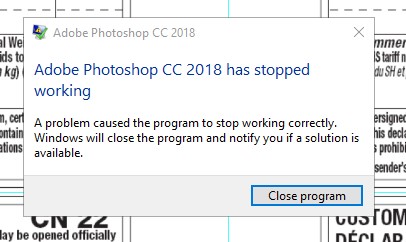
The only way I can get around this is to create a new document copy all the elements from the old file and paste them in to the new file then save it. I can then print from it no problem.
Has anybody got any idea what is going on and whether there is a way to fix it. I have thousand of files created on the old computer and to convert them all this way would take forever.
 1 Correct answer
1 Correct answer
Print settings are stored as metadata with the file. This is what you remove when copying into a new file.
A simpler way is to hold the space bar when you click "Print". This also clears out all old metadata.
Explore related tutorials & articles
Copy link to clipboard
Copied
Print settings are stored as metadata with the file. This is what you remove when copying into a new file.
A simpler way is to hold the space bar when you click "Print". This also clears out all old metadata.
Copy link to clipboard
Copied
Just tried that and it still crashes with the same message