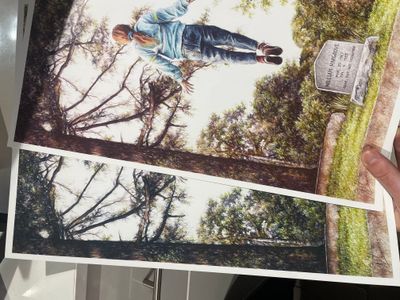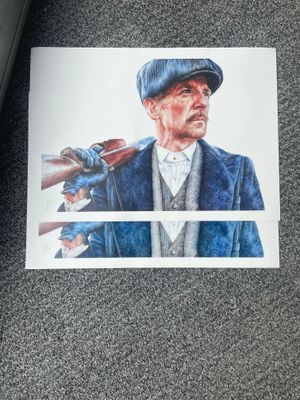Adobe Community
Adobe Community
- Home
- Photoshop ecosystem
- Discussions
- Re: Prints too dark after file transfer
- Re: Prints too dark after file transfer
Prints too dark after file transfer
Copy link to clipboard
Copied
Hey guys
so I'm an artist and have used photoshop to enchance my work for many, many years. Nothing has ever changed with my set up, settings or process and I have consistently used the same company for print.
i scan my work and edit in cmyk format on photoshop on my Mac, as that is the format quested by the printers and then send the files as a jpeg via their website/email. For years they have come back to me exactly as the proofs would suggest with no issues, but more recently all my prints are coming back to me too dark or way overly saturated. The proofs on their end however still look fine. But something is making them darker when it comes to print.
they don't seem to have any clue as to what is causing this, and claim nothing has changed with the printing press or it's setting, but it can't be on my end since nothing has ever changed with my files
so figured I'd use the collective knowledge of all you guys, who are much more experienced than me.. so my question to you all is; do you have any idea what could be causing this?
is there a potential that something like them maybe opening the file RGB and then printing in cmyk is causing the saturation?
Could it be their monitor calibration?
or do you think something is wrong on my end, despite the fact some of my pieces been 6-7 years old and haven't been altered within that time?
any help would be great because they seem to think there's nothing they can do anymore
Explore related tutorials & articles
Copy link to clipboard
Copied
What CMYK profile are you using (and is it the one they request)? Is that profile embedded in your file?
Copy link to clipboard
Copied
I'm using cmyk Us webcoated (swop) v2 and yeah it's embedded too.
I've emailed them again to ask what their profile is incase it's different to the one my artwork is set at.
potentially they've changed their profile and not made customers aware and it's having an effect?
Copy link to clipboard
Copied
Well, if the profile is embedded and it is the correct profile, then it has to come out right - assuming, of course, that your monitor profile is accurate so that you see it correctly.
So let's use logic: the CMYK profile characterizes a certain print process, an offset press calibrated to a certain standard, using certain inks on certain paper stock. If any of those change, then the profile is no longer valid.
Ask them about the profile again.
Copy link to clipboard
Copied
Thanks for your reply, so the profile I've found out they're using is Forga39. So is there a potential this is causing the change.
might it be worthwhile I change the profile of one of my pieces and ask them to test print and see if it makes a difference?
Copy link to clipboard
Copied
Actually, the most common reason for dark prints is that the display is too bright. I didn't press that because you said "nothing changed" on your end.
But are you sure you haven't changed display calibration in any way? What is your white point luminance?
The visual reference here is the white paper. Monitor white should be a visual equivalent of paper white - as seen in your intended viewing light. The same for max ink vs. monitor black, but the white point is probably the most urgent here.
So do you see paper white on screen? The impression should be of a flat white, not a backlit white.
In most standard, "average" conditions, the recommended white point is somewhere around 120 cd/m². But so many things influence your perception that it's impossible to give any fixed numbers.
But yes, FOGRA39 is pretty different from US Web Coated (SWOP).
Copy link to clipboard
Copied
No I've not changed any setting with my display or calibration. The reason I said nothings changed, is that some of these pieces that go to print are 6-7 years old and haven't been edited or altered in that entire time, and have always arrived as they look on screen and at proof. So there's no reason on my end for the file to randomly change in saturation or brightness. If all my newest work was the only pieces to be effected by this, I'd be more inclined to think it's the way my monitor is set up, and I'm editing in a too brightly lit area. But older unchanged files surely wouldn't be affected in any way.
Copy link to clipboard
Copied
I'm not saying your files have changed. I'm saying your display may have changed.
If it's brighter on screen, the print will look that much darker. That's why it's so important to keep focus on paper white as a visual reference when calibrating your display.
Copy link to clipboard
Copied
Ah no I get what you're saying, its not even just darkness that is different. It's a complete change in colour saturation and colour value. Which is why I thought it may be a change in colour profile at the printers.
I've attached some images to show you what I mean.
The first one actually got lighter with more reddish tones
Copy link to clipboard
Copied
That could be the profile. US Web Coated SWOP and FOGRA39 are quite different. You will see a small brightness change, and also a slight color change. This has to do with different densities of inks and so on.
Time for some new test prints, I suppose.
Copy link to clipboard
Copied
When I change the profile in photoshop to fogra it definitely seems to change look to more like some of the prints I'm receiving. I'm hopeful they might be able to alter their profile into us swop for me, if not this might be a very long winded processing editing of all my work to try get it close to the forga finish. But with 250+ pieces, may be easier to look elsewhere.
Strange why they would have changed profile but I think I'm atleast getting close as to a reason for the difference. Thankyou for your help advising I check their colour profile. I would never have thought of asking that question.