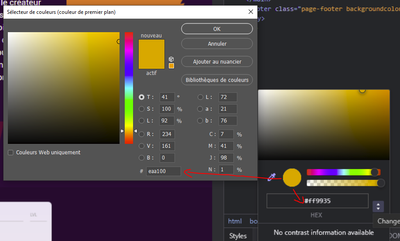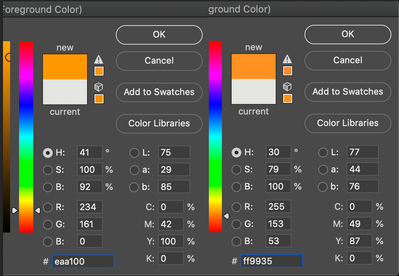Adobe Community
Adobe Community
Turn on suggestions
Auto-suggest helps you quickly narrow down your search results by suggesting possible matches as you type.
Exit
- Home
- Photoshop ecosystem
- Discussions
- Re: Problème correspondance de couleur capture d'é...
- Re: Problème correspondance de couleur capture d'é...
0
Problème correspondance de couleur capture d'écran
New Here
,
/t5/photoshop-ecosystem-discussions/probl%C3%A8me-correspondance-de-couleur-capture-d-%C3%A9cran/td-p/12338650
Aug 24, 2021
Aug 24, 2021
Copy link to clipboard
Copied
Bonjour,
Je rencontre pour la premiere fois un bug persistant sur photoshop.
Comme vous pouvez le voir les couleurs de mes impressions d'écrans ne sont pas tout à fait bonnes
Je précise que je suis bien en mode RVB et 8bits/couche
Avez-vous une idée d'où vient mon problème ?
Cordialement
TOPICS
Windows
Community guidelines
Be kind and respectful, give credit to the original source of content, and search for duplicates before posting.
Learn more
Explore related tutorials & articles
Community Expert
,
/t5/photoshop-ecosystem-discussions/probl%C3%A8me-correspondance-de-couleur-capture-d-%C3%A9cran/m-p/12352487#M579459
Aug 30, 2021
Aug 30, 2021
Copy link to clipboard
Copied
These are definitely different colors, but not by much:
What is your color profile set to under Edit/Color Settings?
Community guidelines
Be kind and respectful, give credit to the original source of content, and search for duplicates before posting.
Learn more
Community Expert
,
LATEST
/t5/photoshop-ecosystem-discussions/probl%C3%A8me-correspondance-de-couleur-capture-d-%C3%A9cran/m-p/12353402#M579588
Aug 31, 2021
Aug 31, 2021
Copy link to clipboard
Copied
Cela me parait normal.
D'un côté tu as le spectre complet et de l'autre une couleur sécurisée websafe (mimitées à 216). Elles ne correspondent jamais exactement.
Pour choisir une couleur Websafe dans PHotoshop il faut cocher la case "Couleurs web uniquement"
Community guidelines
Be kind and respectful, give credit to the original source of content, and search for duplicates before posting.
Learn more
Resources
Quick links - Photoshop
Quick links - Photoshop Mobile
Troubleshoot & Learn new things
Copyright © 2023 Adobe. All rights reserved.