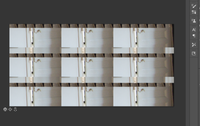Adobe Community
Adobe Community
Problem 3D
Copy link to clipboard
Copied
Hello,
First of all, sorry for my english, i'm french....
I try to convert a dng 3D photo (capture with insta 360) and when create a new panorama, i have a photo and when i click on it to move inside, the photo freeze and i can't do anything else.
See my capture.
Is my mac not enough powered to make this operation ( it's a makbook pro 2015) ??
Thanks for your help
Explore related tutorials & articles
Copy link to clipboard
Copied
Bonjour,
Cela ressemble au même problème décrit dans ce fil:
3D Spherical Panorama camera not fuctioning
Pour résoudre ce problème, accédez à Préférences > Aperçus technologiques, cochez Désactiver la zone de travail native, puis redémarrez Photoshop.
Problèmes connus dans Photoshop
--------
That looks like the same problem that was described in this thread:
3D Spherical Panorama camera not fuctioning
The solution is go to go to Preferences > Technology Previews, check Deactivate Native Canvas, and restart Photoshop.
Copy link to clipboard
Copied
Bonjour,
Merci pour votre réponse.
J'avais essayé cette methode mais sans succès....et là par miracle ça marche !!!
Merci encore, je vais pouvoir travailler sans problème.