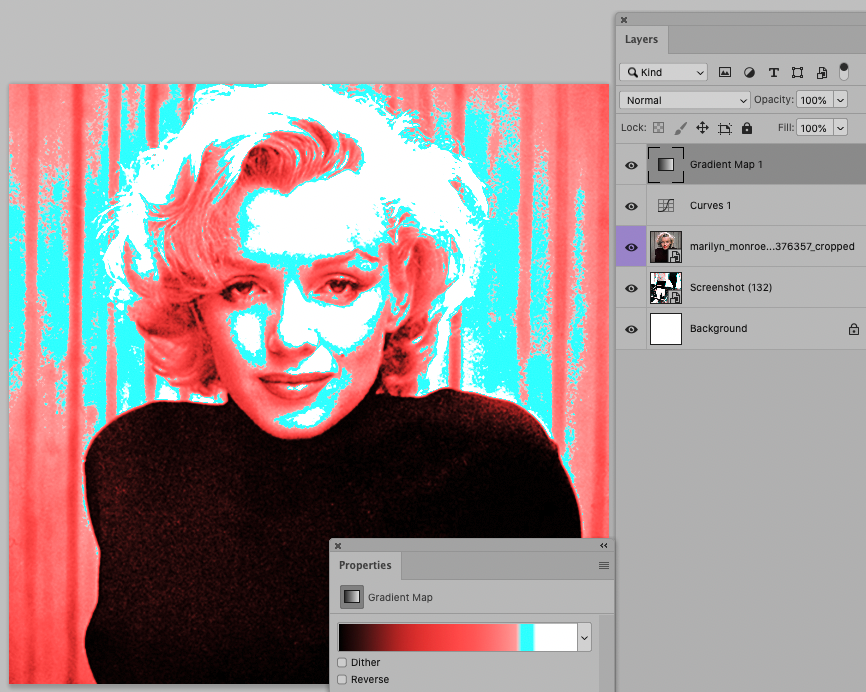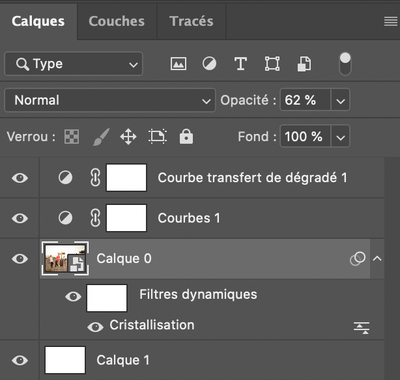Copy link to clipboard
Copied
Does anybody know how to edit a photo to get something like this? I really cannot find tools or options to get that result. Hope somebody can help me.
Regards:))
 1 Correct answer
1 Correct answer
Explore related tutorials & articles
Copy link to clipboard
Copied
it is obviously a mix of techniques…
You can try
lighten your image
then apply a filter like Cristalize and rasterize
and maybe displace chanels…
Copy link to clipboard
Copied
Please post the image you want to edit thusly.
Copy link to clipboard
Copied
Copy link to clipboard
Copied
Great tip! I checked yout technique on a different image and just added a cristalize filter and lowered the opacity
Copy link to clipboard
Copied
thanks for the answer! It finally worked:) Nice tips!!
Copy link to clipboard
Copied
its looks like a glitch effect but vintage types. Hope youtube might be helpful for you.
Graphic Design