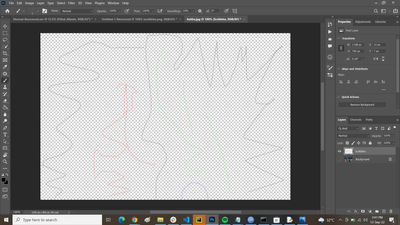Adobe Community
Adobe Community
- Home
- Photoshop ecosystem
- Discussions
- Re: Problem when exporting an image
- Re: Problem when exporting an image
Copy link to clipboard
Copied
I have this image, that has only two valyes in each channel, which is 0 and 255.
But when I export it as a jpg or png, each channel has numerous values, and not just two values. What is the problem here? Any ideas?
 1 Correct answer
1 Correct answer
Hello, this issue has been solved by exporting as PNG but unchecking "Retain ICC Profile".
Explore related tutorials & articles
Copy link to clipboard
Copied
Please post the png.
Are the lines anti-aliased?
If so flattening them (as in saving as jpg) naturally results in varying values on the edges.
As for jpg in general: Lossy compression has a price.
Jpg compresses color information stronger than luminance information and applies discreet cosine tranformation, so changes are to be expected.
Copy link to clipboard
Copied
Hello, this issue has been solved by exporting as PNG but unchecking "Retain ICC Profile".