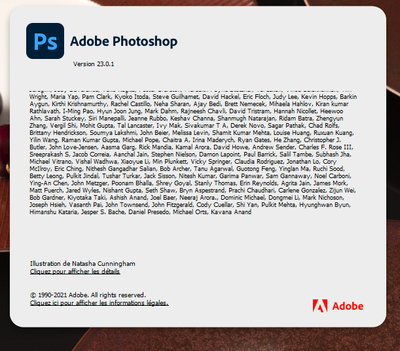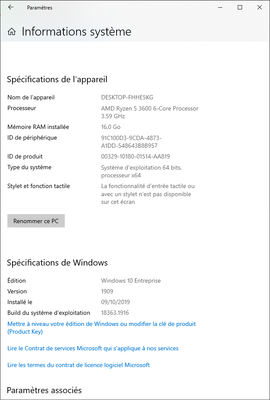Adobe Community
Adobe Community
- Home
- Photoshop ecosystem
- Discussions
- Re: Problem when I save files / Problème quand j'e...
- Re: Problem when I save files / Problème quand j'e...
Problem when I save files / Problème quand j'enregistre des fichiers
Copy link to clipboard
Copied
Hello,
I have a problem, I can not save my files on Adobe Photoshop version 23.0.1, infact, when I try, I receive a message who say " Cannot save a copy as " IMG copie.jpg" because there is not enough RAM available ".
I don't understand because I have storage space on my computer ( 600 GO ). It's the first time that I have this problem and it's very problematic for the progress of my work because I'm a photographer. Hope you could help me!
Lisa
Bonjour
J'ai un problème, je ne peux pas enregistrer mes fichiers sur Photoshop version 32.0.1, en effet, quand j'essaye, je reçois ce message " Impossible d'enregistrer une copie de IMG copie.jpg" parce que la mémoire vive disponible est insuffisante".
Je ne comprends pas car j'ai de l'espace de stockage sur mon ordinateur (600 GO). C'est la première fois que j'ai ce problème et c'est vraiment problématique pour l'avancée de mon travail car je suis photographe.
J'espère que vous pourrez m'aider!
Lisa
Explore related tutorials & articles
Copy link to clipboard
Copied
Hi there,
We're sorry about the trouble with Photoshop. Could you please try to update Photoshop to version 23.0.2 and check if that makes any difference? Also, if you could share the System Info by going to Photoshop > Help> System Info, copying the information, and pasting it here?
Try updating the Graphics card driver manually or through the manufacturer's website.
Please take a look at the following article and check if that helps: https://helpx.adobe.com/photoshop/kb/optimize-photoshop-cc-performance.html
Regards,
Tarun