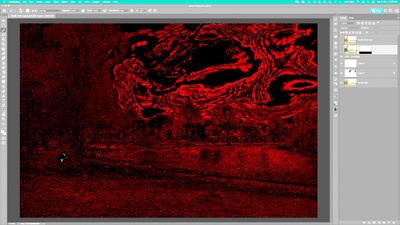Adobe Community
Adobe Community
- Home
- Photoshop ecosystem
- Discussions
- Re: Problem With Adjustment Tools in 23.2.0 Photos...
- Re: Problem With Adjustment Tools in 23.2.0 Photos...
Problem With Adjustment Tools in 23.2.0 Photoshop version
Copy link to clipboard
Copied
Hi all,
(Photoshop 23.2.0 / Macbook Pro 16gigs Ram with ssd. MacOS Big Sur)
Ive updated to latest version of Photoshop couple of days ago. Since then I started gettingb regular prtoblems with adjustment tools. The problem in question looks very strange.
1: When I add any of the adjustment tools to the open doc the whole image turns into itself with colors. It looks like an inverted picture but with different colors.
2: When I upload any multilayered Psd that had adjustment tool as a part of it, it appears automatically in a way I described in Nr 1 (also see pictures)
3: Problems goes away if I disable&enable (or move sliders) an adjustment tool. Also, (as described in nr 2) when I open an image that exhibits this problem, I need to disable&enable any Adjst tool added to that particular image in order to get the image look normal again.
Here are some images in order for you to see whats happening:
Anyone knows how to fix this problem?
Explore related tutorials & articles
Copy link to clipboard
Copied
Same problem here - having to reeinstal previous version
Copy link to clipboard
Copied
»Adjustment Tool«?
Do you mean Adjustment Layers?
Does turning off »Use Graphics Processor« in the Performance Preferences (Photoshop > Preferences > Performance > Graphic Processor Settings) and restarting Photoshop have any bearing on the issue?
Copy link to clipboard
Copied
Hi sorry for late reply. I have downgraded the photoshop to one of its earlier versions and that suits me well. I use photohop for work and dont have time to experiment with fix for now.