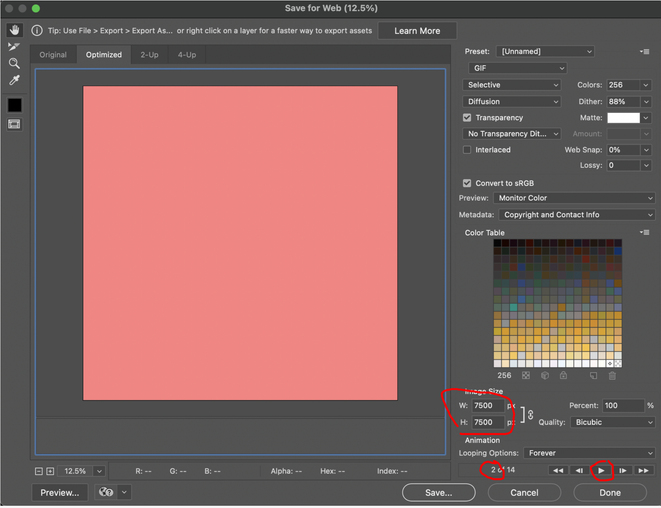Adobe Community
Adobe Community
- Home
- Photoshop ecosystem
- Discussions
- Problem with exporting as GIF - please help !
- Problem with exporting as GIF - please help !
Problem with exporting as GIF - please help !
Copy link to clipboard
Copied
Every time I 'save for web (legacy)' - GIF 128 dithered, upped to 265 colours - the preview shows the first slide, but cannot load any other slides. All it shows me is a block of colour which is not part of my frame animation. There is an error but I have no idea why it can't do it.
Please help !
For reference, my document is 1080x1080 px, RGB, 7 seconds long - using the frame animation timeline.
(ps. I have the latest version of Adobe Creative Cloud, Photoshop and Apple software).
Explore related tutorials & articles
Copy link to clipboard
Copied
I do not use as Mac, there is something definitely wrong with your setup. I do not know if it is related to your Mac and its GPU Support it may be. Your save for web UI shows your exporting a large image for web that is square 7500px by 7500px which seems large for the web. However, the preview is set to zoom 12.5% so the square image does not fill the preview area the image displayed is solid background that has a rose colored pixels. The problem is the 256 color table shows mostly yellow and white color shades. The Image is not being rendered correctly. If you are using Photoshop 2021 have you reviewed the known issues and turned off Native canvas. PS 2021 has many issues https://helpx.adobe.com/photoshop/kb/known-issues.html
Copy link to clipboard
Copied
Everything looks good except your preview. As JMack mentioned, do you need 7500 px as that is higher than I ever used for a gif, and you say that you need 1080 x 1080. The preview is showing slide 2, try hitting the play button. Try changing the 256 colors to something else to see if your preview appears.
You may want to install an older version of Photoshop, as though you and me and many other love save for web legacy, they are not really testing that thoroughly during upgrades,
Copy link to clipboard
Copied