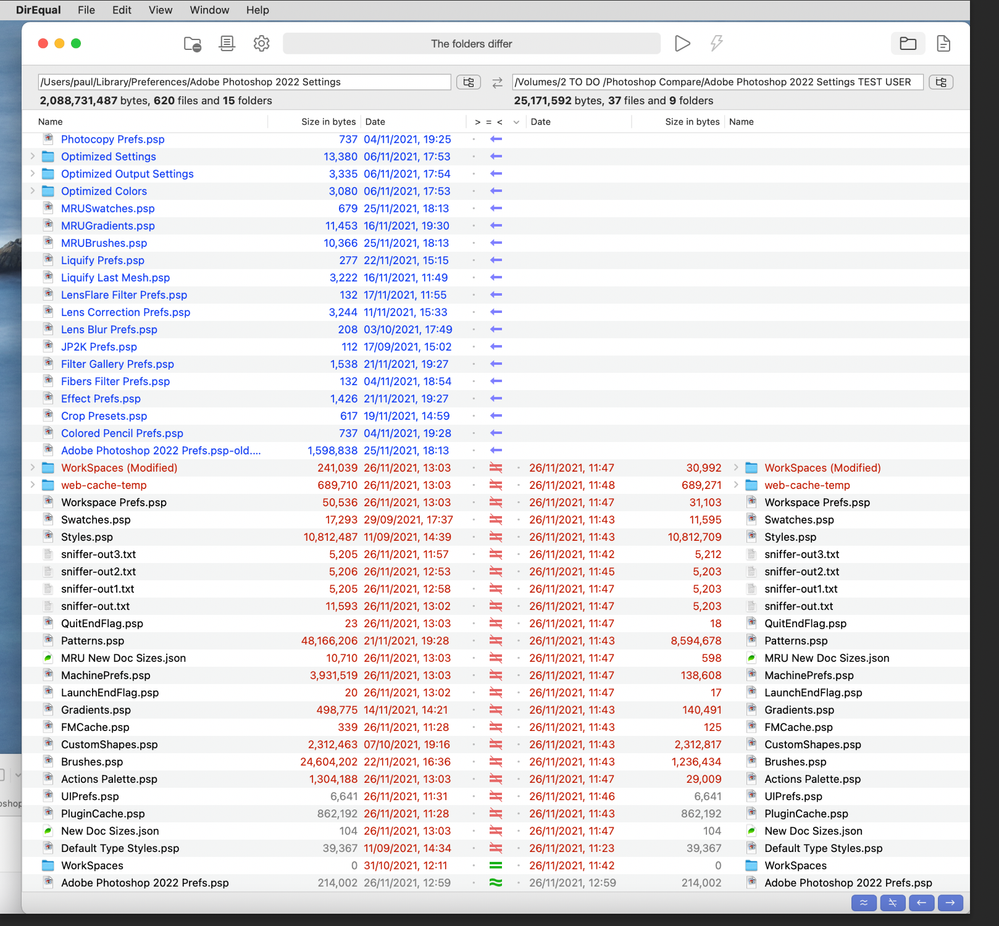Adobe Community
Adobe Community
- Home
- Photoshop ecosystem
- Discussions
- Problem with names and extension when saving
- Problem with names and extension when saving
Copy link to clipboard
Copied
I'm using version 23.0.1 on a Mac running OS Monterey. When I try to save any image, I put the first letter of the name in the box and immediately, the file extension is inserted. Any letters I type after that, come after the extension. I end up, typing the first letter and then having to delete the .jpg or whatever, before I can put the rest of the name in.
Can anyone tell me what I am doing wrong please?
Many thanks
Paul
 1 Correct answer
1 Correct answer
This was an OS issue fixed in the Monterey 12.1 update: https://community.adobe.com/t5/photoshop-ecosystem-bugs/p-save-as-the-focus-is-not-in-the-file-name-field-macos-monterey/idi-p/12498746
Explore related tutorials & articles
Copy link to clipboard
Copied
Hi paulloseby,
could you attach a screenshot?
Copy link to clipboard
Copied
Spent 2 hours 'chatting' with Adobe and them remotely working my machine. Eventually, we did find that if I used a 'Test User Account' on initial machine login, it did work. The Adobe team were going to get back to me but not done so yet. I did use a comparison site and found that there was a difference in size in the Adobe Photoshop 2022 prefs.psp . I tried replacing the file in my normal account with the smaller Test User account file, and then restarted the machine. Still exactly the same sadly. The application files are exactly the same, so it must be the settings file. The screenshot below is AFTER copying the test file to my normal user file - and while it still doesn't resolve the problem.
Paul
Copy link to clipboard
Copied
This was an OS issue fixed in the Monterey 12.1 update: https://community.adobe.com/t5/photoshop-ecosystem-bugs/p-save-as-the-focus-is-not-in-the-file-name-...
Copy link to clipboard
Copied
Many thanks for that Jeffery - it has been driving me round the bend. At least I know.
Kindest regards
Paul